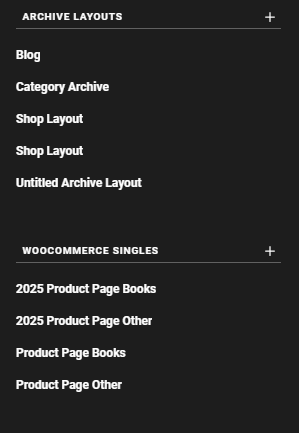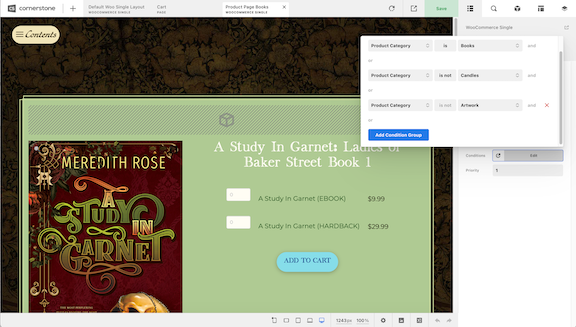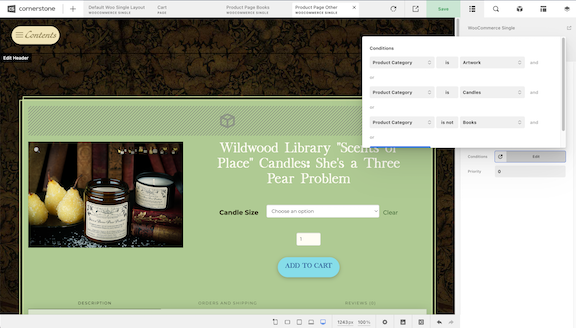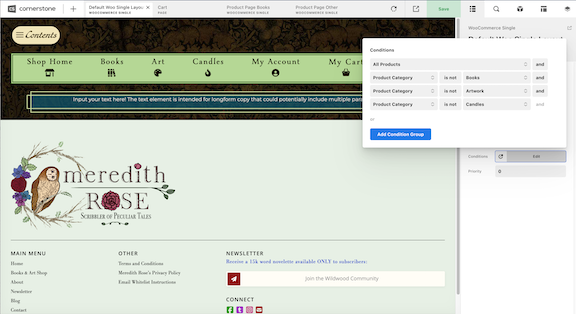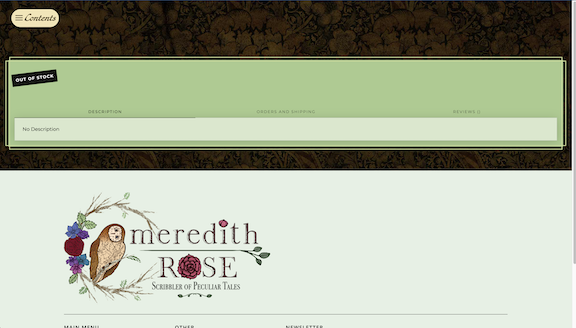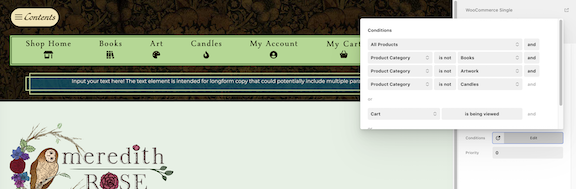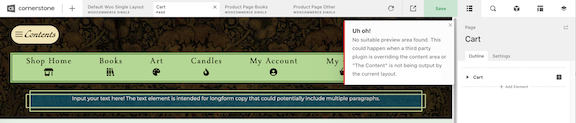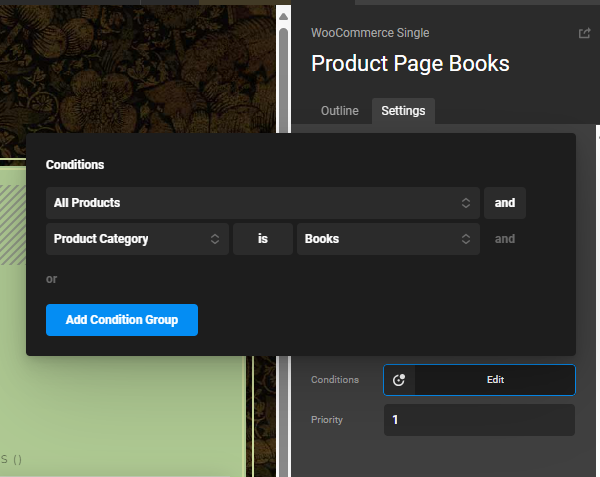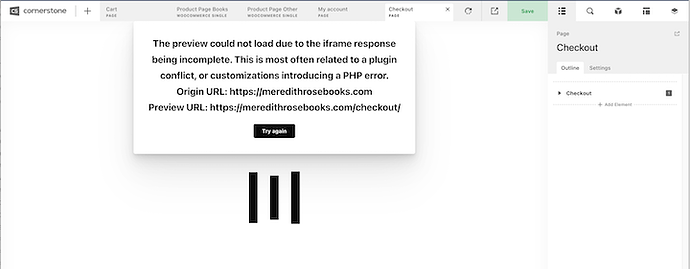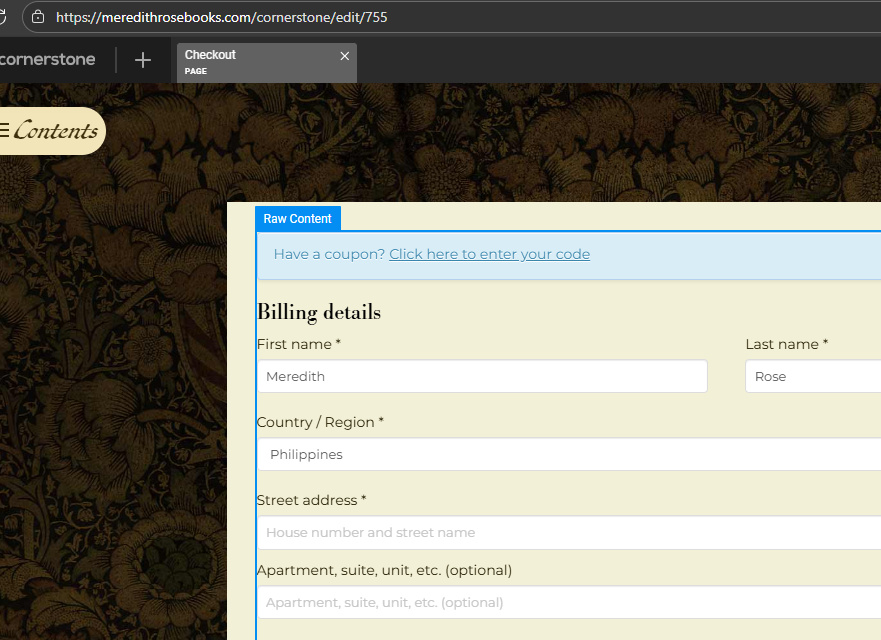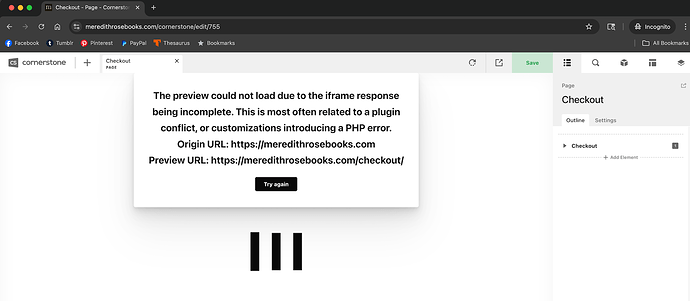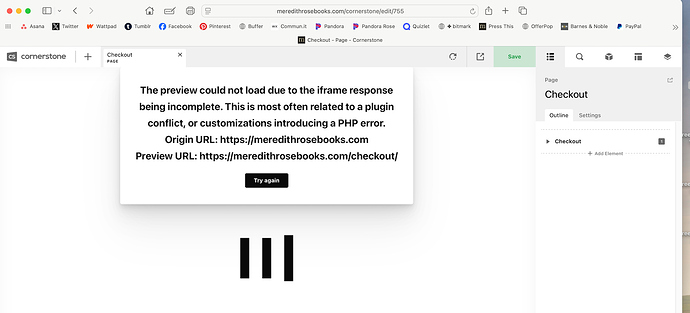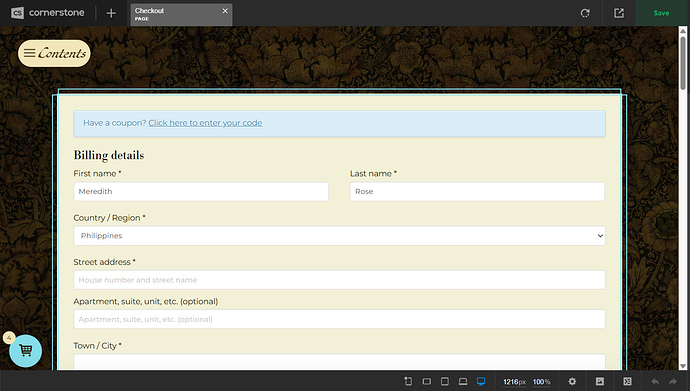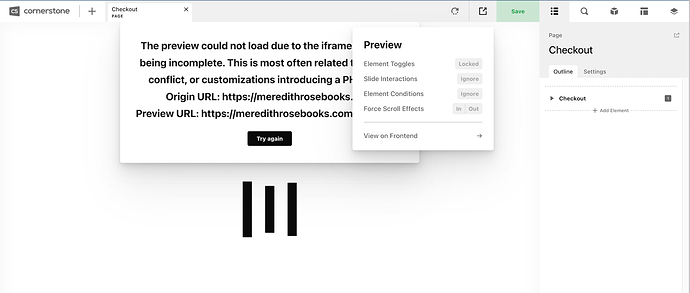I have Pro , and the Cart, My Account, and Checkout pages in WooCommerce are not displaying correctly. They are pulling the page layout from my Books product page layout, including an “out of stock” label and the product tabs (I know it’s specifically the books product layout because the shipping info in the product tabs is the text for the books). They are not showing the cart, account, or checkout content they are supposed to. In Cornerstone, I get an error message that no preview is available and the content can’t be shown.
I don’t know how long this has been going on, but they were working fine previously. I can get the correct content to show in Cornerstone’s preview, but only by re-adding the cart shortcode. Even then, it doesn’t show correctly on the front end, and it resets if I refresh the Cornerstone preview page. (More details on that below.)
Here are the things I’ve already tried:
-
Deactivating ALL plug-ins except WooCommerce. This made no difference.
-
Contacting VillaTheme support to see if their Woocommerce Cart All In One plug-in could be causing an issue (since it’s the only alternate cart plug-in I use). They looked at it, and they also deactivated the plug-in, which made no difference. They said they can see that those three pages are not working, but they said that it wasn’t their plug-in causing the problem.
-
Creating a new test page (I tested using the Cart page, but the same problem persists for My Account and Checkout). When the test page is set to be the WooCommerce Cart page, the same problem happens.
When the test page is NOT set to be the official Cart page, I can only get the woocommerce_cart shortcode to work in Cornerstone’s preview by first deleting the shortcode, saving the page, and then reinserting the shortcode and saving the page. Then the content shows in preview. But it only shows until I refresh the preview, and then it returns to the error page. The content does NOT show on the front end.
I’ve made a video showing this entire process and will put the Dropbox link into a secure note for you.
-
Making sure my plug-ins and Pro theme are up to date.
-
Creating a test page in Wordpress instead of Cornerstone. I used Wordpress’s WooCommerce Cart block and set that page to be the Cart page in WooCommerce. It still showed the Books product page layout and no Cart content.
I don’t know what else to try for troubleshooting, so I’m hoping you are able to help. Thanks!