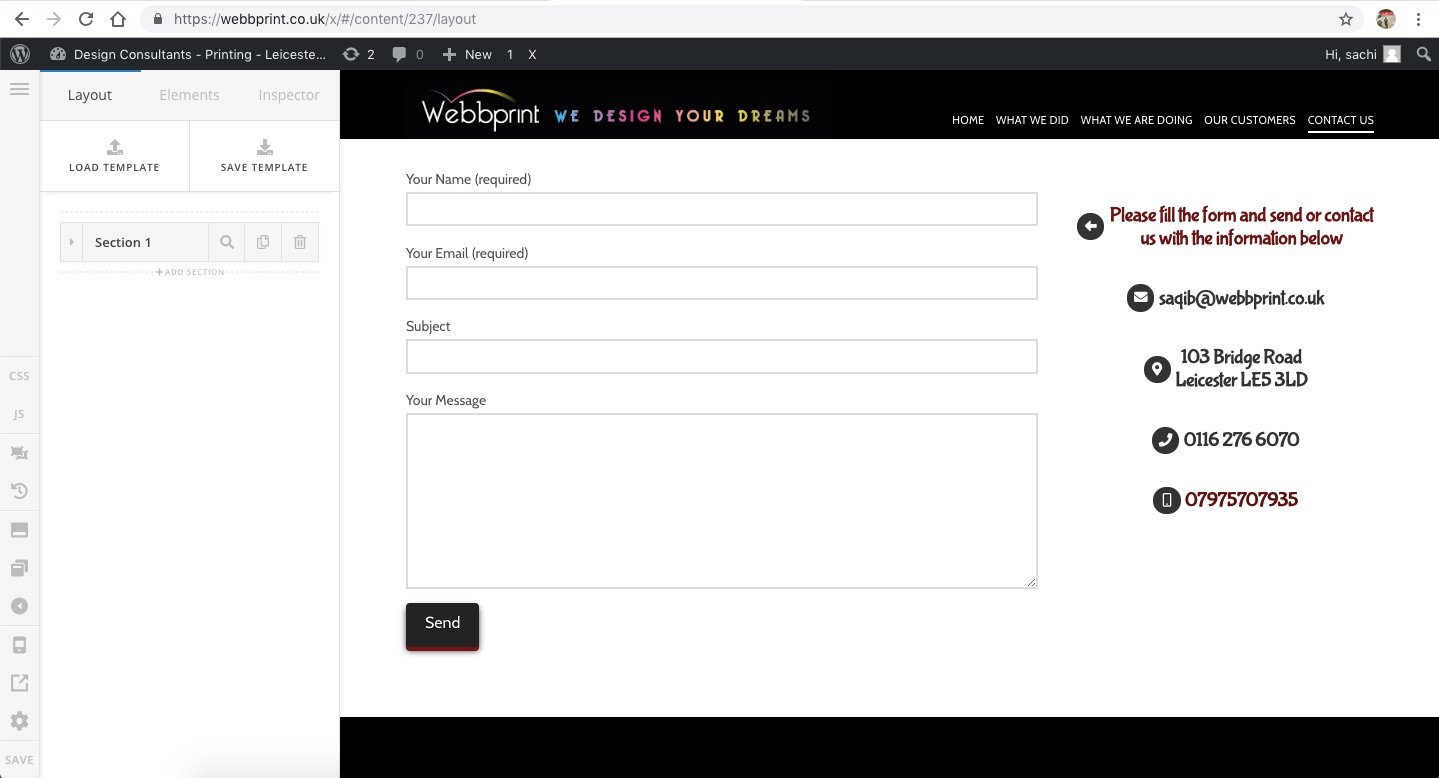hi,
whenever i am editing my protfolio page i am
getting this error - and then i can’t edit the page or add any template - need help please
“Uh oh! No suitable preview area found. This could happen when a third party plugin is overrinding the content area”
i have raised this issue earlier as well - but couldn’t get it sorted -
can anyone help please -
thanking you in advance -
sachi -