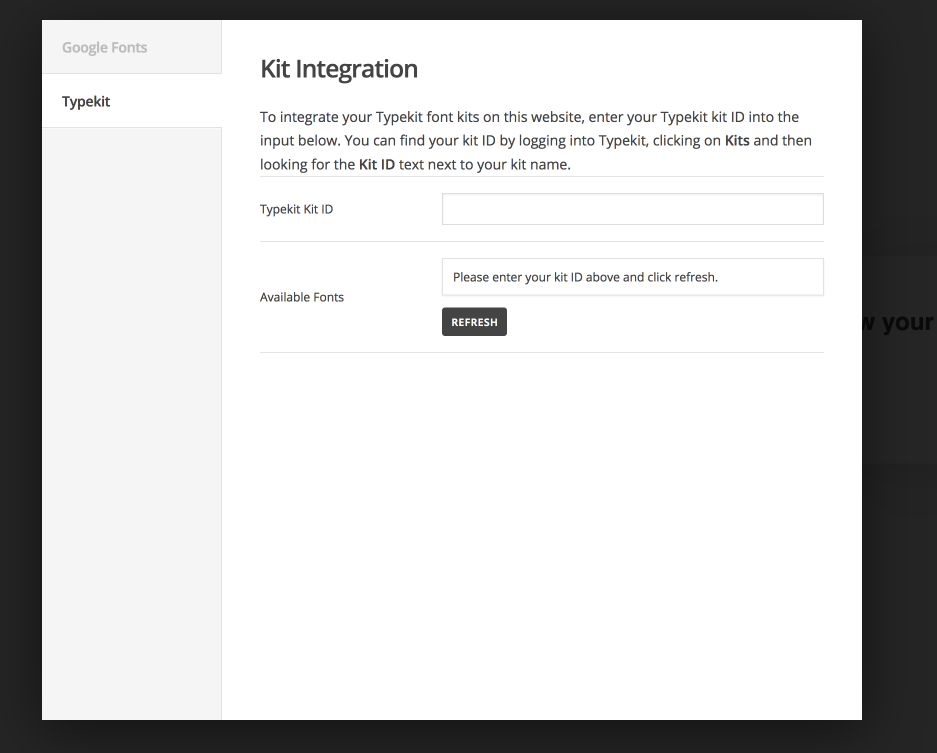Hi,
I followed the directions here
and successfully got TypeKit installed with one font, Termina
However, when I go to setup the font in my Templates, it isn’t listed.
Is there another step I need to take to have it show up in the Font Manager?
Thanks,
J