Howdy, I found and uploaded your lightbox gallery template…and have it setup using acf pro and gallery posts…
https://newsite.onepianoman.com/shop-gallery/
The lightbox works, however, the thumbnail is set to show the featured image of the same post, yet its showing both the same images, even though the looper is set to different post ID’s
Any help is appreciated getting it to show the right image.
Also, how do I make both columns the same height if there are different length of text?



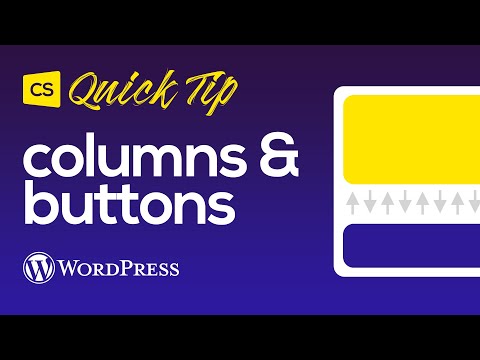
 lazy loading for modal images, or lightbox images, for cases such as this.
lazy loading for modal images, or lightbox images, for cases such as this.