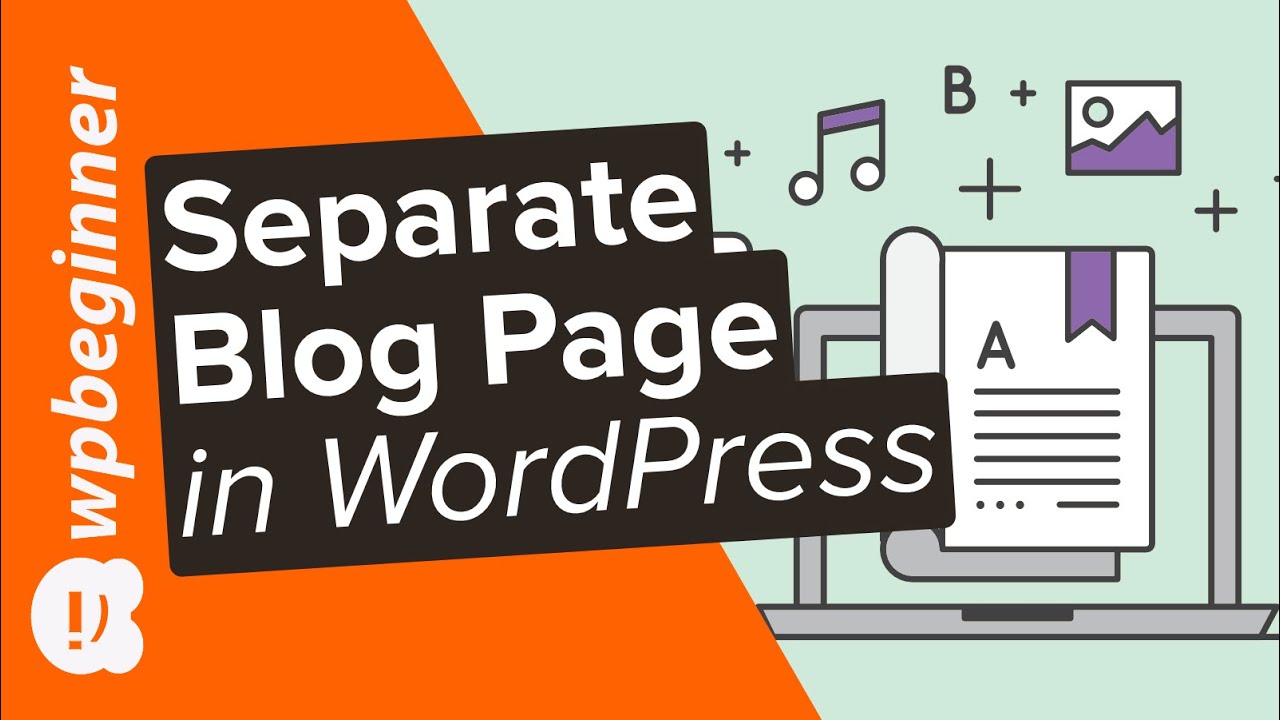Hi
Since the News page is done by Default and I cannot edit it and like I need to add some Blog Page to show the news of VR Health projects for that reason, I was searching about how to do it…
Well, I find this Youtube tutorial about this topic and maybe I can use it for this purpose
This is the following:
For it and sorry for my ignorance but if I do it, Could I add this Blog page with info about my website news?
Thanks for your support and understand my situation
Regards
Alejandro