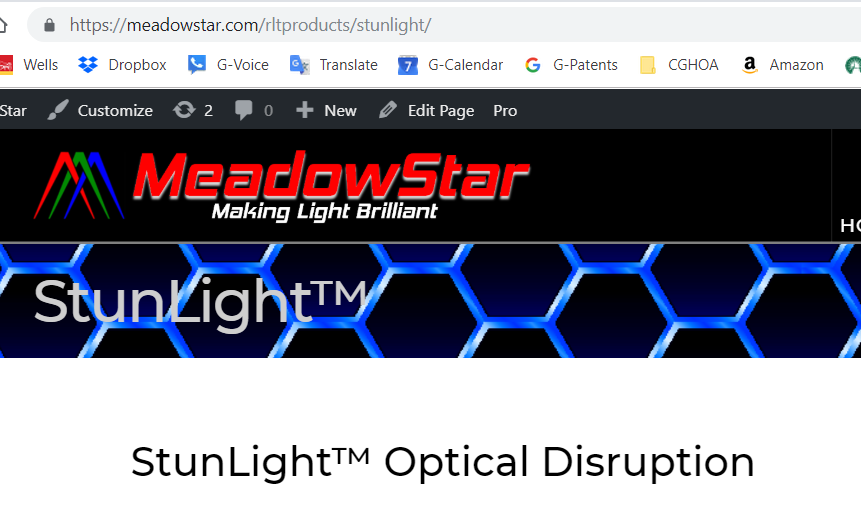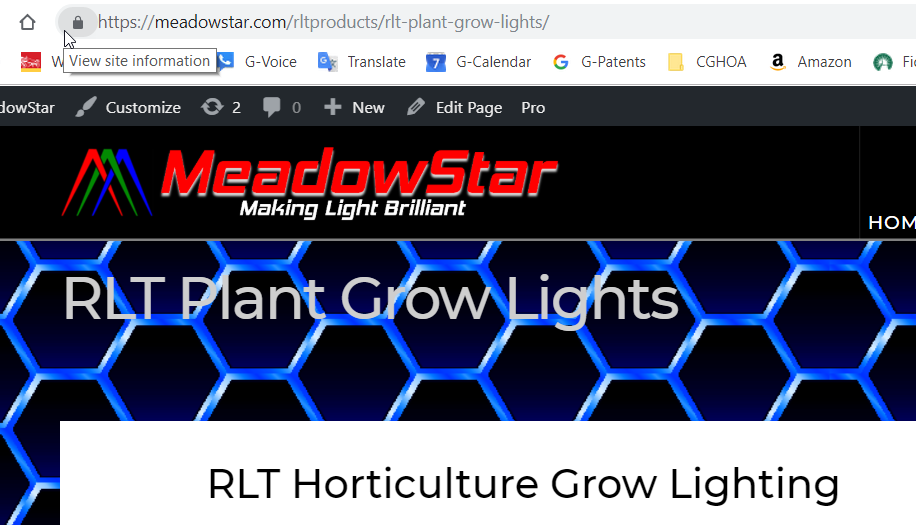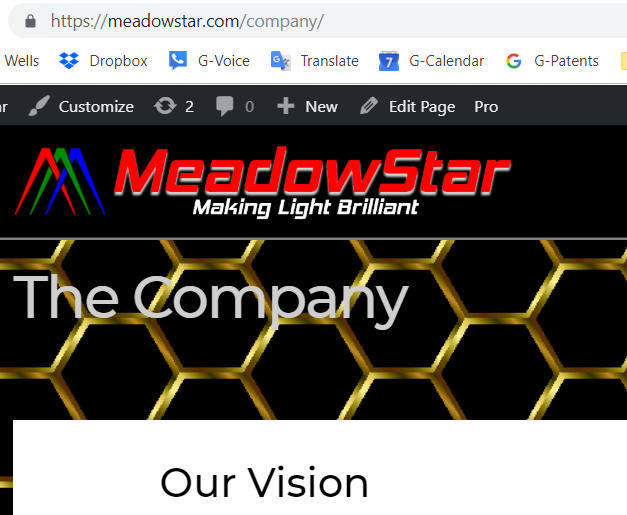The spacing above and below the Title from page to page varies.
I.
I was advised to use this CSS code to adjust TITLE padding…
/TITLE Change Space Above and Below [top]em 0 [bottom]em/
.x-header-landmark {
padding: 1.0em 0 1.0em;
}
You will notice 2 things from the examples below.
- One is the space above and below the “Title” varies on different pages. How do I make the spacing above and below the TITLE the same on all pages? What caused them to be different?
- Second, not all pages open at the same size. i.e. Company and Contact are larger than other pages. How do I correct that problem?

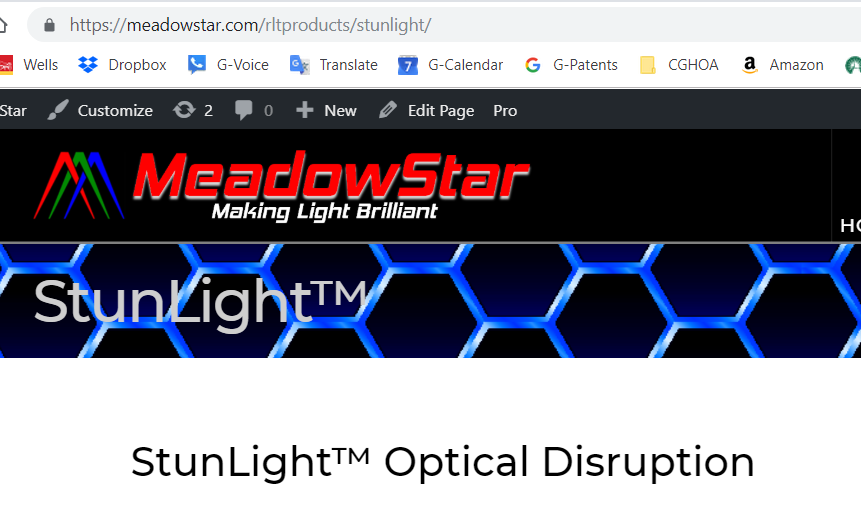
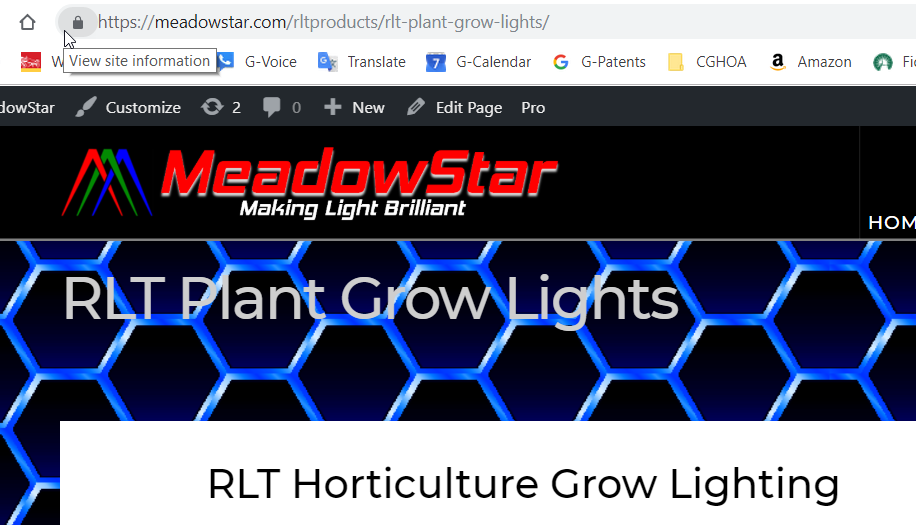
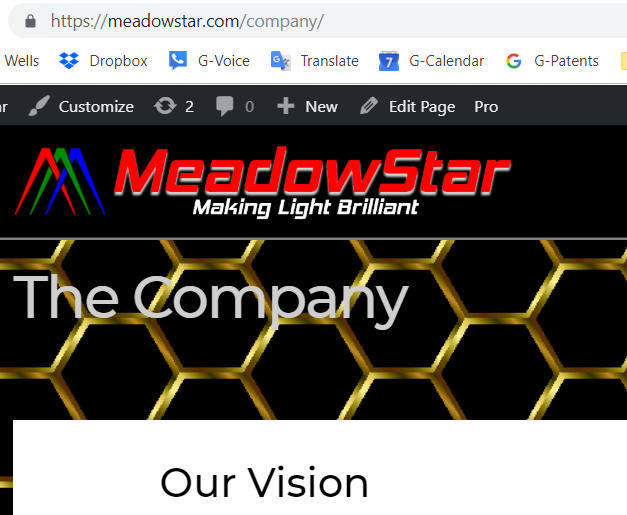
Thank you.