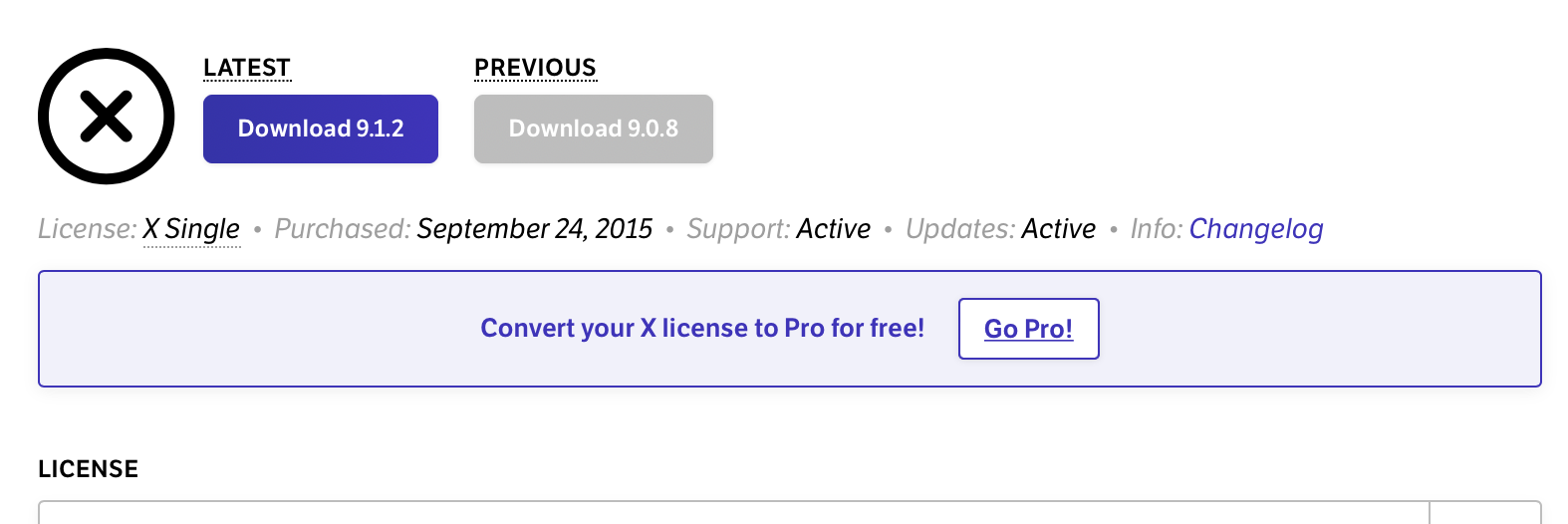Hello Guys,
This issue usually appears if:
1.) You are trying to use the X license code to validate the Cornerstone plugin. When you activate the Cornerstone plugin while using any other WordPress themes, Cornerstone will ask you to validate it. You need to have a separate Cornerstone license code to be able to validate Cornerstone. You can get the Cornerstone license here:
-https://codecanyon.net/item/cornerstone-the-wordpress-page-builder/15518868
2.) Or that you have renamed the x folder which is located in your themes /wp-content/themes/ folder. You need to revert your changes so that Cornerstone will not ask you to validate it.
If the above suggestion is not working, we would love to check your site. You can create a secure note in your next reply with the following info:
– Link to your site
– WP login URL
– WP username
– WP password
– WP Administrator Role
- Confirmation that we can access and make changes to your site
To know how to create a secure note, please check this out: How The Forum Works
Best Regards.