My website is not working > Run&Workout or Online version - same datebase
How is it possible ?
I can’t connect to admin.
What can i do ?
Hello Olivier,
Thanks for writing in!
I see 500 error message on the website. Here’s the message that I see:
Internal Server Error
The server encountered an internal error or misconfiguration and was unable to complete your request.
Please contact the server administrator at postmaster@www.rw-corporate.fr to inform them of the time this error occurred, and the actions you performed just before this error.
More information about this error may be available in the server error log.
As ot’s 500 server error, please take a look at following resource for some possible solutions:
Let us know how it goes.
Thanks.
Thank you, I tested all the solutions described but nothing changed 
Hi Olivier,
You can login through FTP then edit the wp-config.php file and find the line: define( 'WP_DEBUG', false );. Set it to true then save the file. Log back in the admin area and you should be able to see some more error information when you redo the steps you are having issues with.
If you are getting an error message that suggests: Fatal error: Allowed memory size of xxxxx bytes exhausted, it means that you need to have the PHP memory limit of your site increased.
To do this, please edit your wp-config.php file and insert these lines:
define( 'WP_MEMORY_LIMIT', '256M' );
define( 'WP_MAX_MEMORY_LIMIT', '512M' );
You can add it before the line
/*That's all, stop editing! Happy Blogging. */
Here is a details article about the PHP Memory Limit that is in our Knowledge Base:
In case the issue persists, please try to get in touch with your hosting provider and confirm to them that your PHP memory limit is increased.
If you are still having an issue, please provide us with the admin and FTP details of your site in a Secure Note so that we can check this further.
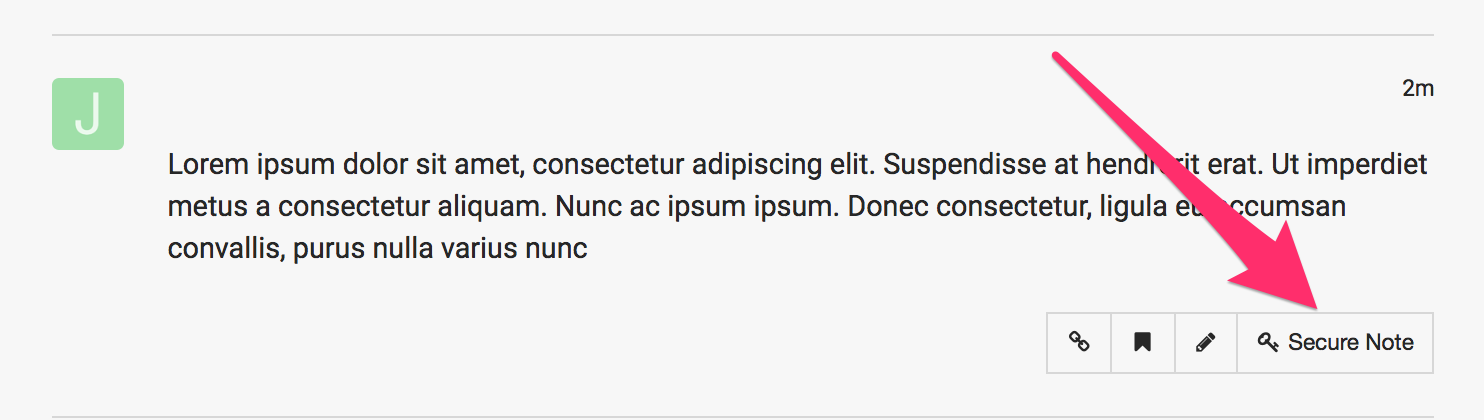
This topic was automatically closed 10 days after the last reply. New replies are no longer allowed.