I’m trying to accomplish this:
field=“company_url”
{{dc:acf:post_field field="professional_title"}}, <a href="{{dc:acf:post_field field="company_url" target="_blank" rel="noopener" class="hoverlink"><strong>{{dc:acf:post_field field="company"}}</strong></a>
but every time that I save/close out the text box, it converts it to this:
field=" company_url=""
{{dc:acf:post_field field="professional_title"}}, <a href="{{dc:acf:post_field field=" company_url="" target="_blank" rel="noopener" class="hoverlink"><strong>{{dc:acf:post_field field="company"}}</strong></a>
needless to say, my links aren’t working as desired. any thoughts?

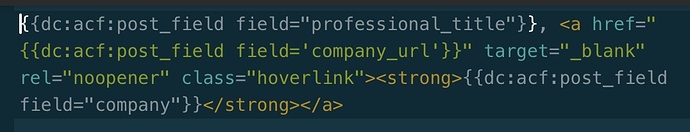
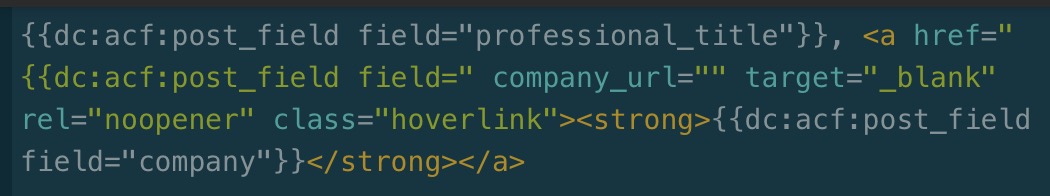
 Incorrect:
Incorrect: Correct
Correct