Hello!
I use Cornerstone to edit all my blogs. I wanted to add a table of contents for the really long posts. I’m wondering if there’s any way to add a table of contents in Cornerstone or which plugins would be compatible?
Thanks so much!
-Nadia
Hello!
I use Cornerstone to edit all my blogs. I wanted to add a table of contents for the really long posts. I’m wondering if there’s any way to add a table of contents in Cornerstone or which plugins would be compatible?
Thanks so much!
-Nadia
Hello Nadia,
Thanks for writing in!
You can use X Theme Table of content shortcode. For ex:
[toc title="Table of Contents" type="left"] [toc_item title="1. Introduction" page="1"] [toc_item title="2. More Information" page="2"] [toc_item title="3. Even More Information" page="3"] [/toc]
For more information, please take a look at following resource:
http://demo.theme.co/integrity-1/shortcodes/table-of-contents/
Thanks.
Great! Thank you!
One more question, how do i make the titles clickable? so if someone wants to go right to a section, they can click on the title rather than having to scroll all the way down?
Thank you!
Hello Nadia,
Thanks for updating the thread.
In the shortcode page demo you can see that the title is linked to it’s relevant section. I suggest you to refer the shortcode page as it has the details make title linkable.

Thanks.
How do I find the Table of Contents shortcode in Cornerstone? I’m looking under the “Elements” tab and nothing shows up with that title.
Thanks for your help!
Hello Nadia,
Thanks for updating the thread.
I have shared the URL above, please visit the page to get the shortcode. I am sharing below, please visit the page and scroll down to see the shortcode.
http://demo.theme.co/integrity-1/shortcodes/table-of-contents/
Please copy the shortcode and paste using Cornerstone Raw Content or Text element. Here’s a screencast that you can refer.
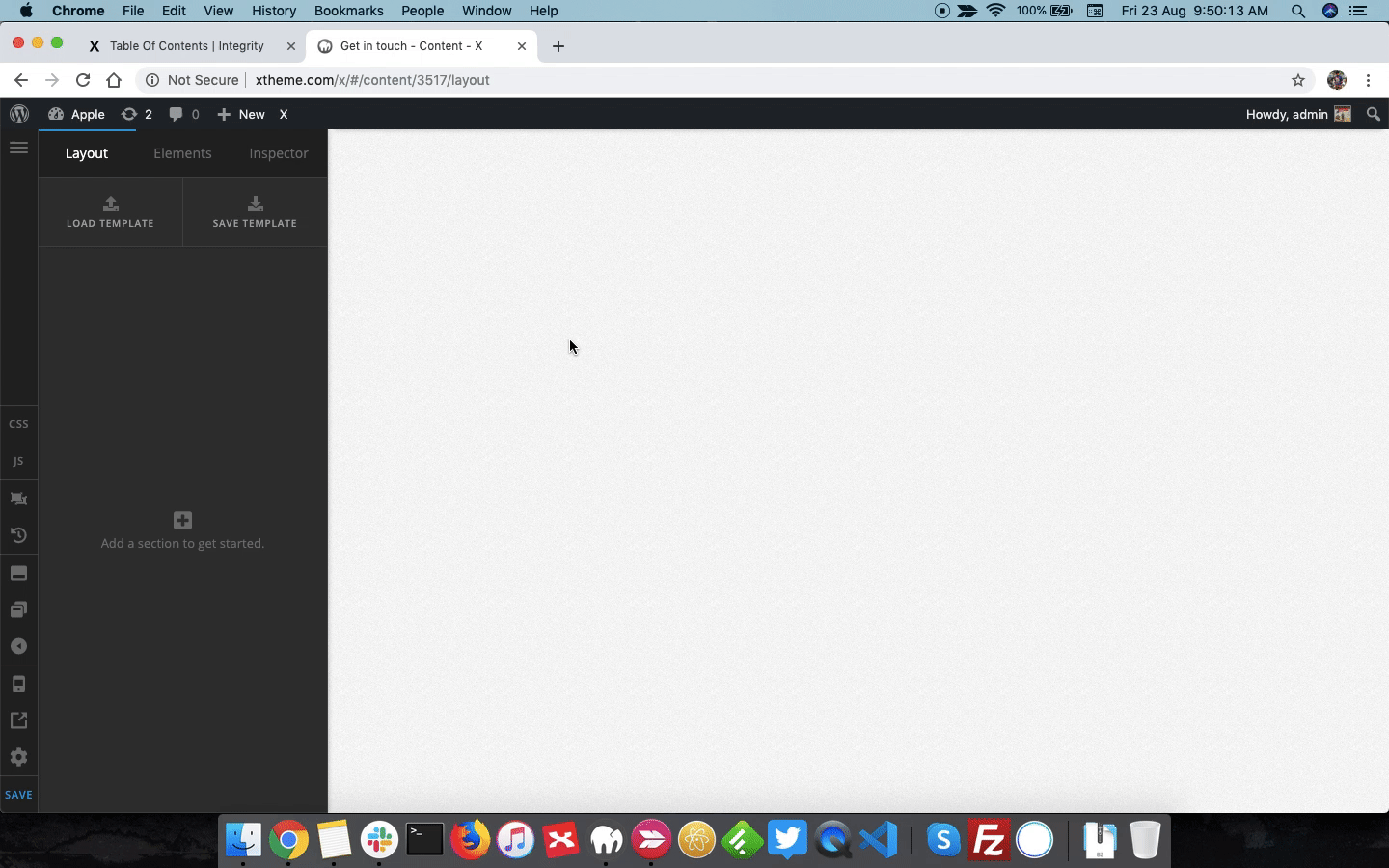
Thanks.
Another quick question, how can I get the Table of Contents to go full width? I don’t want it pushing the H2 tag over to the right (in this case “What is Tennessee’s Homesteading Law”).
I want it to be its own section. I attached an image to show you what I mean.
Thanks so much 

Hello Nadia,
To make the TOC fullwidth, please update your shortcode from this:
[toc title="Table of Contents" type="left"]
into this:
[toc title="Table of Contents" type="block"]
Please let us know how it goes.
Hello! That worked perfect.
Just one last question, sorry to bother you.
I want to add the table of contents for blog posts like this one.
When you scroll to the middle of the post, you’ll see that I mention the laws pertaining to each state. If someone wants to read about the laws for Washington DC, instead of them scrolling all the way down the page, I want them to click on “Washington DC” on the Table of Contents and automatically be taken to that section of the blog.
I tried doing this myself but when I add the Table of Contents Element, it shows the following: “1. Introduction, 2. More Information, 3. Even More Information.”
I know how to change the titles, but how do I change the links so that they will go to a lower section of the blog? In other words, I want my H2 tags to be used in place of “1.Introduction,” “2. More information”, etc.
I hope my question makes sense- I did my best trying to explain it.  Thanks so much for your help!
Thanks so much for your help!
Hi Nadia,
Unfortunately, the Table of Contents shortcode is not the best solution in this case. But there’s good news, though because there’s a better solution, which is an “Element” (not just a shortcode). That means, you can highly customize it using builder.
I’ve created a customized video tutorial for you on how to do it http://somup.com/cqjtf3euZf.
In this tutorial, we’ll do away with the TOC shortcode and use the Headline Element instead. Hope this helps.
Cheers.
Ok I’ll follow your video. Thank you SO much  I really appreciate it!!
I really appreciate it!!
Our pleasure.
This topic was automatically closed 10 days after the last reply. New replies are no longer allowed.