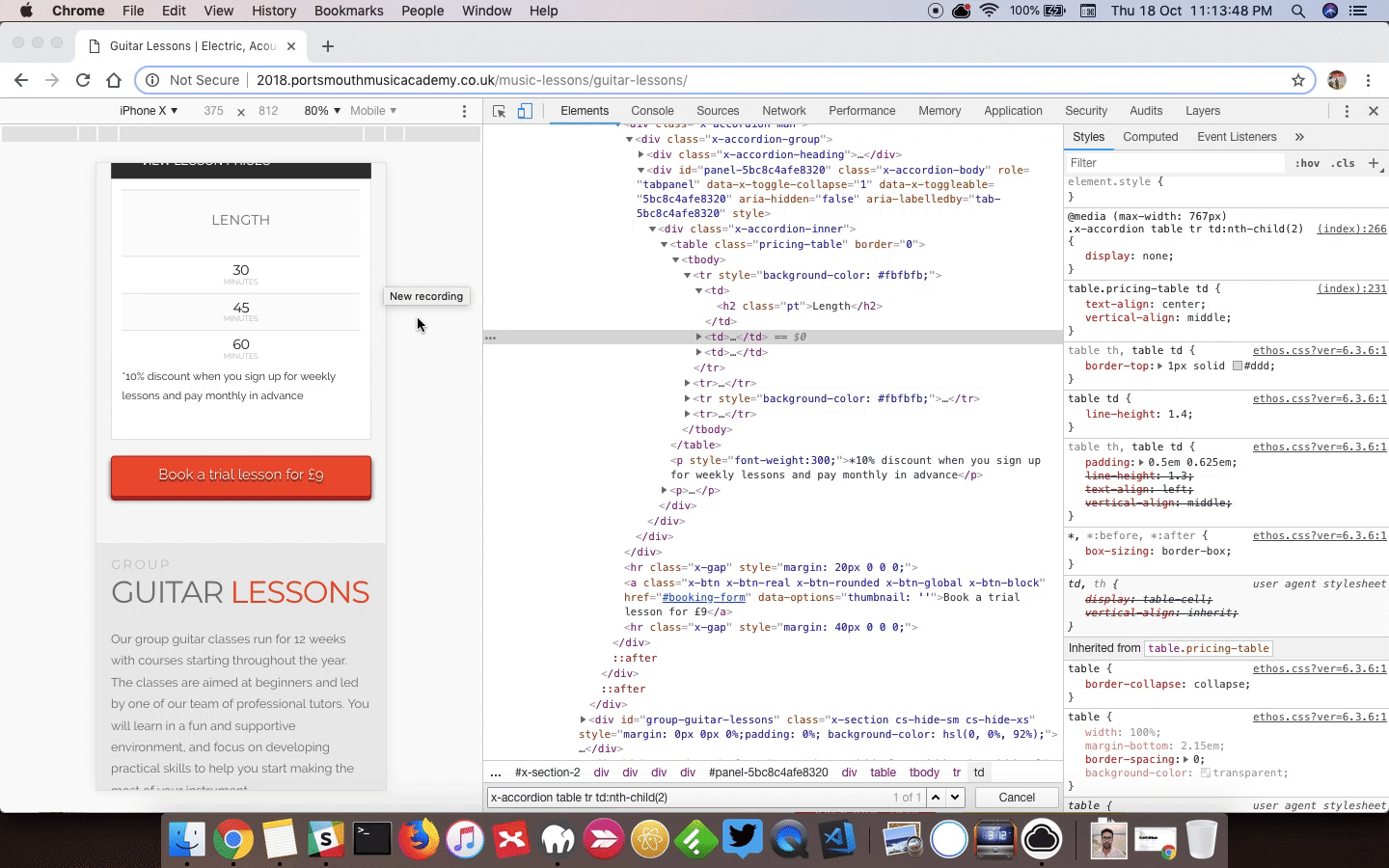I’ve built a pricing table inside an accordion. I’ve got it looking how I want it on medium and large screens but on mobile screen sizes the columns all show separately. I’ve tried some css code to prevent collapsing but can’t get it to work.
Page is: 2018.portsmouthmusicacademy.co.uk/music-lessons-guitar-lessons
It’s the ‘View Lesson Prices’ accordion in the first section.
Thanks for your help as always