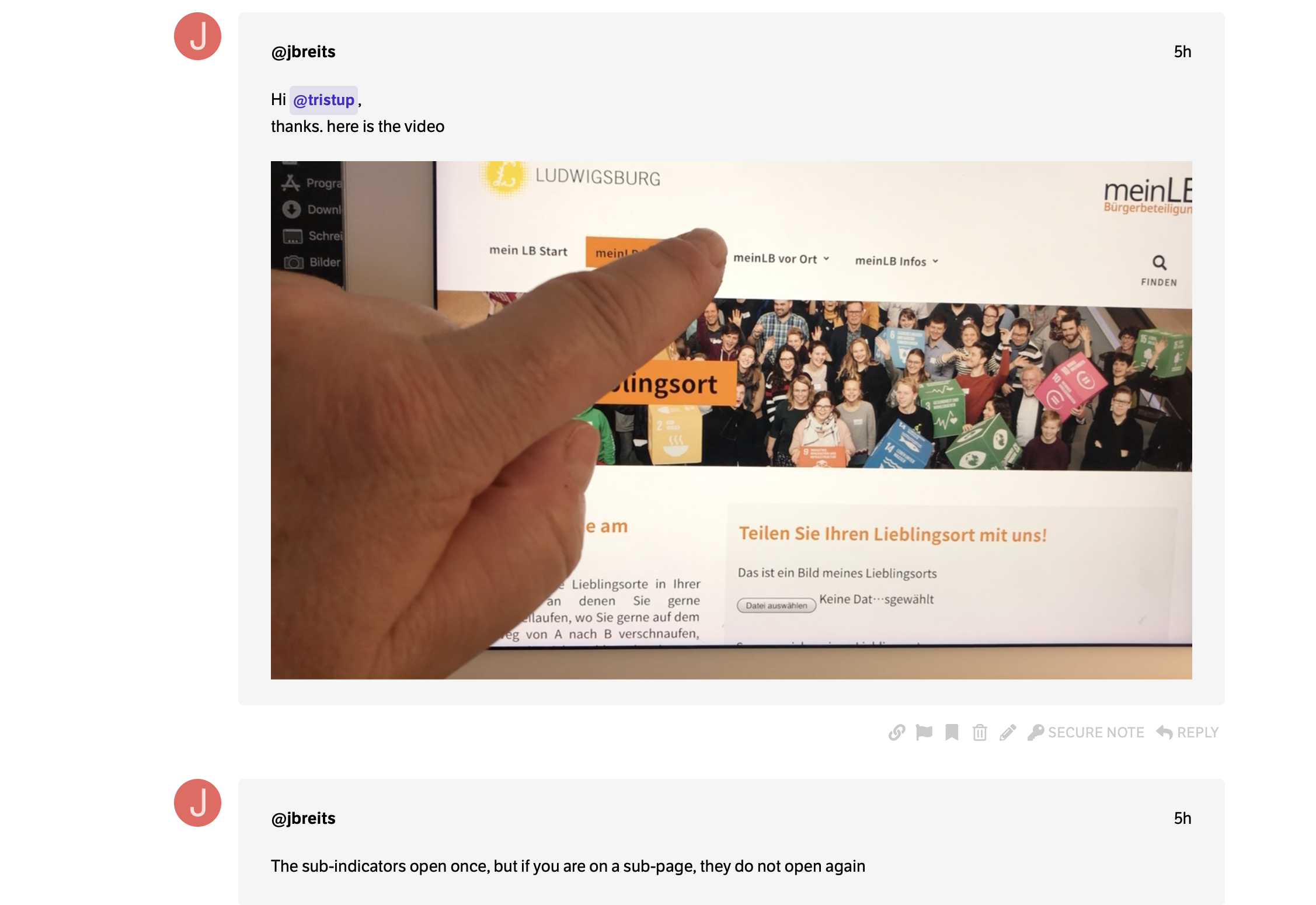Hi @jbreits,
I am another staff checking in your thread. When I investigated your site, I found a JS error. You have added this:
$('#s').attr('placeholder','Suche');
jQuery(".search-results .excerpt p").html(function(index, html) {
return html.replace('...', '<span>Read Morasde</span>');
});
Most of the time, one JS error will affect the behavior or trigger events of the page. Please have your code updated and use this code instead:
jQuery('#s').attr('placeholder','Suche');
jQuery(".search-results .excerpt p").html(function(index, html) {
return html.replace('...', '<span>Read Morasde</span>');
});
After doing the code changes, make sure that you have clear all your plugin caches before testing the site again. You may need to clear your browser cache or use private browsing mode when using the iPad.
Best Regards.