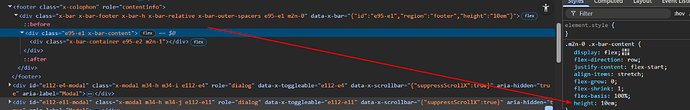Hello,
I’m seeing a stuttering scroll action on pretty much every page of my site. It doesn’t seem to be tied to what’s on the page. Here’s an example.
I built these pages many years ago, so most of the structure I see in Cornerstone is now “Classic Row”; “Classic Column” etc. Is it possible that is causing the issue?
I see the issue both on the front end and in the Cornerstone builder when I have the page open.
Is there a global setting where I can resolve this?
Just brought all the back end up to date:
Wordpress 6.8.2
Pro theme 6.7.2 (with child theme)
Thanks!