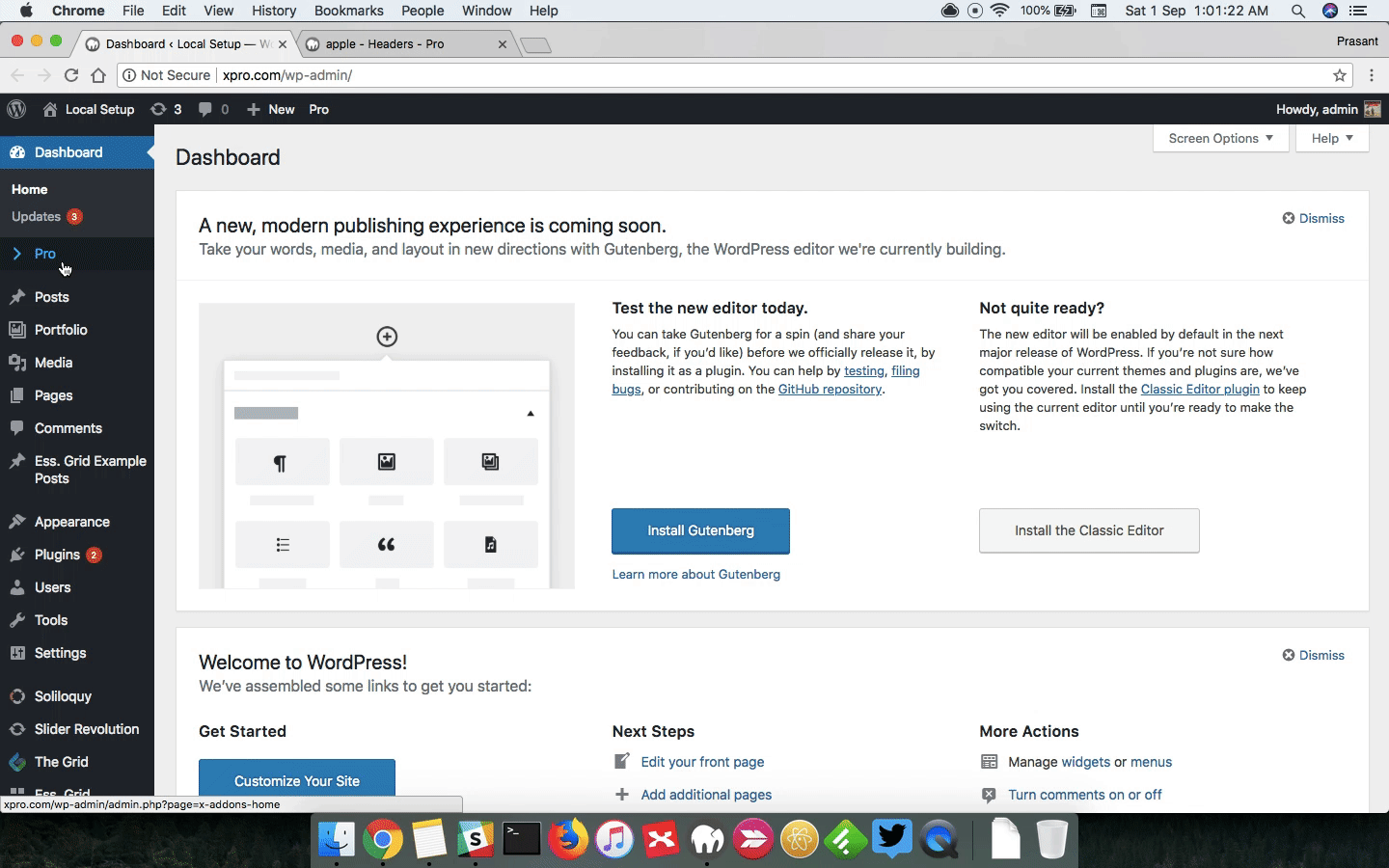Pretty sure the sticky header toggle was something that was in the first container of a creating a header before, but I can’t find it for my life right now … I’m trying to make my header not diminish in size and then remain sticky as the user scrolls down the page.
Isn’t that an option in Cornerstone for that initial container/bar/row? I’ve attached what mine looks like, hopefully it is clear enough.