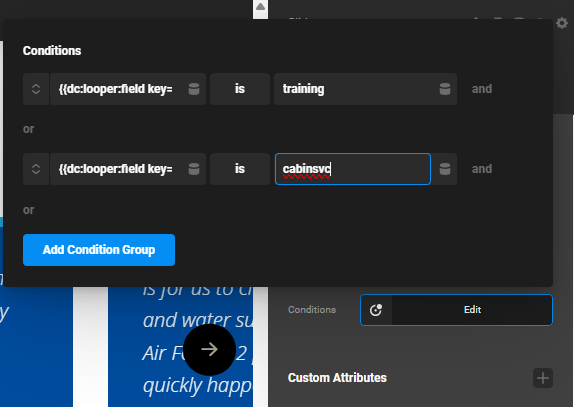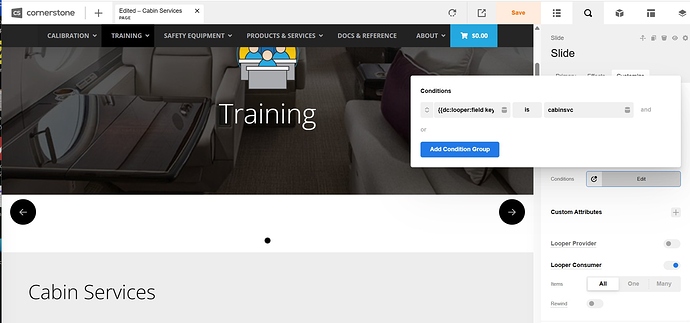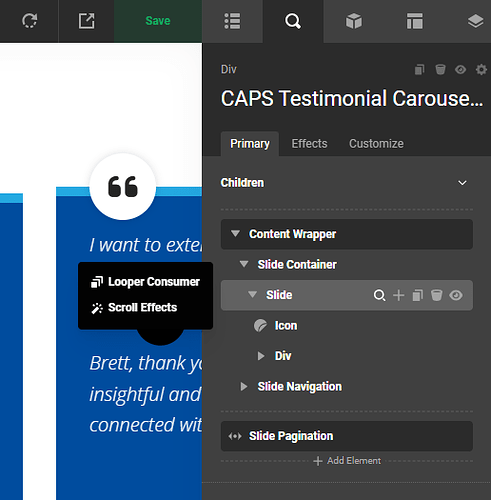Hi There!
I’m using the Standard Testimonial Carousel Slider provided by Modern Sliders. I’d like to use a “master” JSON file that includes testimonials for the whole company, adding something like a “department” field to the JSON file, with either “Products” or “Services” as the descriptor.
Then, I’d like the slider to appear on each page, with only that department’s relevant testimonials appearing. Is this possible? I’m imagining there’s something in the conditions field I could enter so that only the “Products” testimonials show up on the page about our products, and the “Services” testimonials show up on the page about our services.
What settings would I use in the conditions, so that only the ones with
“department” : “Products”,
appear on the products page?
This would allow me to choose which slides appear on which pages, but I would only need to update the one JSON file when we get a new testimonial. Maybe this isn’t possible, or I’m taking the wrong approach?