Hi!
I’ve been searching and searching but I can’t seem to find a solution how to add Spotify icon in a menu.
I can add all other kinds of icons indeed, but not Spotify.
Is this possible or am I hoping in vain? 
Cheers!
Hi!
I’ve been searching and searching but I can’t seem to find a solution how to add Spotify icon in a menu.
I can add all other kinds of icons indeed, but not Spotify.
Is this possible or am I hoping in vain? 
Cheers!
Hello Jarkko,
Thanks for writing in!
To add Spotify icon to Navigation menu, please follow the below steps:
<a href="https://spotify.com/user/#" class="spotify" title="Spotify" target="_blank" rel="noopener noreferrer"><i class="x-icon-spotify" data-x-icon-b="" aria-hidden="true"></i></a>
In above code please make sure to replace https://spotify.com/user/# with your profile URL.
Here’s a screencast that you can take a look.
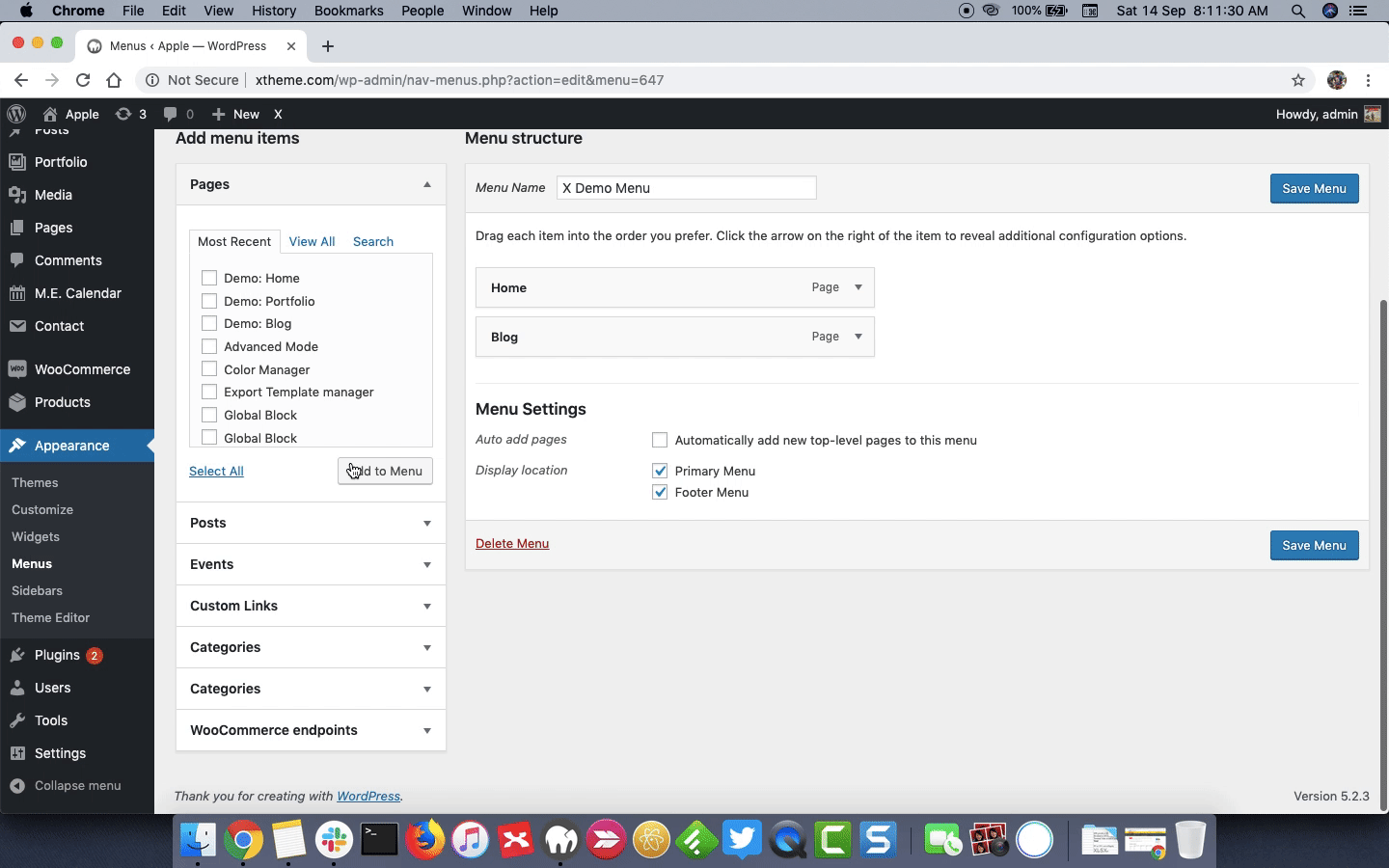
Thanks.
Thanks a lot! Works like a charm 
We are delighted to assist you with this.
Cheers!
This topic was automatically closed 10 days after the last reply. New replies are no longer allowed.