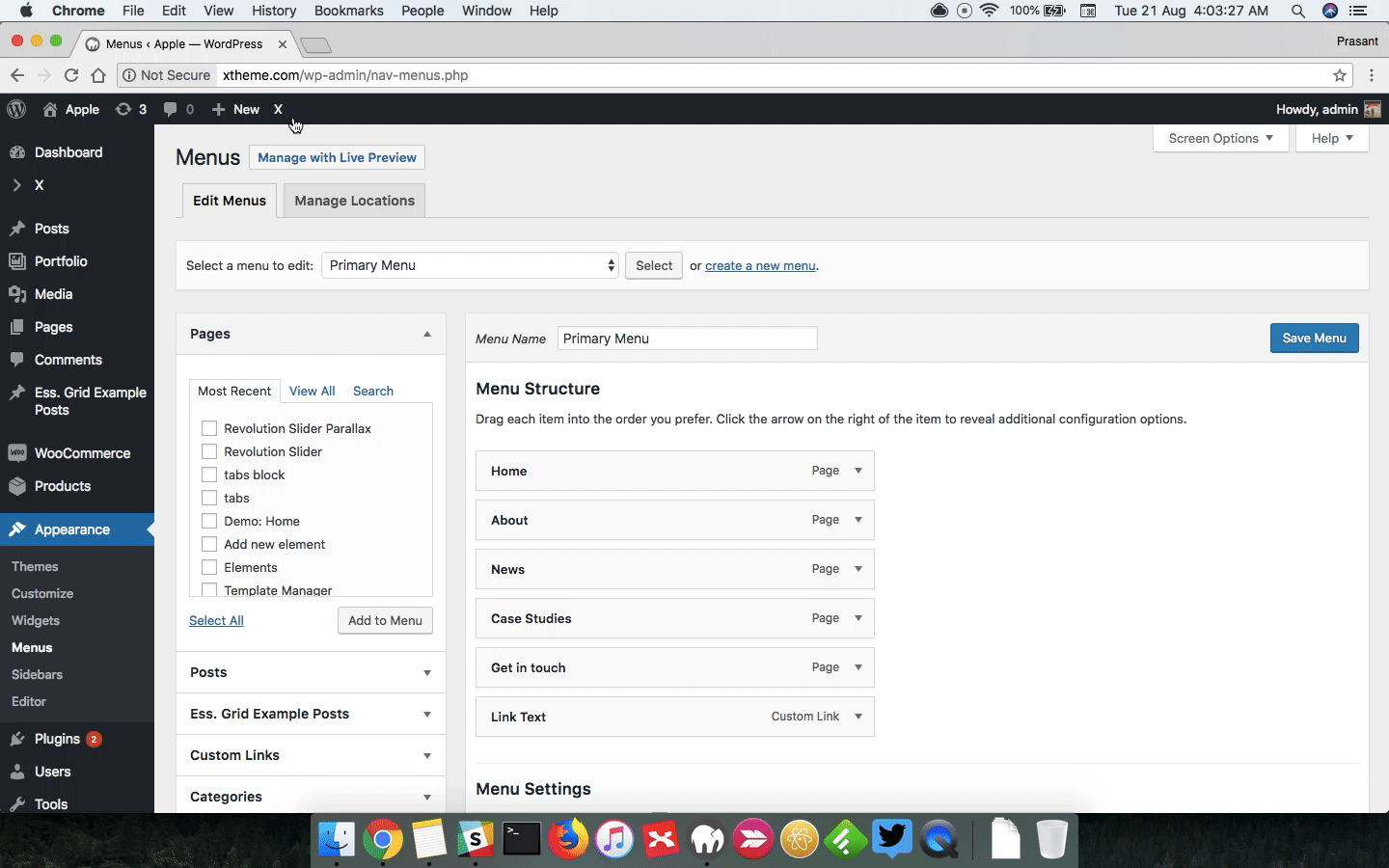Hi
I had an issue with an old child theme, and when I reinstalled it, it lost the modifications I had made to get 3 social media icons on the same menu line. Please see attached screenshot of the old website with the menu buttons.
I tried recreating this, without success. I tried searching old forum posts, and I havent been able to find the solution either. Could you please direct me where I can go for this? As it stands, I have created icons in the menu for FB and IG, but these are not appearing…
Many thanks!