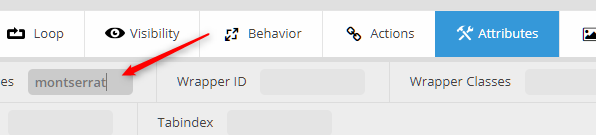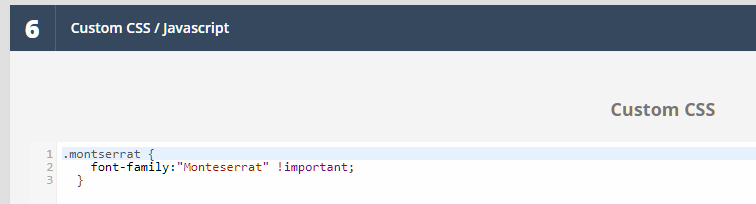Hey @Bark201,
After taking a look at your screenshots and analyzing them. this is not a bug but but rather a difference in systems. As you know, our development team is not the maker of Slider Revolution. The font system in Slider Revolution is only for itself and that is also the case for X. But, the bottom line here is, you load the font and you give your text element that font-family. The only problem is, like I said, the difference in systems so if you load a font in Slider Revolution, you can select that font within Slider Revolution’s interface but you can’t choose that font within X. That is the same in X when you setup a font in the Font Manager and load the font up when you select it anywhere in the theme’s font interface but you can’t select it in Slide Revolution’s interface.
Also, X will always load Google fonts from Google’s server regardless if preload in Slider Revolution is disabled or enabled so what I would recommend in this situation is, load the Montserrat font from X only and that is for the reasons below:
-
For faster page speed, you should only load a font set once. If you load a different set in Slider Revolution, not to say when you enable preloading, you’re requesting the same font from a different source (your CDN), you’re adding some weight to your page load.
-
X loads the Google font and style from the head so it applies to every text element in the page that uses the Montserrat font family. If you disable the font from X, you will only apply the Montserrat font to the text elements starting from your slider because it loads the font within the body where your slider is.
The only downside is, you’ll use some CSS for your slide layers.First, select your text layer and use a system font. Then, go to Attributes and assign a class that you will target to apply the Montserrat font like this.
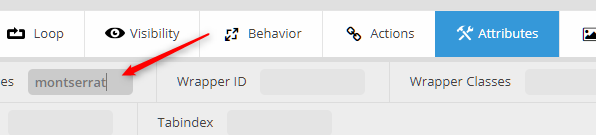
Then, go to your Slider Settings and in the Custom CSS box, write your CSS.
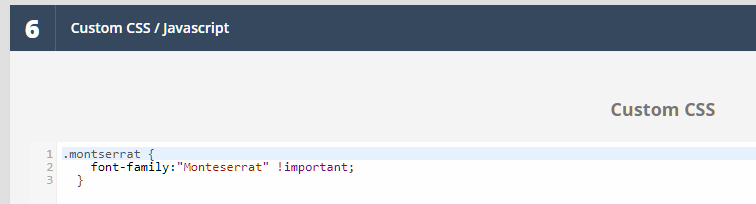
Additionally, you can set a font weight but note what font weight you used in X.
.montserrat {
font-family:"Montserrat" !important;
font-weight:300 !important;
}
Regretfully, there is no solution for this for the reason I’ve explained above.
Thank you for understanding.