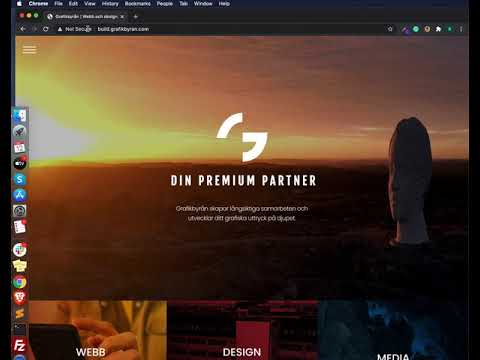Good day!
I’m kinda puzzled about this one, the function is working as expected with the exception that I need to click basically ‘anywhere’ (not necessarily inside the revslider) in order to trigger the videos to play on hover. The issue is with the three (yellow, red, blue) category tabs below the header image. Any ideas?
The address to the build site:
http://build.grafikbyran.com/
Best regards
Patrik