Dear Team,
Im in love with Revolution Slider which came in package with pro theme, its amazing.
SInce the last update to version 6, UI have completely changed, many things should be learned all over again.
I have faced a little issue with transitions of the slides.
I have a menu with 4 content:
- Home
- About Me
- My Work
- Contact US
I have created the first and the second slides, this slide which you see is the slide created for “Home” I’m having difficulties understanding how to link this slide to home menu button and then create transition to next slide which is About Me.
When linking slides to menu items is there any way to create quick navigation similar to this one?
I also want transitions to be similar to these
This website has no scrolling, it just slides to the next slide, could you kindly advise how to achieve it with slider revolution.
Thank you so much for your support!










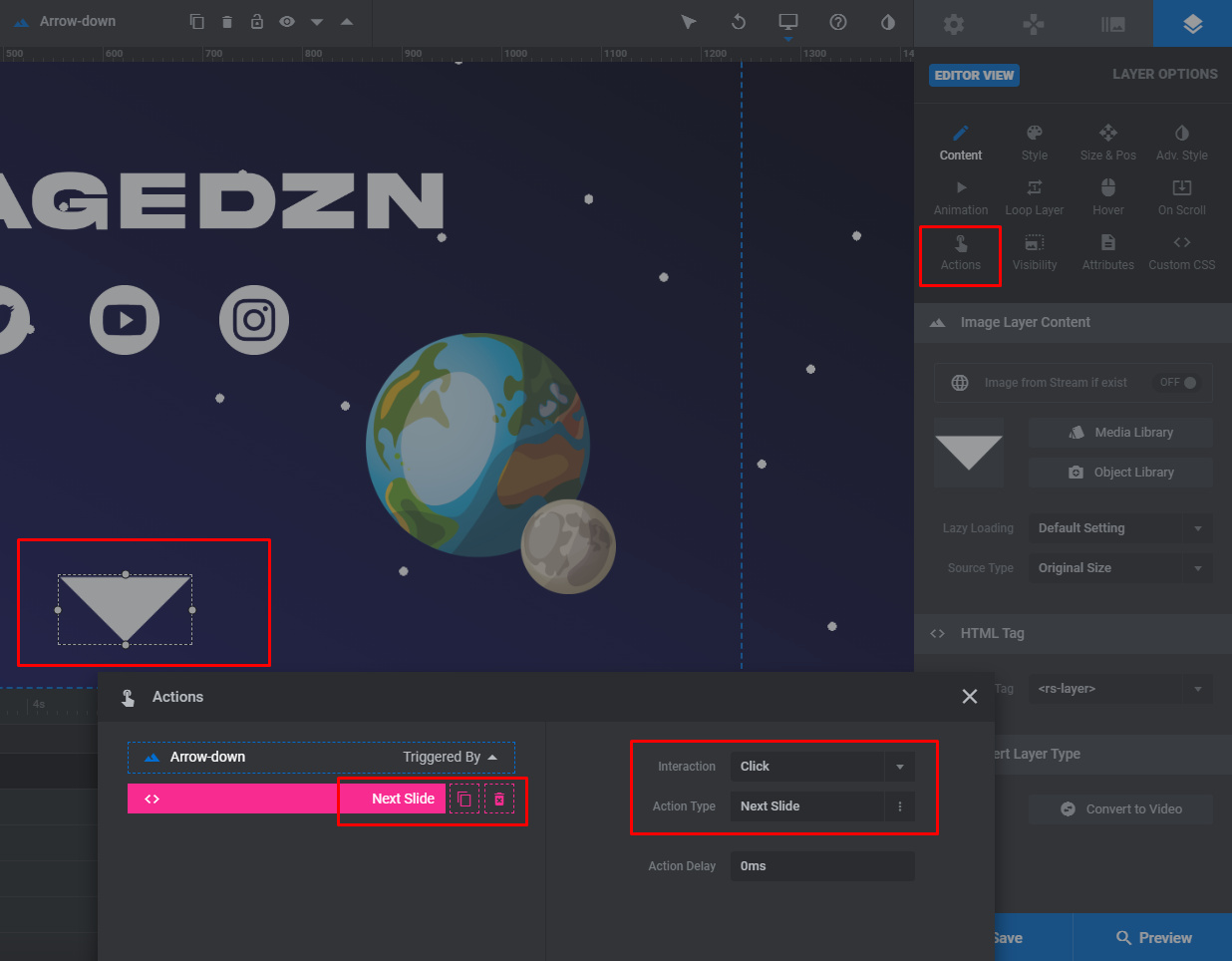

 Pointer is still assigned for the whole slide, as if the whole slide can be clicked.
Pointer is still assigned for the whole slide, as if the whole slide can be clicked.

