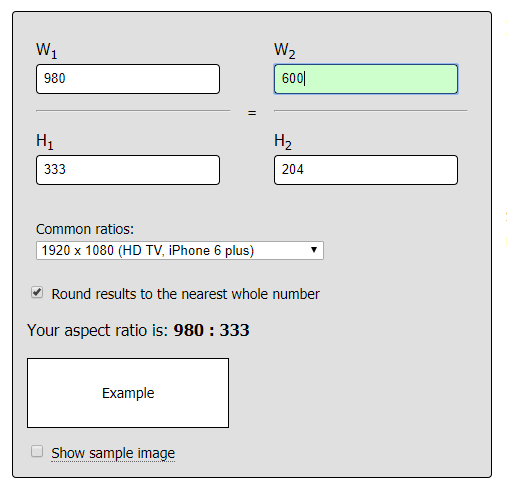Hi Ciaran,
It would fix on that current setup but not always, the slider is responsive while you’re forcing it to specific size. I recommend setting it to Cover. If there is a problem with spacing then maybe you should based your slider size to your image aspect ratio. Example, if your background image has 980x333 dimension, then your slider dimension should be 980x333, or 600x204, or 500x170.
https://andrew.hedges.name/experiments/aspect_ratio/
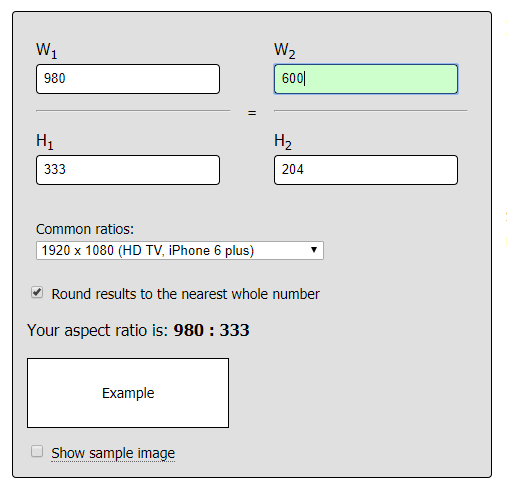
This is to make sure there are no gaps and spacing within the slider regardless of device. But make sure your slider isn’t configured for full-screen, else, the aspect ratio will be ignored.
Thanks!