Hello!
We are using the renew stack X theme on our website. Need to have the “x-landmark” from header removed and change padding of the “.x-header-landmark” to 10px for a cleaner look on Woocommerce pages.
For eg kindly check the screenshots
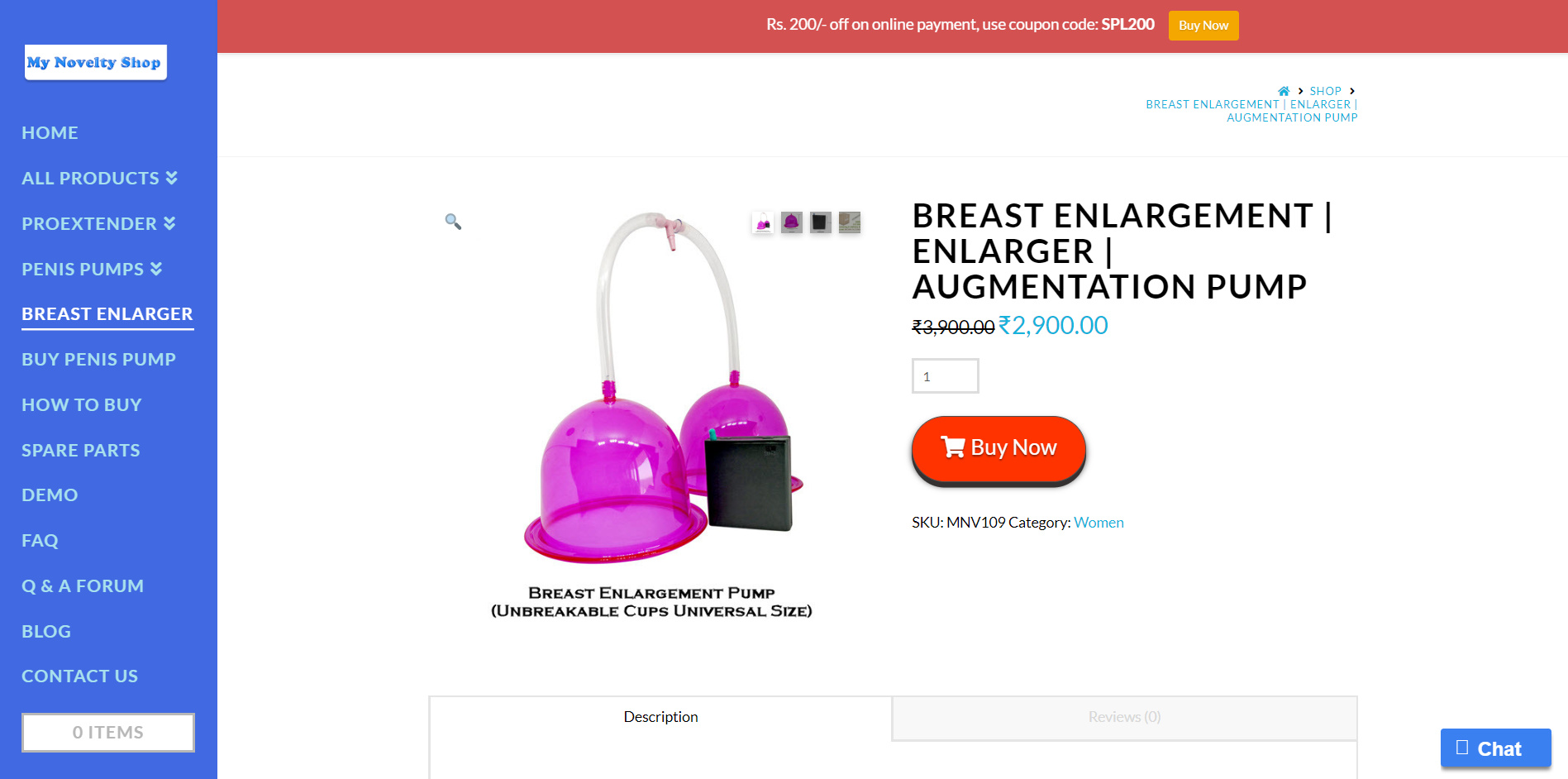
How can we achieve this?
Thanks & Regards
