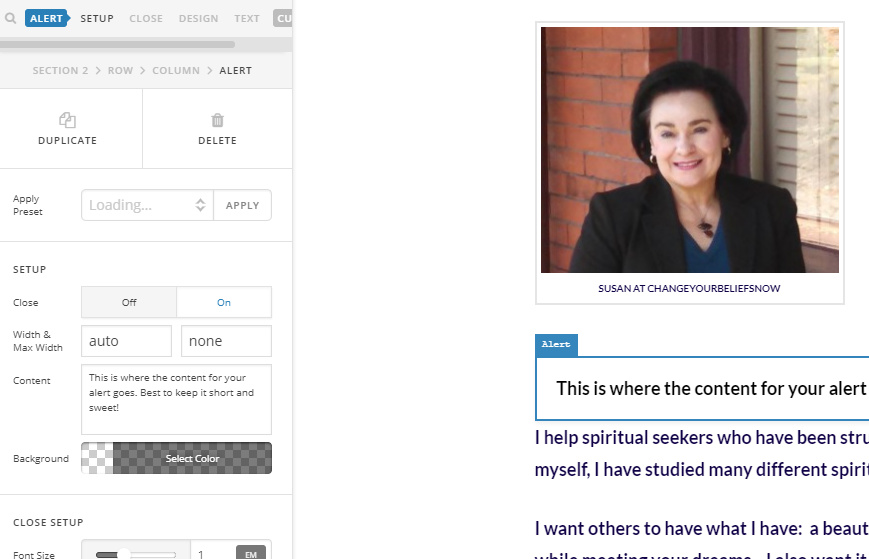Hey @suehrs,
I checked the page builder and it is working fine. I can add new sections, rows and elements and edit them. It sounds like you’re having trouble using the page builder interface?
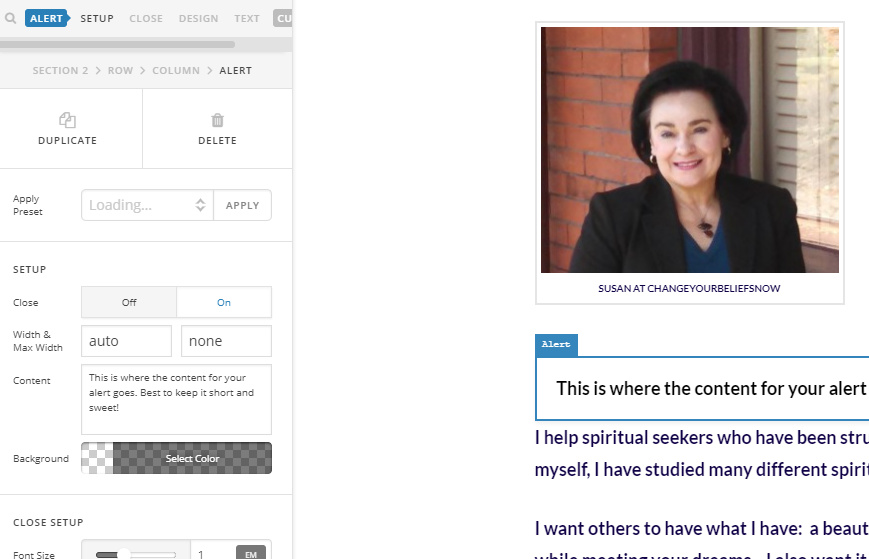
To your concern:
What part of the section did you click. Basing on your screenshot, you clicked on the magnifying glass icon. To view the rows and columns of that section, please click on Manage Layout.

You can then add rows using the Add Row button. You can then drag elements the columns you created.

Apply Preset will apply predefined element configuration based on the Stack.
@pixys,
Please open a separate thread because the cause of your issue might be different than Susan’s.
Thanks.