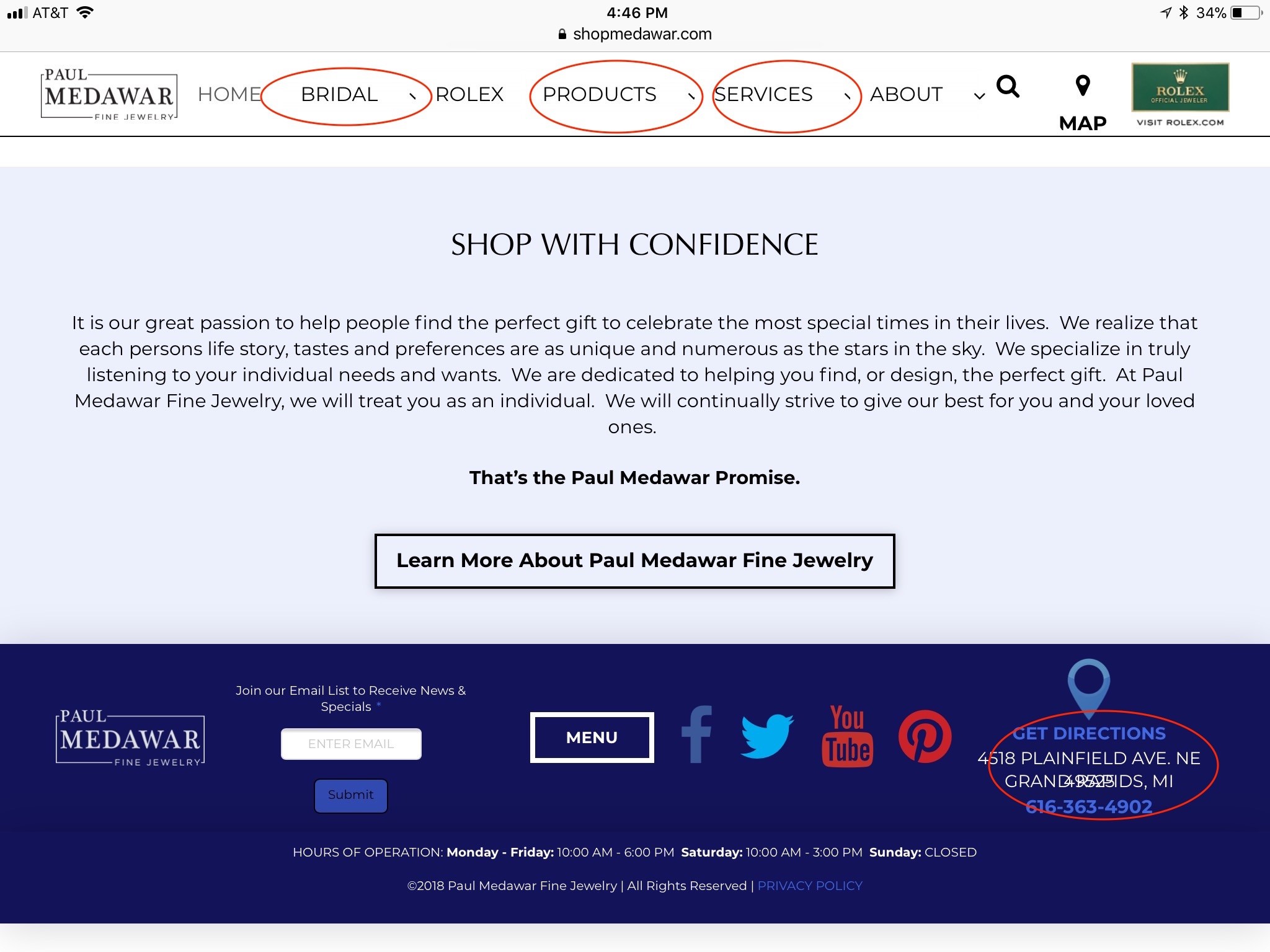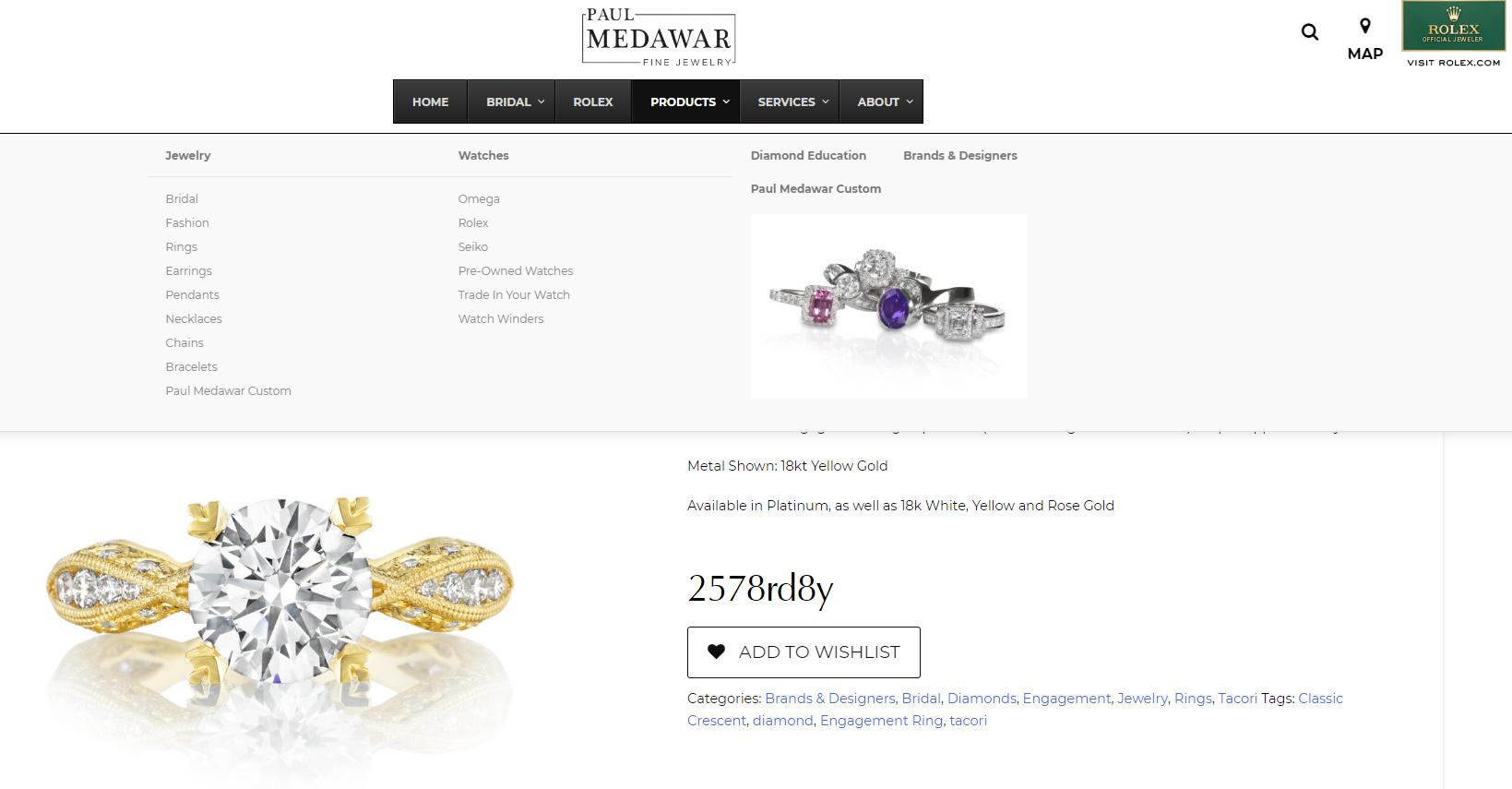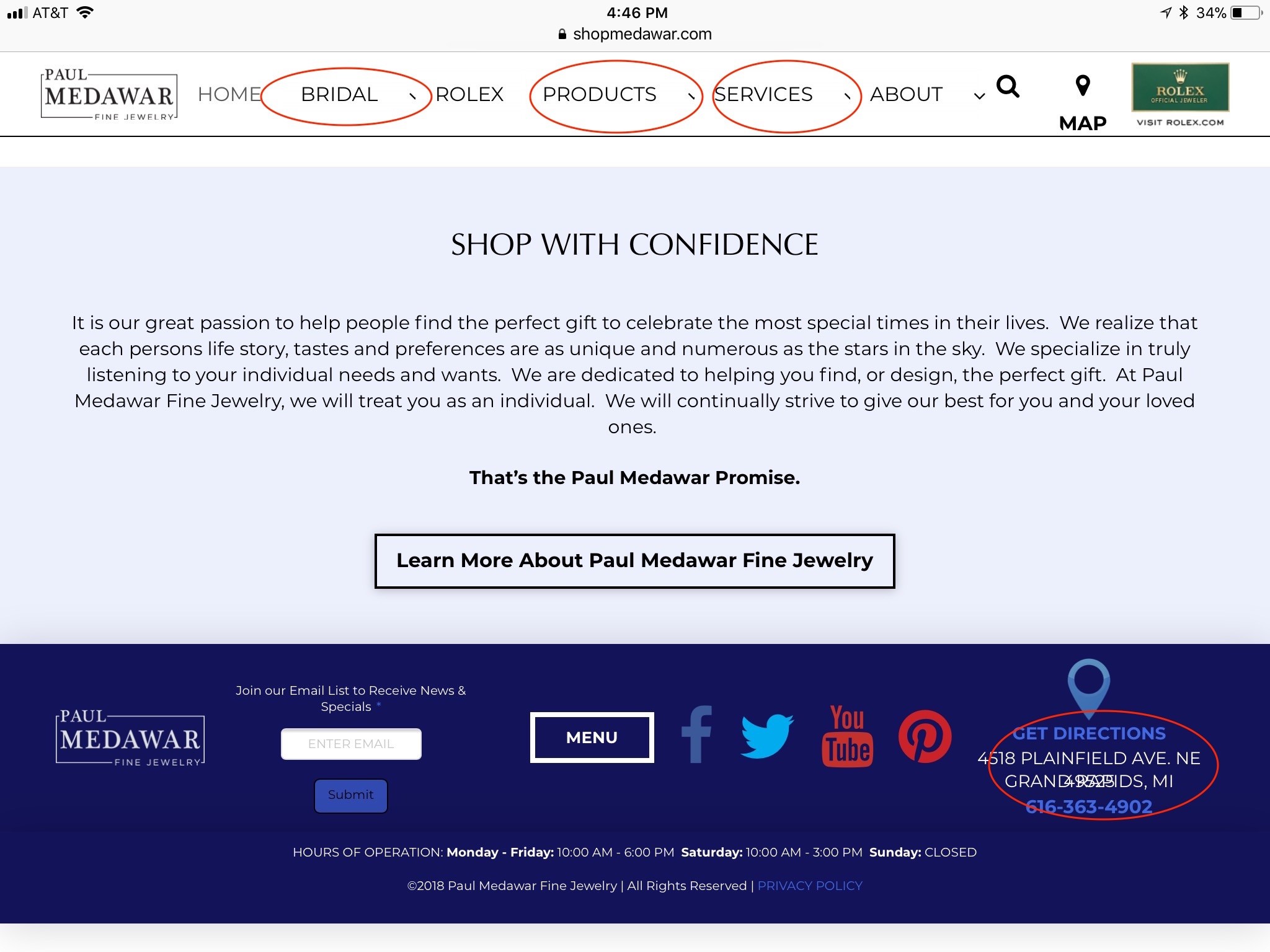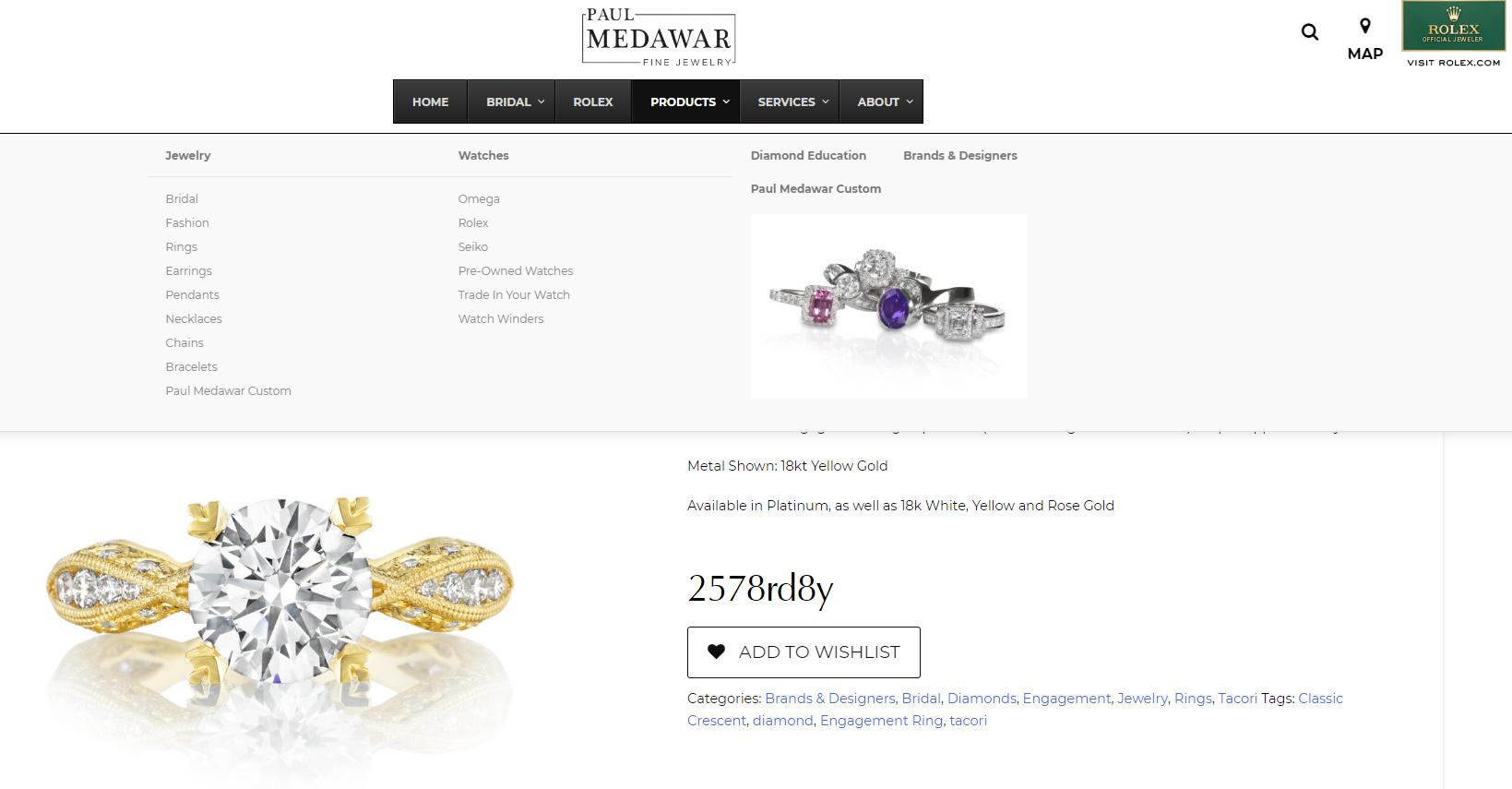Hey There,
Option #2 is the easiest. Simply add the following CSS code in the X > Launch > Theme Options > Global CSS (http://prntscr.com/evui3r)
/*** Styles added to fix the issue with zoom in on iphone ***/
/* iPhone < 5: */
@media screen and (device-aspect-ratio: 2/3) {
select, textarea, input[type="text"], input[type="password"],
input[type="datetime"], input[type="datetime-local"],
input[type="date"], input[type="month"], input[type="time"],
input[type="week"], input[type="number"], input[type="email"],
input[type="url"]{ font-size: 16px; }
}
/* iPhone 5, 5C, 5S, iPod Touch 5g */
@media screen and (device-aspect-ratio: 40/71) {
select, textarea, input[type="text"], input[type="password"],
input[type="datetime"], input[type="datetime-local"],
input[type="date"], input[type="month"], input[type="time"],
input[type="week"], input[type="number"], input[type="email"],
input[type="url"]{ font-size: 16px; }
}
/* iPhone 6, iPhone 6s, iPhone 7 portrait/landscape */
@media screen and (device-aspect-ratio: 375/667) {
select, textarea, input[type="text"], input[type="password"],
input[type="datetime"], input[type="datetime-local"],
input[type="date"], input[type="month"], input[type="time"],
input[type="week"], input[type="number"], input[type="email"],
input[type="url"]{ font-size: 16px; }
}
/* iPhone 6 Plus, iPhone 6s Plus, iPhone 7 Plus portrait/landscape */
@media screen and (device-aspect-ratio: 9/16) {
select, textarea, input[type="text"], input[type="password"],
input[type="datetime"], input[type="datetime-local"],
input[type="date"], input[type="month"], input[type="time"],
input[type="week"], input[type="number"], input[type="email"],
input[type="url"]{ font-size: 16px; }
}
Please let us know how it goes.