Hi support.
It get this 50% of the time when i go into the editor:

What to do? I have cleared my cache and i’m using Google Chrome the newest version.
Hi support.
It get this 50% of the time when i go into the editor:

What to do? I have cleared my cache and i’m using Google Chrome the newest version.
Hello @coedam,
Thanks for writing in!
Please never share login details in public. Always use secure note feature so that the information is in between you and Themeco staff. I have moved the details into secure note.

Checking the website and I am unable to replicate the issue on my end. I tried loading multiple pages and Pro editor is loading fine. Is there any specific page that’s having this issue?
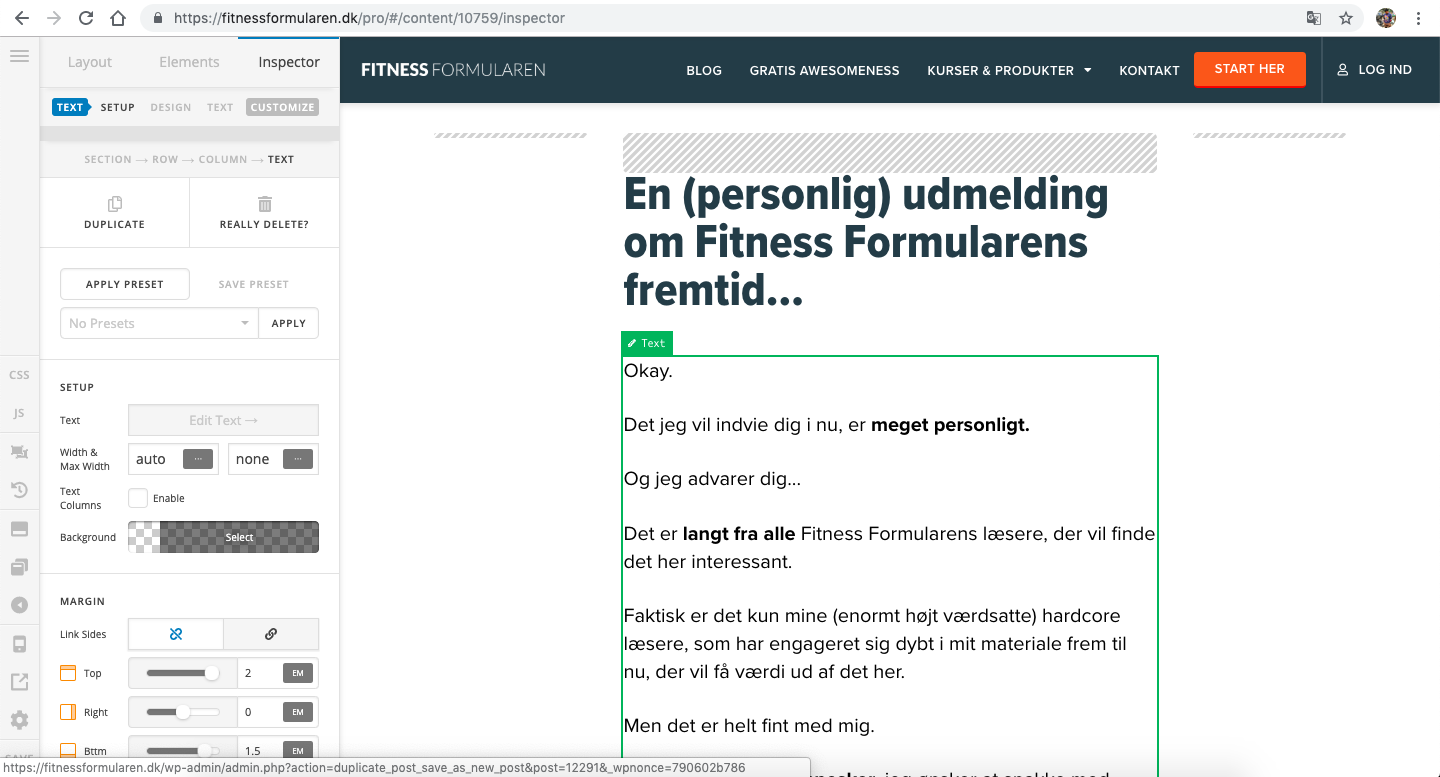
Thanks.
This page for example i can’t load. It’s grey as on the other screenshot: https://fitnessformularen.dk/webinar/
Hi @coedam,
It appears your embed code is triggering an error affecting the responsive text feature, does halting the preview loading. It’s either remove your content or the responsive text in your page.

Thanks!
I get this on all pages now unfortunately  Check this out:
Check this out:

This is my long sales page for a product.
I don’t think this responsive text thing can be the only thing.
And is it not possible for me now to use responsive text if i would like to have the opportunity to edit my pages in the front end editor? 
Hey @coedam,
I checked your pages and I see couple of JS errors which is breaking your builder, can you please test for the following first:
Ensure everything is up to date according to our version compatibility list at https://theme.co/apex/forum/t/troubleshooting-version-compatibility/195. Please follow the best practices when updating your theme and plugins. See https://theme.co/apex/forum/t/setup-updating-your-themes-and-plugins/62 for more details.
If you’re using a caching plugin, clear all caches including browser cache then deactivate your caching plugin and other optimization plugins. If you’re using a CDN, please clear the CDN’s cache and disable optimization services.
Test for a plugin conflict. You can do this by deactivating all third party plugins, and seeing if the problem remains. If it’s fixed, you’ll know a plugin caused the problem, and you can narrow down which one by reactivating them one at a time.
Remove custom CSS, JavaScript and deactivate your child theme and switch to parent theme (take a complete backup first).
Let us know how this goes!.
This topic was automatically closed 10 days after the last reply. New replies are no longer allowed.