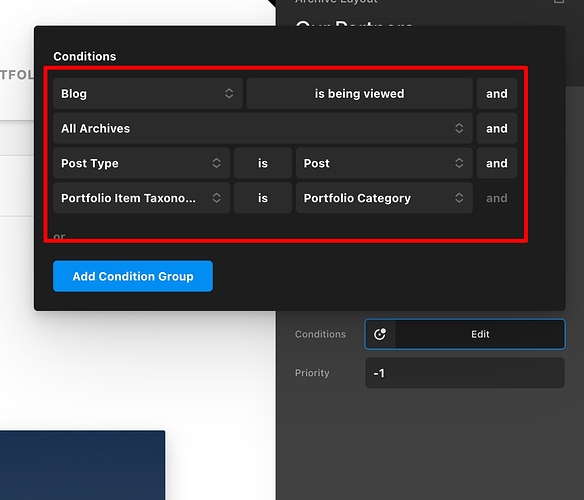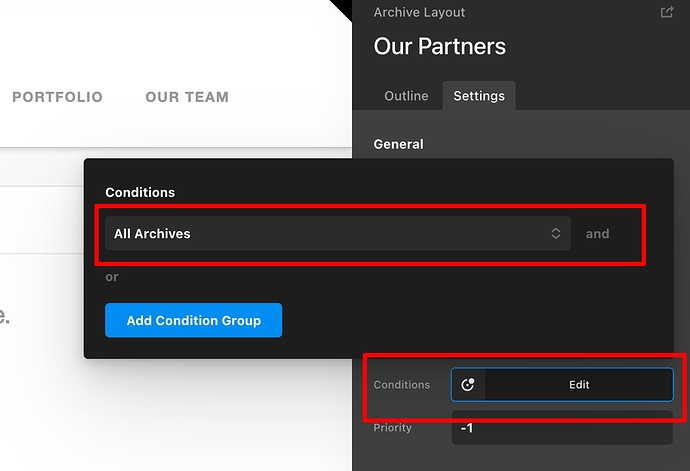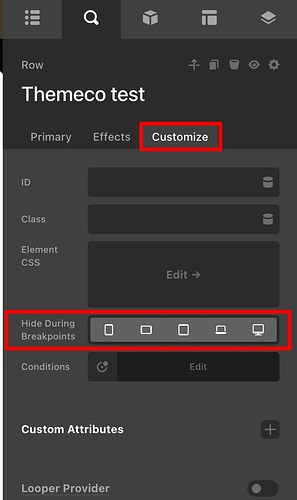Hello,
I have a site I’m rebuilding and one of the primary features we are introducing is a post-portfolio where the portfolio can be sorted with tabs. I have the query set in each tab and I’m just waiting to receive the full list of content. I decided to see about adding in pagination as a possibility if any of the tabs have more than 10 posts, but the pagination will not appear. I have reviewed many forum posts about this and tried applying the fixes. I tried building the posts on an archive layout (“Our Partners” page), even without the tabs, I’ve ensured the maximum posts are set to a certain number in the admin Settings, but nothing seems to be taking. I’ll likely not use pagination for this site, but I’d like to learn how this needs to be properly set so I can use this feature in the future. Can you help see what is wrong here? Thank you!
https://wordpress-308347-5204346.cloudwaysapps.com/portfolio/