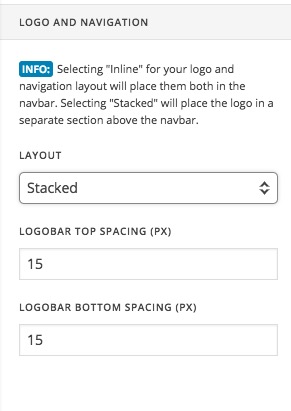Hi there,
For the Footer section border please add the CSS code below:
.x-colophon.top, .x-colophon.bottom {
border-top: 1px solid rgba(0,0,0,0.085) !important;
box-shadow: inset 0 1px 0 0 rgba(255,255,255,0.8) !important;
}
For the top section padding add the CSS code below:
.blog .x-header-landmark {
display: none;
}
.blog .x-main article:first-child .entry-wrap {
padding-top: 0;
}
For the Logo you need to go to X > Launch > Options > Header and set the logo to be stacked and not inline:
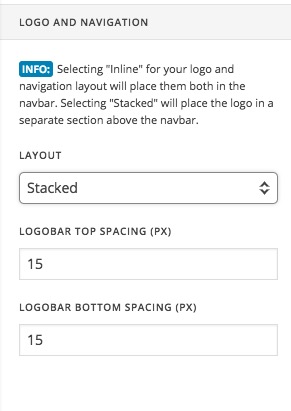
You may need to remove the CSS code we gave you for the inline request you had before.
Kindly open up new threads for additional questions as it will help us to focus on each issue and give you a better support which you deserve. Having a long threads makes the maintaining job harder and also it will be harder for the other customers to find the correct information if they have similar issues. You are always welcomed to reply to this thread to follow up the same question.
Thank you.