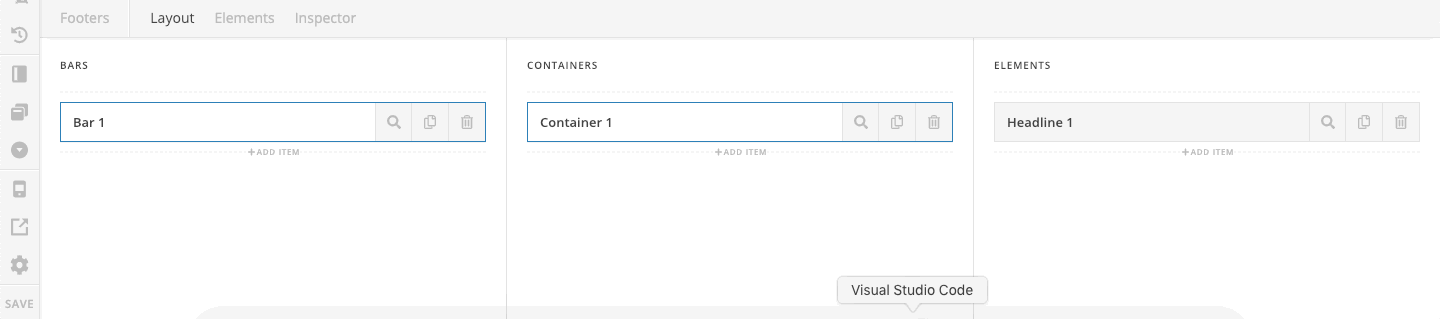Hello. I am still developing our website at http://buildingcommunityonbowen.ca/ I would like to change the year in the copyright notice on the landing page. I am using Pro 2.4.6. Whenever I go to Content and select the page to edit, I get the following error message:
“The preview could not load. This is most often related to a plugin conflict or aggressive page cacheing.”
I do not have any plugins loaded, and do not know how to troubleshoot aggressive page cacheing.
Any ideas what to do?