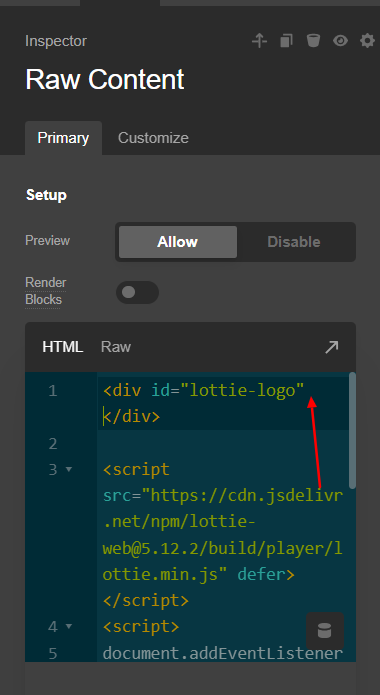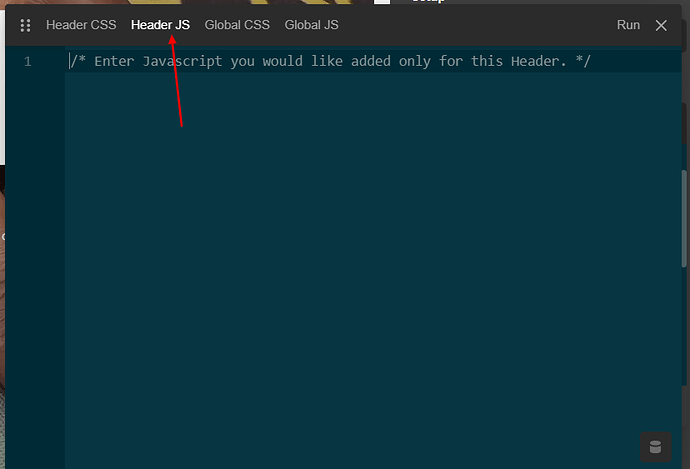Hi
I’m working on my client’s site and most of the headers are functioning correctly. Recently, the client had an animated logo created, which uses a raw element linked to a JSON file. I updated the desktop header by replacing the old logo with this raw element and applied some header CSS. Everything works fine there, but since making this change, the mobile header has disappeared.
In the builder, the mobile header is still visible, but when viewing the site live, it no longer appears. I haven’t changed anything in the mobile header yet — I was about to add the raw element there as well, but noticed it had already disappeared.
The header I’m working with is “Header Home Anim”, which was duplicated from “Header Home” before I added the animation. Could you please advise on what might be causing the mobile header to disappear?