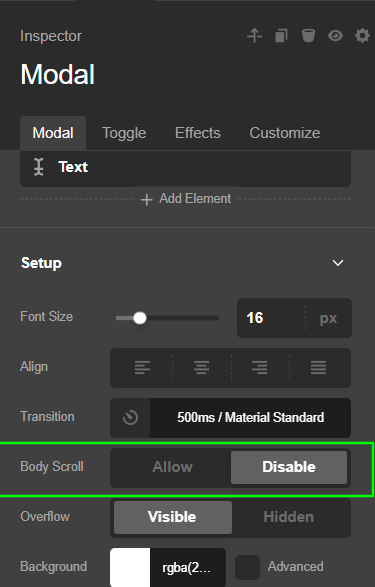https://robertseventgroup.com/#team has a modal with HTML image and text as BIOs for each employee. The modal content on mobile is longer than the viewable area. how can we get the modal content to scroll?
Thanks for reaching out.
I have checked your website and found the problem you described here. I would suggest you set the Body Scroll to disabled and check if that works for you or not.
If not, we need to check the settings made. Please provide login credentials for your site in a secure note to examine it further, including:
– WordPress Site URL & Login URL
– WordPress Admin username/password
To create a secure note, click the key icon underneath any of your posts.
Thanks
This topic was automatically closed 10 days after the last reply. New replies are no longer allowed.
You are having this issue because in your Appearance > Customize > Additional CSS, this custom CSS block is present:
@media only screen and (max-width: 979px) {
.x-modal-content {
overflow: hidden;
width: 95% !important;
min-width: 90% !important;
max-width: 95% !important;
max-height: auto !important;
height: auto !important;
}
}
@media only screen and (min-width: 980px) {
.x-modal-content {
overflow: hidden;
width: 70% !important;
min-width: 70% !important;
max-width: 70% !important;
max-height: auto !important;
height: auto !important;
}
}
We highly recommend that you create a staging site and continue the troubleshooting in the staging area. At the moment, there is a JS conflict where you cannot load the Appearance > Customize > Additional CSS. To know how you can create s staging site, please take a look at this article:
Kindly let us know how it goes.