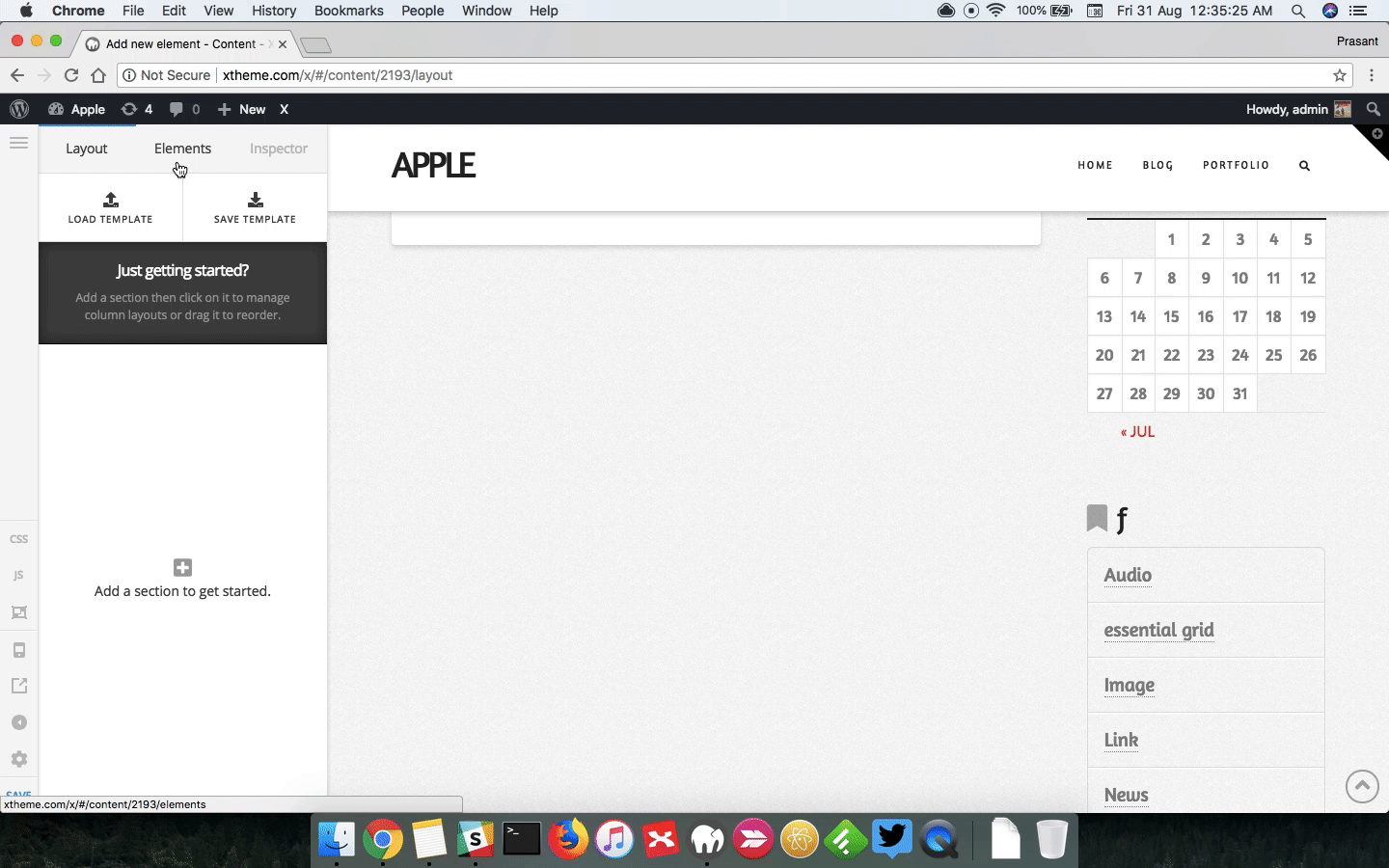I’m having trouble with mobile responsiveness on my homepage in particular.
http://galandgeezer.wpengine.com/
Here’s a few of the issues:
- Hero image is cropped, it doesn’t resize at all.
- Layout is all messed up
- Dropdown menu in top right corner doesn’t have working links. Also appears to have pages in the drop down menu that aren’t in the web view of the menu.
How do I fix these issues? Am I missing a setting that is causing them not to be mobile responsive?
The menu dropdown is broken across the site, but it appears all the other pages are scaling correctly.
Thanks!