Hi there!
Sorry for bothering again.
I have a small but strange Issue that I can easily fix, but not for all browsers at once. (In the green topbar)
The Icons of the menu Items are jumping one pixel up - on click (:active stage) --> I can see this Issue only on Chrome and Opera. Firefox and Edge are fine.
Any kind of help would be great.