Hello, So I’ve been down the rabbit hole chasing problems with ME calendar. Started with issue of not moving months forward on full calendar view, and is now ending with critical errors on site. We’ve gone through the premium plugin upgrade, and problems amount. Please help’
Hey @Sky77,
Thanks for writing in! It seems that you are using an older version of the theme (X 7.1.2 and Cornerstone 4.1.2). Could you please update to the latest versions?
Our latest versions are:
- X theme
7.2.3 - Cornerstone
4.2.3 - WordPress core
5.3.2 - MEC
5.2.0
Check the latest supported compatible versions here: https://theme.co/docs/version-compatibility
This latest release contains fixes for several issues so be sure to check out the changelog (http://theme.co/changelog/).
After doing the updates, always remember to clear all caches (if you are using WP Rocket, WP SuperCache or W3 Total Cache) when updating so that the code from the latest release is always in use. This will help you to avoid any potential errors.
Please let us know how it goes.
Hi Ruenel, That is correct, we’ve had to continually revert to backups (past versions of said items) to get the site accessible- I’ll perform the updates again, and await response. Thanks’
Updates completed - it appears all ME short-codes are in error? Let me know what you find now?
Hello @Sky77,
I tried to check in my local setup for the latest version of X and Cornerstone and the latest supported version of MEC but I am not able to see any issue.
Would you mind providing the errors logs so that we would be able to check it? If you are getting an error message that suggests: Fatal error: Allowed memory size of xxxxx bytes exhausted, it means that you need to have the PHP memory limit of your site increased.
To do this, please edit your wp-config.php file and insert these lines:
define( 'WP_MEMORY_LIMIT', '256M' );
define( 'WP_MAX_MEMORY_LIMIT', '512M' );
You can add it before the line
/*That's all, stop editing! Happy Blogging. */
Here is a details article about the PHP Memory Limit that is in our Knowledge Base:
In case the issue persists, please try to get in touch with your hosting provider and confirm to them that your PHP memory limit is increased.
If you are still having an issue, please provide us with the admin details of your site in a Secure Note so that we can check this further.
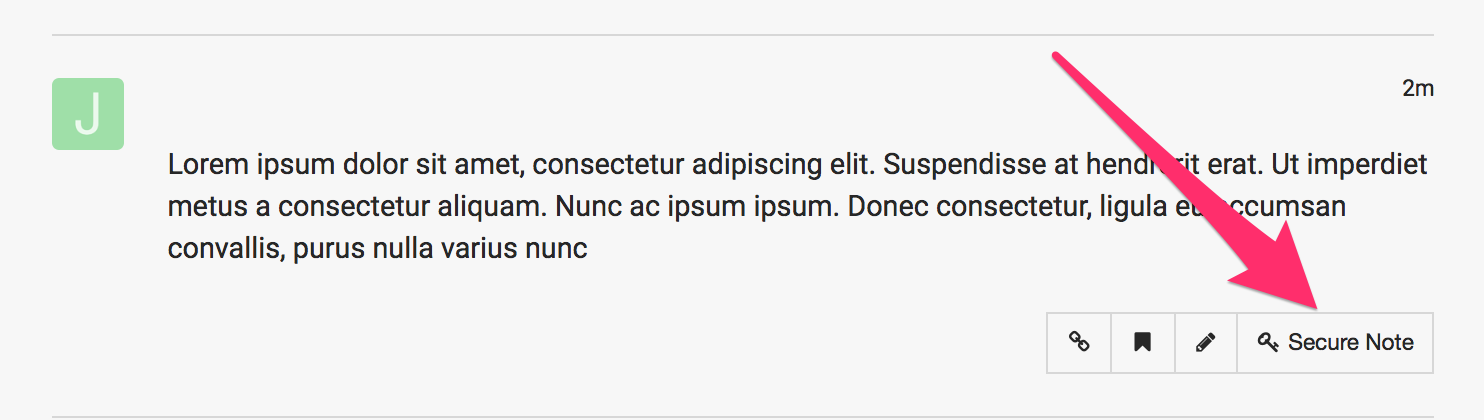
Hello @Sky77,
Thanks for providing the credentials. I have logged in and I can confirmed that there is an error 500 when an MEC shortcode is added to the page. Can you please enable the debug mode? You can do this by opening wp-config.php and adding:
define('WP_DEBUG', true);
/* That's all, stop editing! Happy blogging. */
When you revisit the page with an MEC shortcode, you should have some error output describing the issue in more detail.
Kindly let us know the error message. Thanks.
Hello @Sky77,
The error means that you have exhausted your PHP memory limit. We recommend that you increase your memory allocated to PHP a little bit more. To increase it, please edit your wp-config.php file and insert these lines:
define( 'WP_MEMORY_LIMIT', '512' );
define( 'WP_MAX_MEMORY_LIMIT', '728M' );
You can add it before the line
/*That's all, stop editing! Happy Blogging. */
We would loved to know if this has work for you. Thank you.
Hello @Sky77,
I am seeing this error when I am logged in:
Fatal error: Allowed memory size of 763363328 bytes exhausted (tried to allocate 20480 bytes) in /var/www/wp-content/plugins/modern-events-calendar/app/libraries/skins.php on line 558
When I check your X > Status is only at 512MB. Please provide us access to your FTP so that we can investigate further and resolve this issue for you.
Thanks.
Info in Secure note, thanks again.
Hi @Sky77,
From that Fatal error: Allowed memory size exhausted error, we know that the issue is the memory size limit. There seems to be manipulation on your memory size limit, because if you check on X > Status it tells you that you have Memory Limit 512M, but on Tools > Site Health > Info says you have PHP memory limit 728M
Now when I put an phpinfo.php file on your site, it tells us that you only have 128M of memory_limit (see link below).
Please contact your hosting and ask on how you can increase the memory_limit to 512M effectively.
Another thing, the latest supported version of Modern Events Calendar is 5.2.0, please downgrade to that version (you can check that here).
Let us know how it goes,
Cheers!
Hi @Sky77,
That issue might be specific to your setup, we have not heard that kind of issue with MEC. I know MEC comes with a few sample events that repeat in 3days, weekly, monthly, and yearly (but not duplicate).
Maybe you have a plugin that duplicates your events, or maybe those events were set to repeat and you thought it was being duplicated.
I’m not sure what data you’re referring to, events are posts the same as pages and blog posts it should not eat up resources if anything maybe it is your resource (e.g. memory_limit) that is not sufficient.
Thanks,
This topic was automatically closed 10 days after the last reply. New replies are no longer allowed.