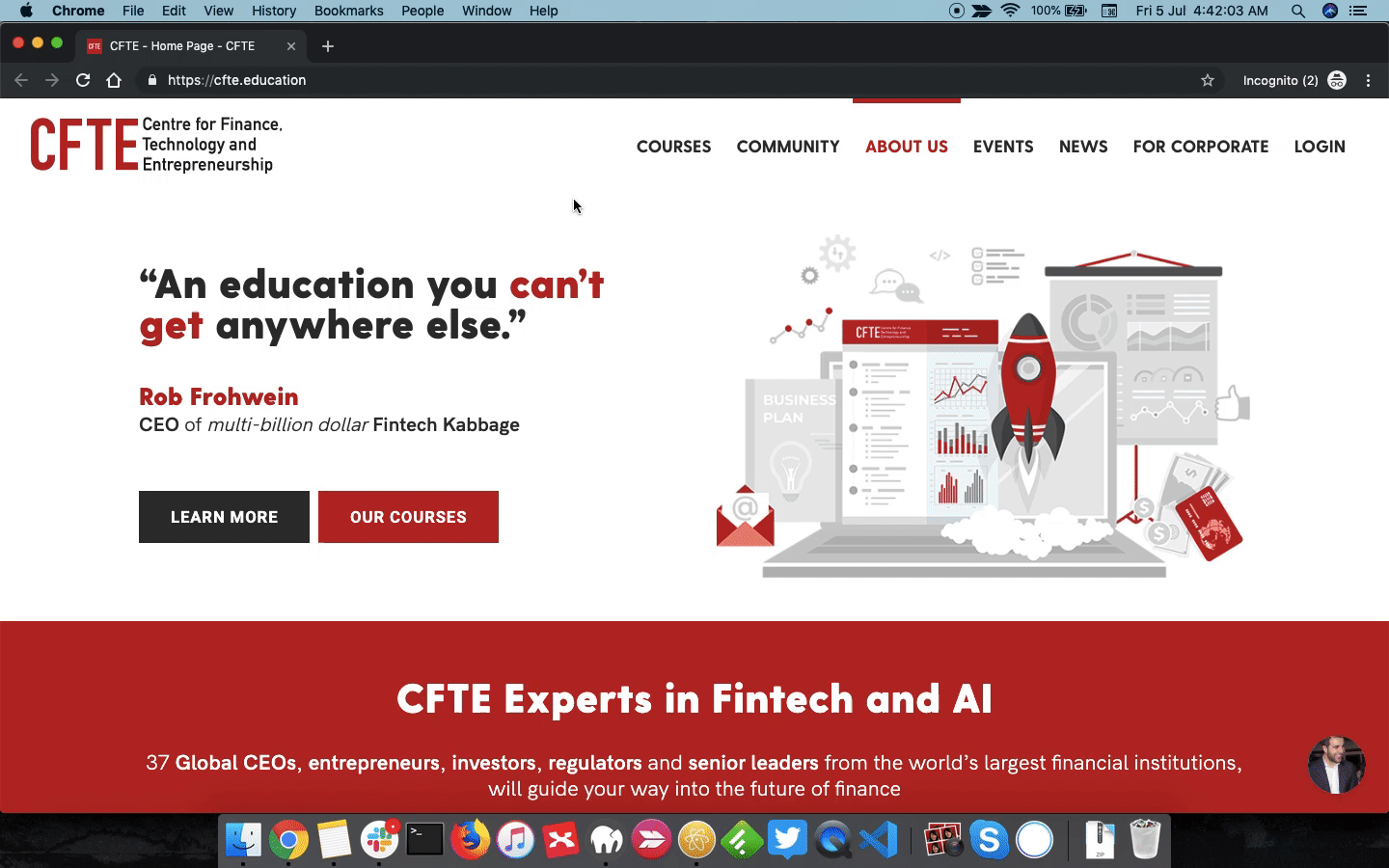Hi, I’ve migrated my website to cfte.education but after the migration, the website went totally crazy
First all the fonts got messed up upon migration.
I managed to sort them out, however what happens now which is really weird is sometimes I’m able to load just cfte.education (without www or https, this is mainly accessed from the admin dashboard when I click “Visit Site”) and there the fonts, after being uploaded once again work fine.
However when I load https://cfte.education the fonts are super bad, and even after trying to upload them once again, they still remain generic.
What can be the reason of the website showing two different versions and why the fonts would work sometimes and sometimes no. It’s quite urgent matter, any help will be appreciated. Thanks.