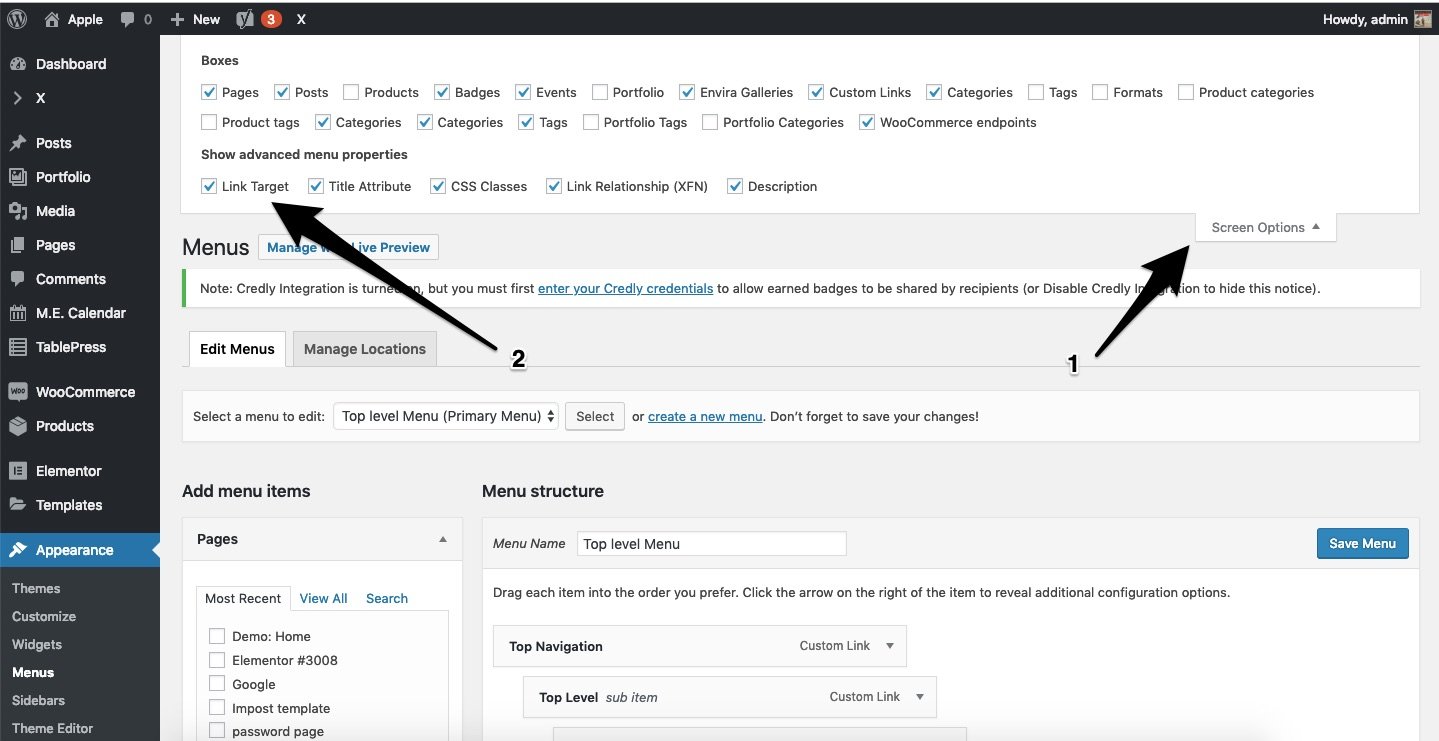Hello, hope you’re doing well.
We need one of our menu items to open in a “blank” page rather than “on top” of the current page…
Can you please help us with this? I’m including the URL on a private note… what I need is when someone clicks on “Login” a new tab or window opens…
Thanks very much!