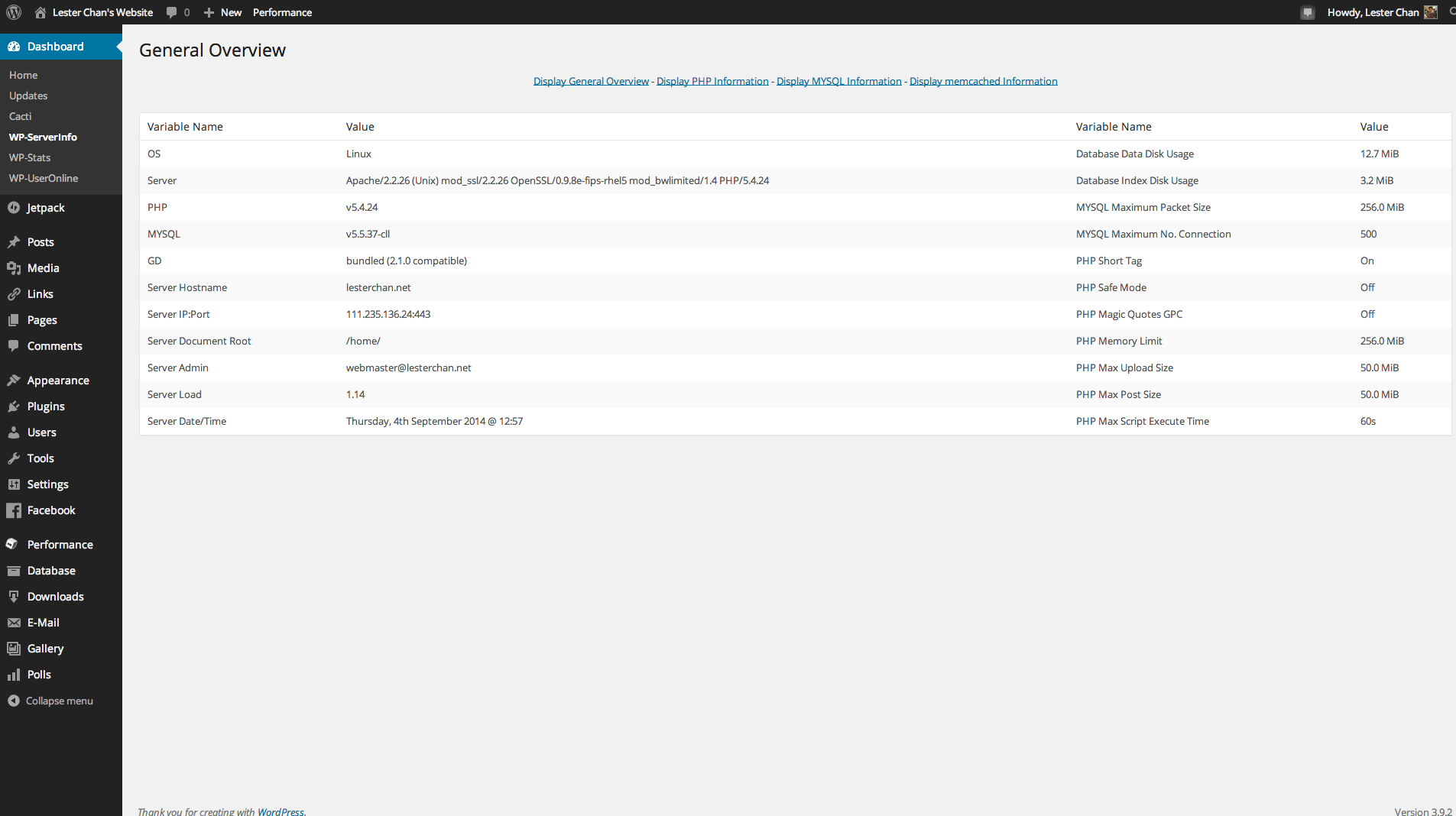I made an export of my online website named onestopwebsite.website using All In One WP Migration. When I try to import this into the website on my localhost, it starts to proceed normally. However, it does not process more than 69% of the import. When it gets to 69%, it appears to keep processing normally. There are no error messages. However, it never gets past the 69%. I have tried this several times. I have let it process as long as nine hours. After nine hours it still looks like it is processing normally but still says 69% complete.
I would appreciate any insight you could provide or if you can direct me to where I should start looking for a solution,
Thank you
Bill