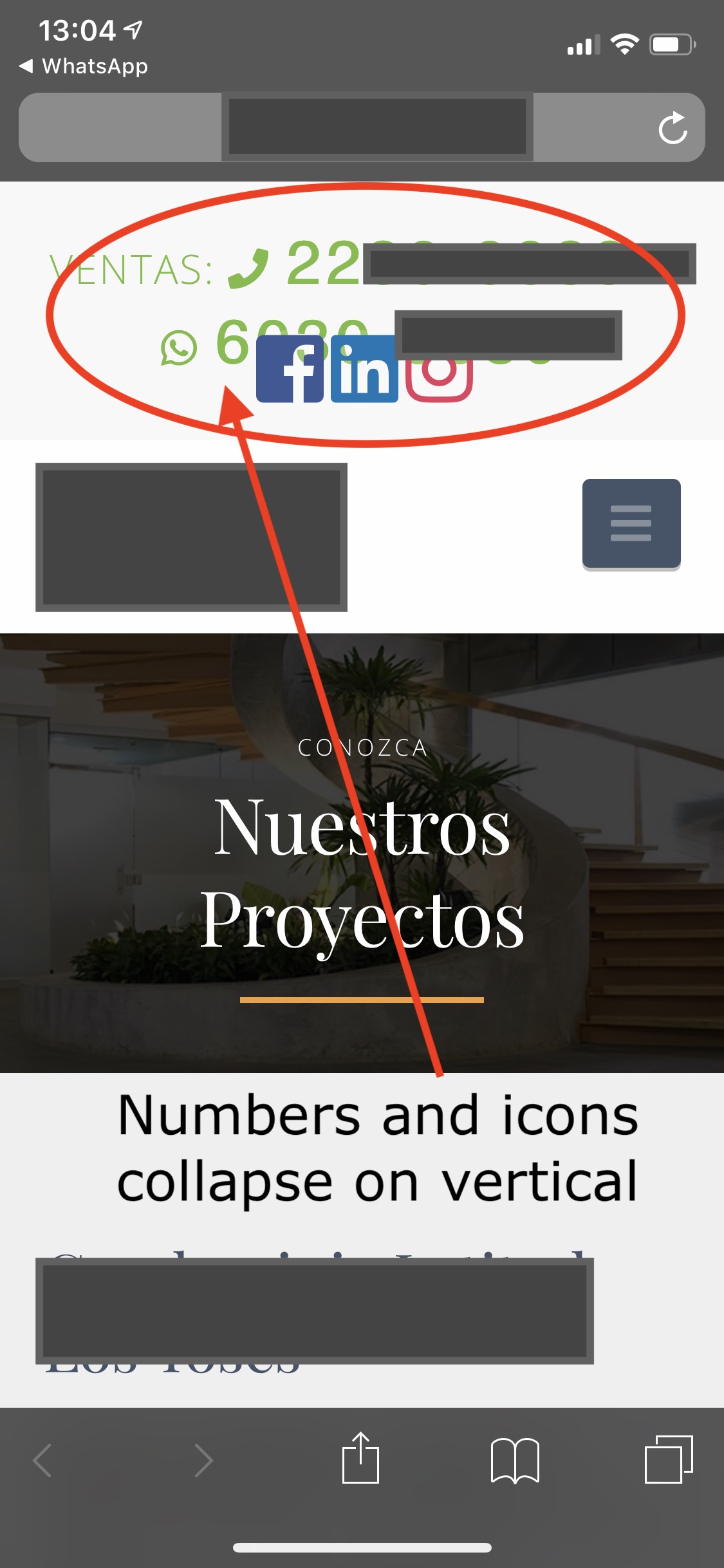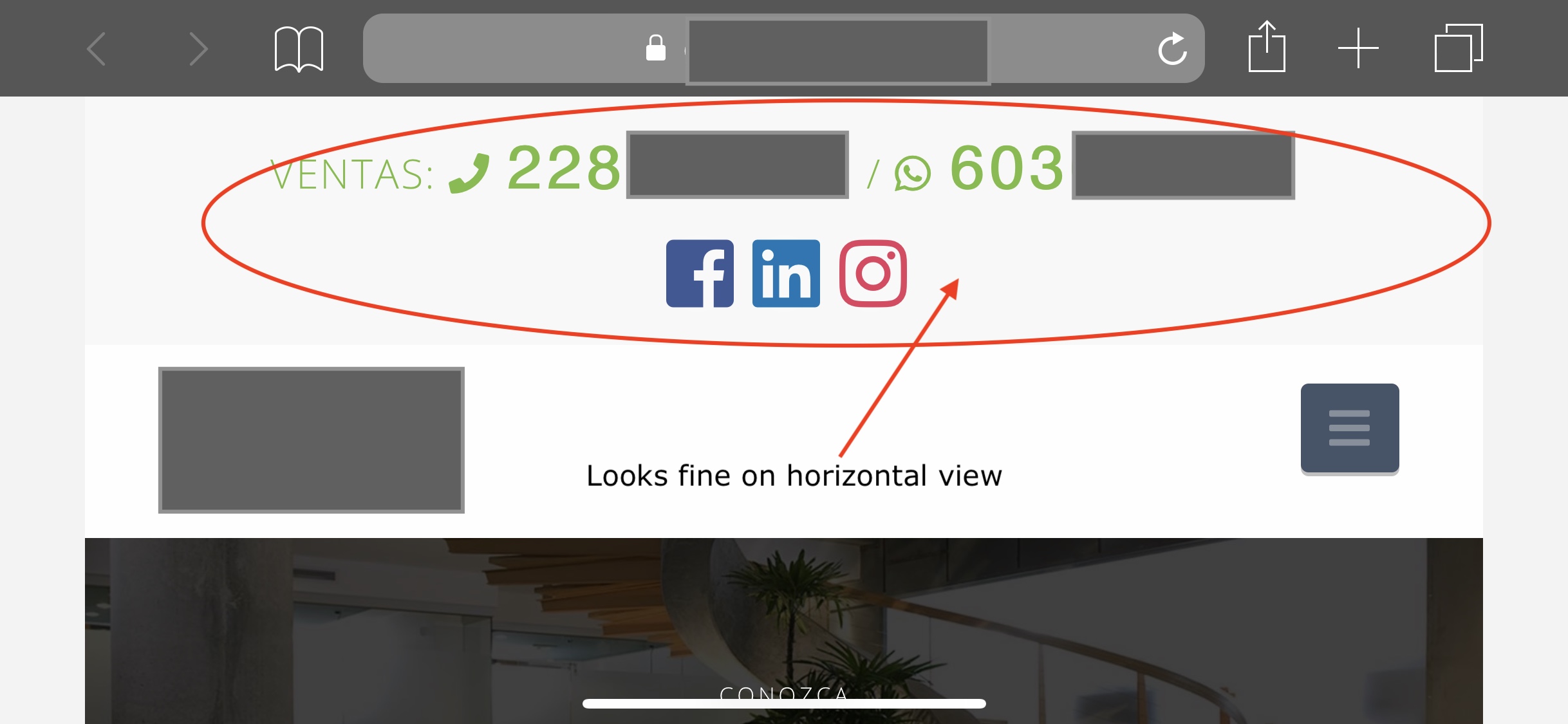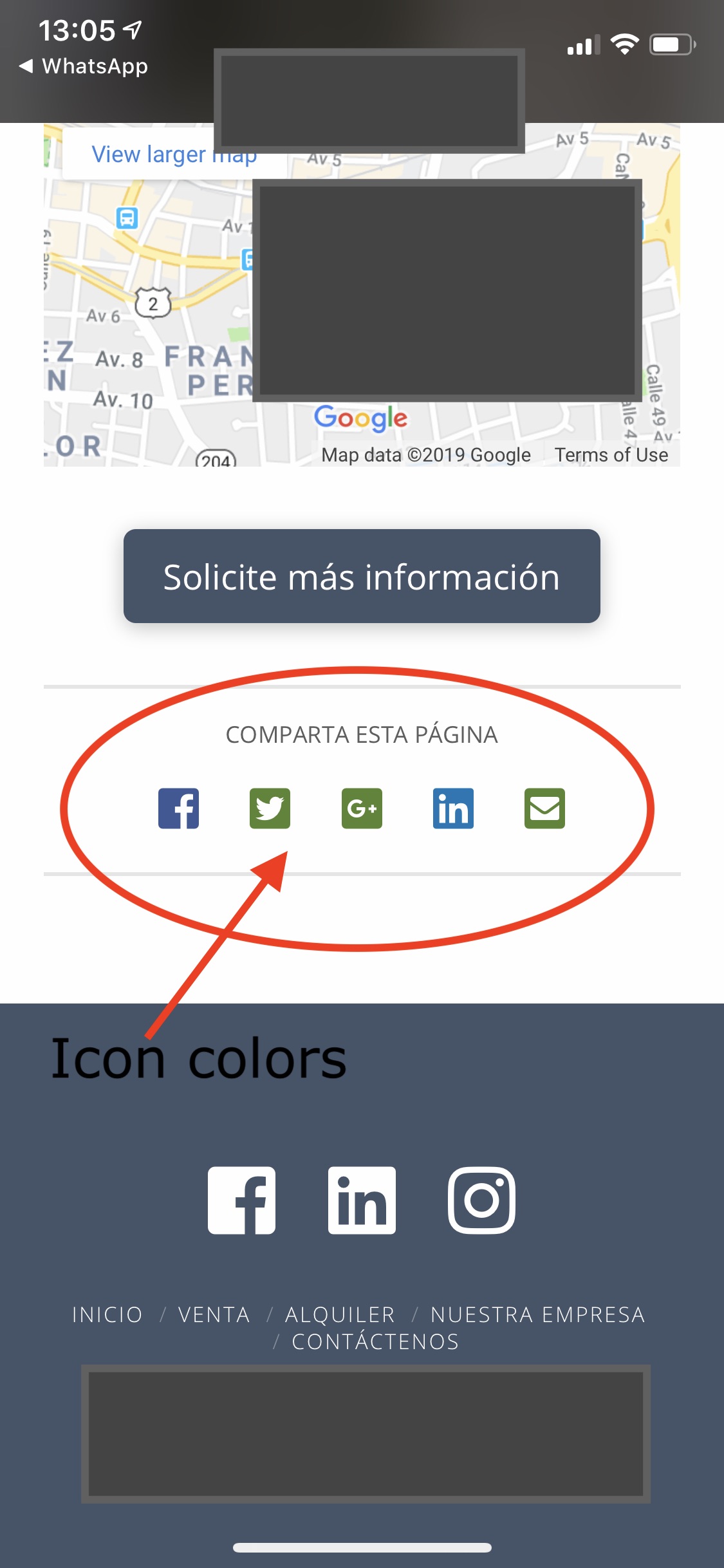Hello again! I trust you’re all well.
Can you please help with the following?
-
When viewed on mobile (vertical view), the phone and whatsapp numbers on the top bar appear on “top” on the social icons (please see attached screen shots)… they look fine if viewed horizontally, but not vertically
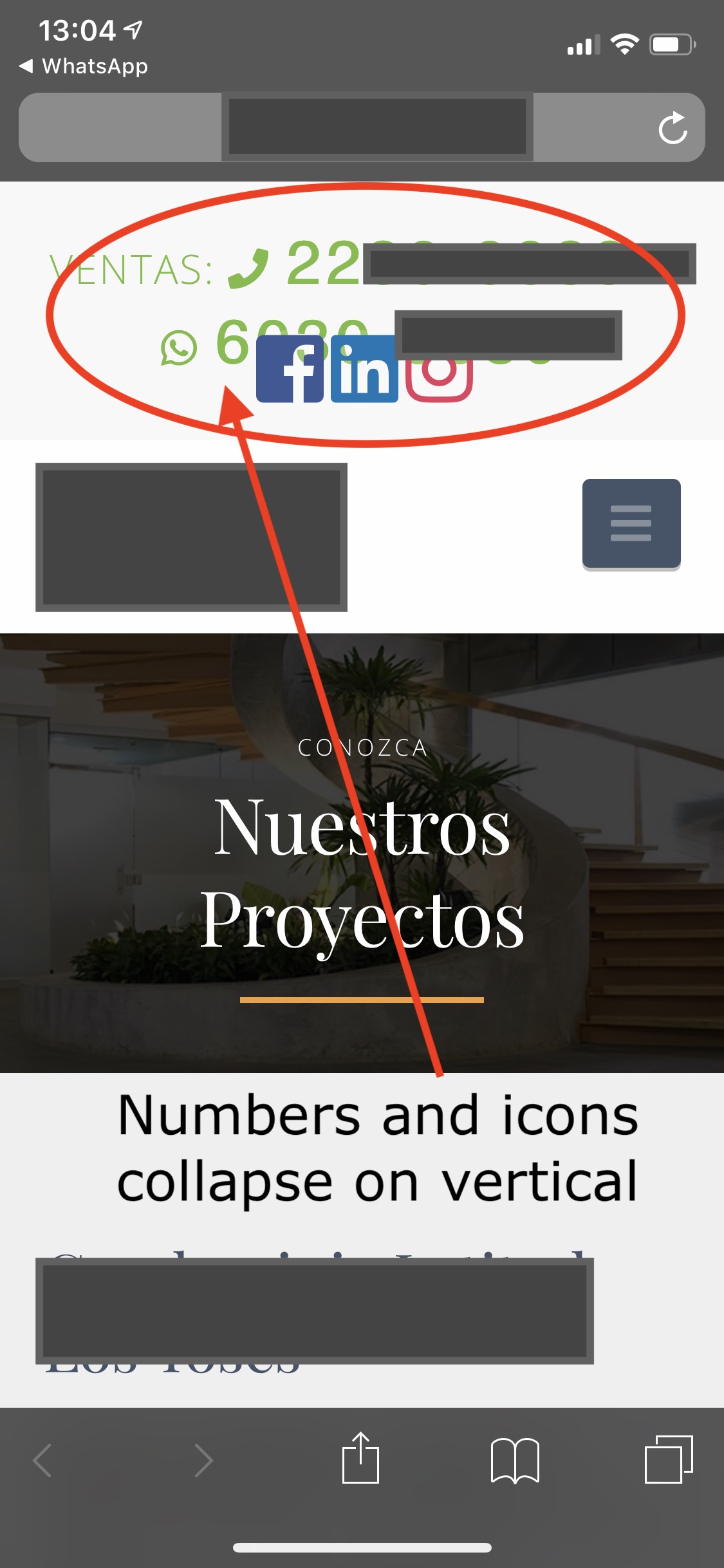
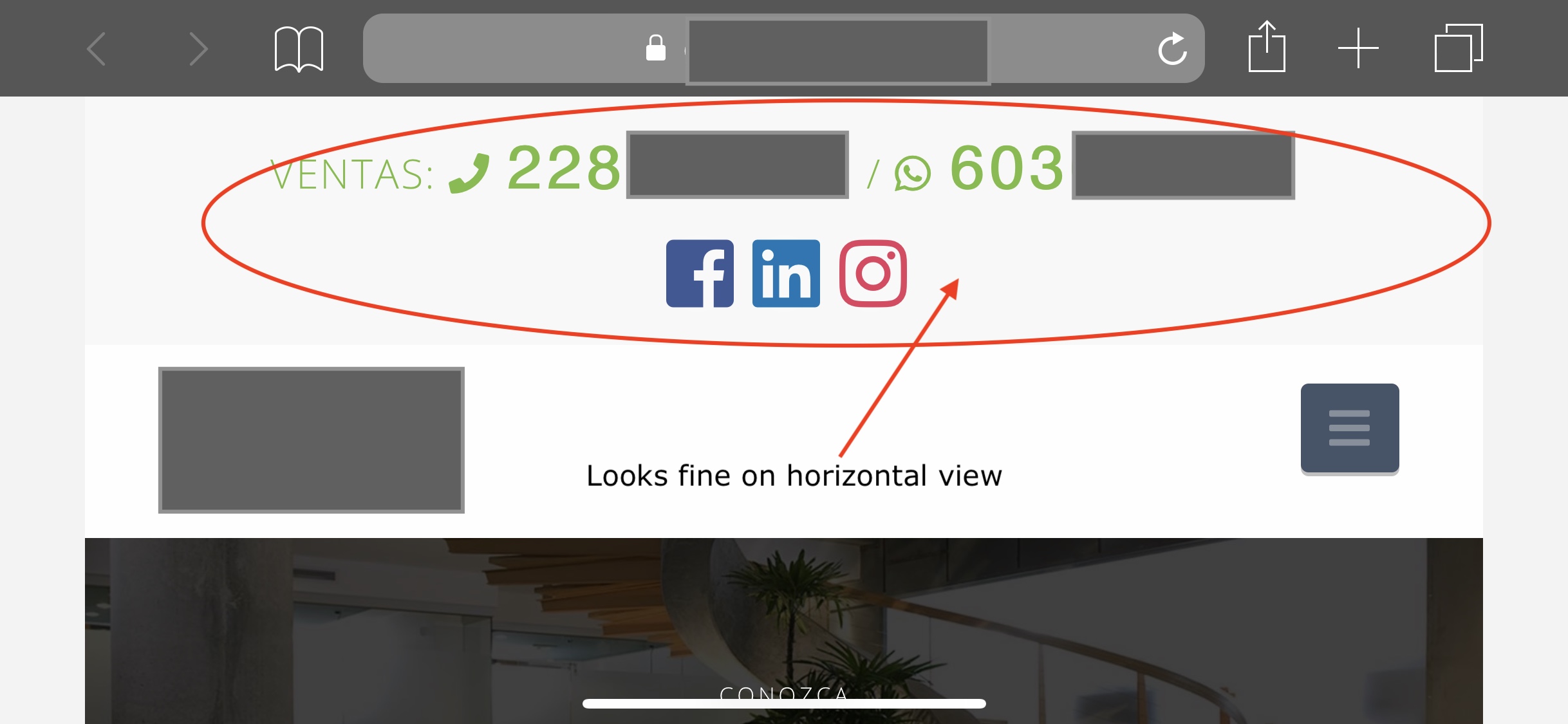
-
The “share this page” icons… specifically the Twitter, G+ and E-mail icons show up green… I believe I’ve set that color as default for other parts of the site. But I’d llike them to have their “own” color on this section (As the Facebook and LinkedIn icons)
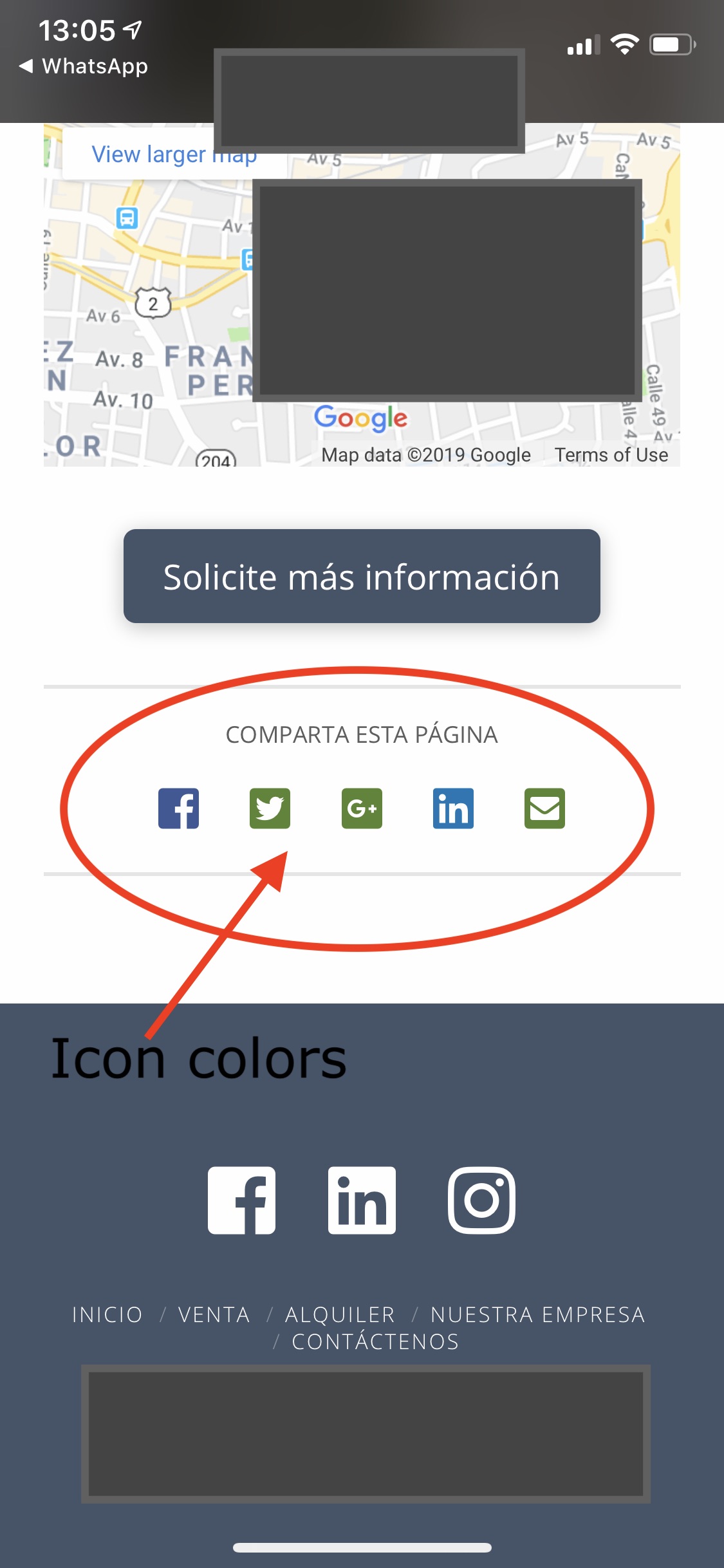
-
We’ve started using the Convert Plus plugin that comes bundled with X. We’re wondering where the data that gets collected gets stored? At this point we’ve created one modal pop that shows up on a single page… it simply asks for the person’s name and phone number… we’re wondering where those get stored so that we can retrieve the info?
Thanks for all your help!!!