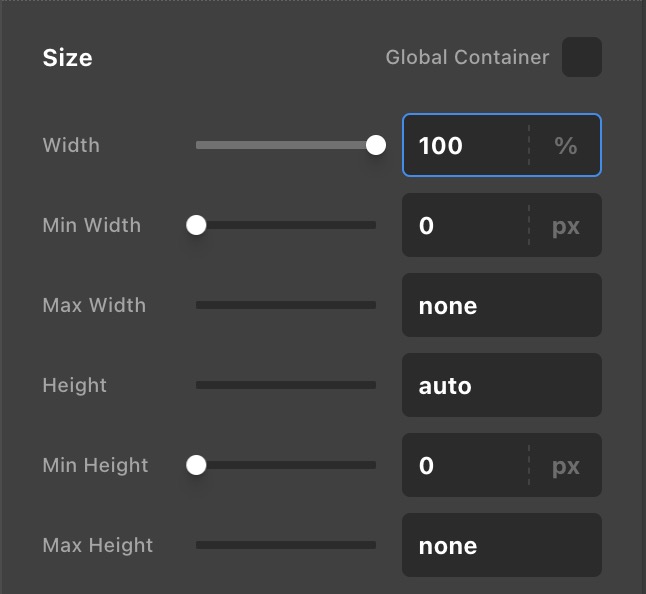Hi,
I’ve created a component with a slider in it, which shows images of references. On desktop everything looks fine and the distance (margin) to the content below is perfect - also if I scale my browser window down to mobile view. But - when I look at the same slider/component on my iPhone, the margin to the content below is a lot bigger.
I’ve attached screenshots from desktop (left) and iPhone (right).
See the website here.