Hello, I trust you’re doing well.
Under Options / Typography, I’ve set all the headings to be: Oswald (Google), 500 medium… but on the live site… H1’s show another font.
Please see screen-shot:

Can you please help? Thanks!
Hello, I trust you’re doing well.
Under Options / Typography, I’ve set all the headings to be: Oswald (Google), 500 medium… but on the live site… H1’s show another font.
Please see screen-shot:

Can you please help? Thanks!
Hey @Jacko_Pinto,
Thanks for writing in!
I have inspected your page and I found out that you are using a Headline element yet you added this:
<p><strong>NUESTRO CAFÉ</strong></p>
You will need to remove the p tag. You already have assigned the h1 tag.

And keep in mind that the headline element has its own font setting. It will not follow the global settings in X > Theme Options > Typography.

You will need to enable the Font Manager. Add Oswald font to the fonr manager so that you can use it in the headline element settings. For more details about the Font Manager, please check this out:
Hope this helps.
Thanks very much for your reply and help with this issue.
Can I assign a different font for: H1, H2, H3, H4, etc…?
Thanks for all your help!
Hello Jacko,
Thanks for updating the thread. 
Yes, sure. You can create templates in font manager and then based on the Headings, you can apply the template. In font manager you can create Six different templates having there own font family. After that in Cornerstone let’s say you want add a Heading element and assign it to be H1 heading, you can then select the font template that was created for H1 tag.
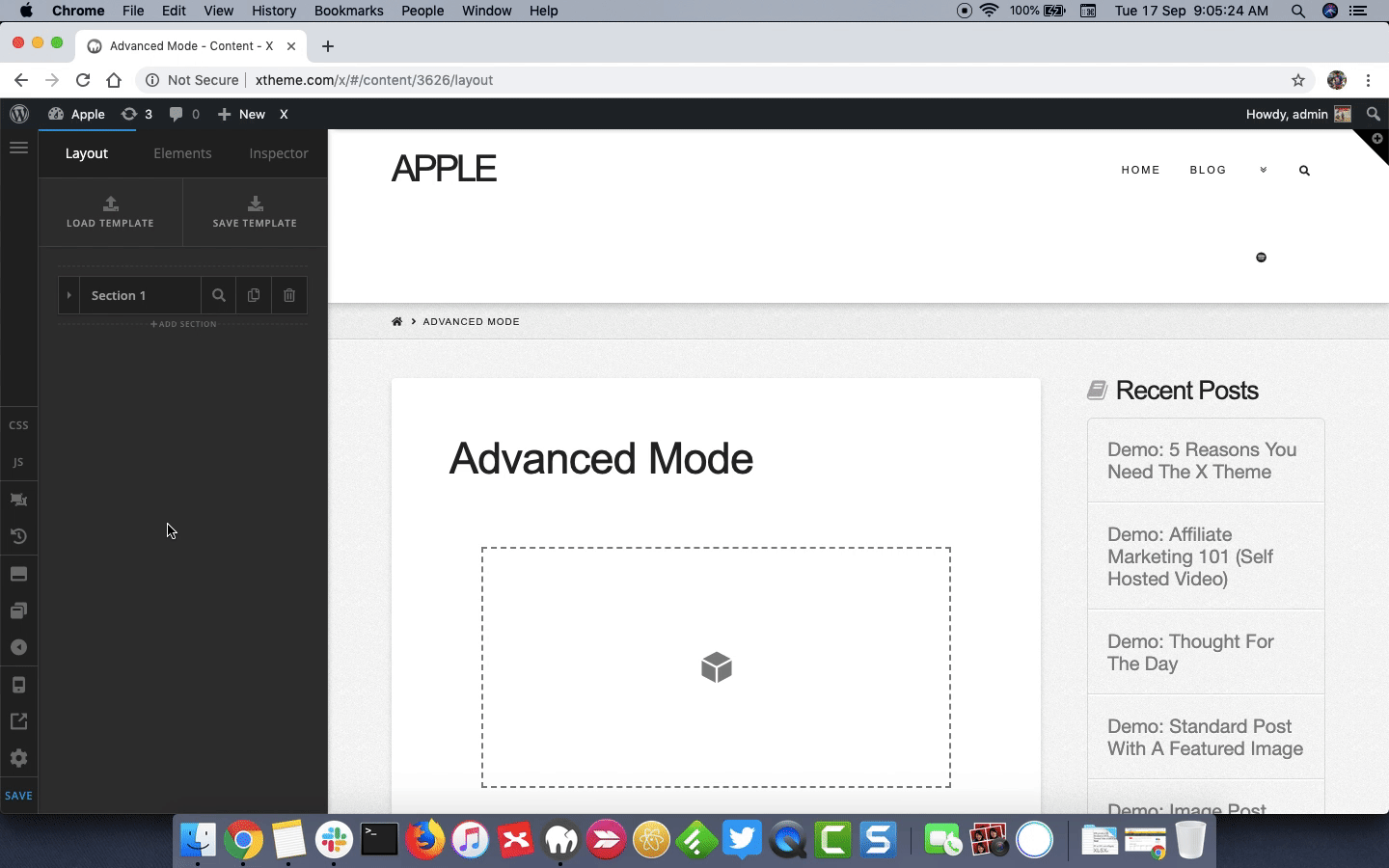
Thanks.
Sorry about my last comment, I finally figured it out… everything worked great. Thanks for all your help.
Glad to hear it’s sorted, Jacko.
This topic was automatically closed 10 days after the last reply. New replies are no longer allowed.