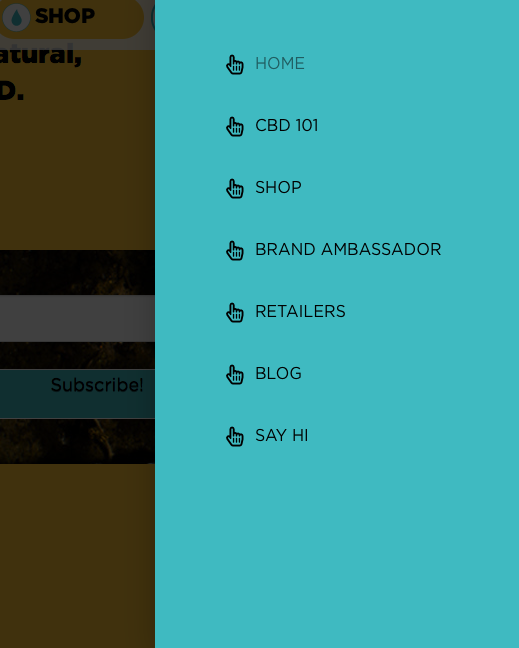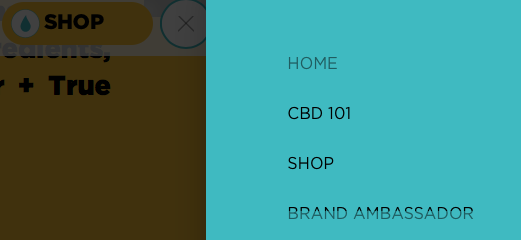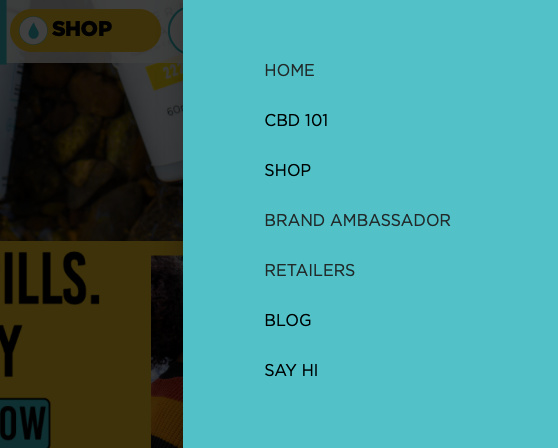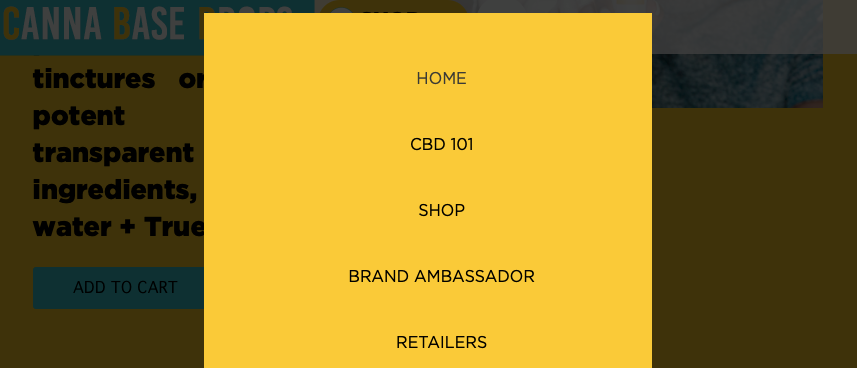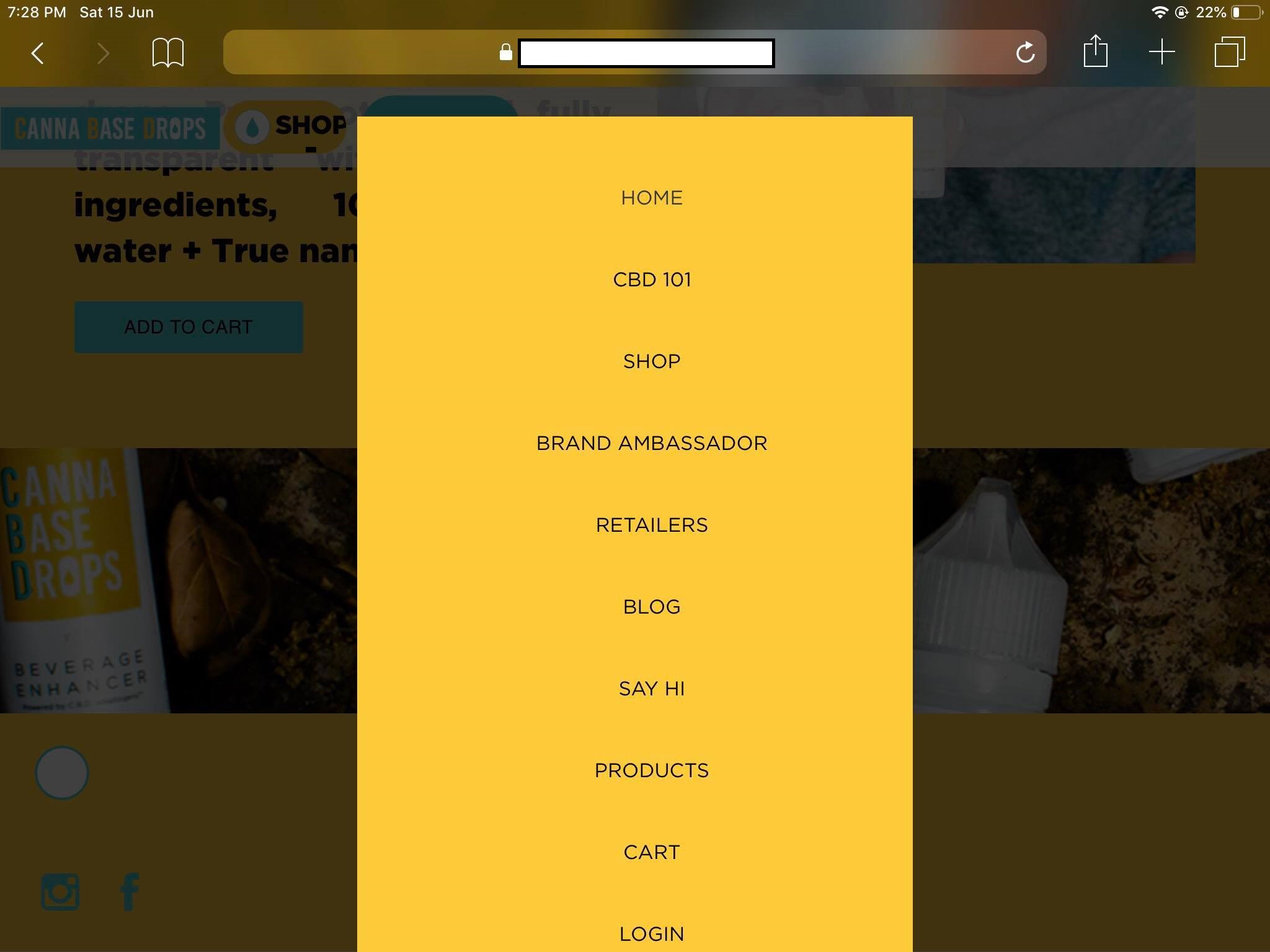Im Using Pro I cant see any menu Items for main Menu or the footer menu’s it’s totally blank boxes or blank header area’s
This only is happening in Safari Not Chrome or Firefox. Not sure about Internet Explore browser.
The menu items seem to become the same color as the background only for Safari bowser.
Any Ideas how to fix this ? Since the site is under construction now and not live, I have created a staging subdomain so nothing can be damaged from the real dev. site. This is a copy of the real site and the real dev site is backed up. I tried deleting not used plugins, i updated all plugins, I deactivated all plugins nothing worked, still no menu all 3 menus footer, main menu, mobile versions. I tried this on the test site. I actually turned off maintenance mode for the test dev site. I think this has to do with pro header builder, I switched back to regular header and I can see the header. This makes me think its not a plugin since i turn them all off to test this and nothing changed.
Update: I turned on the graphic for the menu Then I could see the menu in Safari. Why ? What Am I missing in my settings ?
Update #2 After playing with all the text settings - still with graphic ON, now the hover interaction is half the color in Safari ONLY. really weird. How can i fix this ? + All mobile menus do not work. Or Footer Menu.