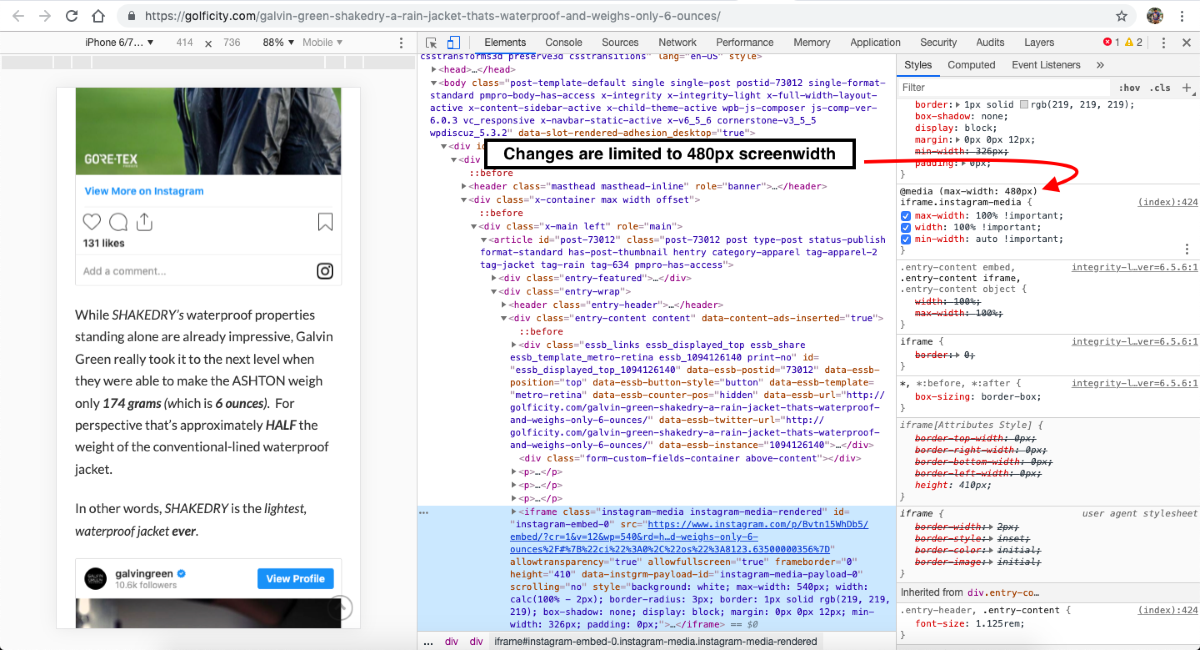I recently posted this support topic in which we were able to get Instgram embeds expanding to full-width:
Embeds are now displaying properly when viewed on desktop but they are being cut-off by the margin when displayed on mobile. See screenshot:

What can be done to ensure that these embeds still display full-width on desktop but without having them cut-off on mobile?
Thank you.