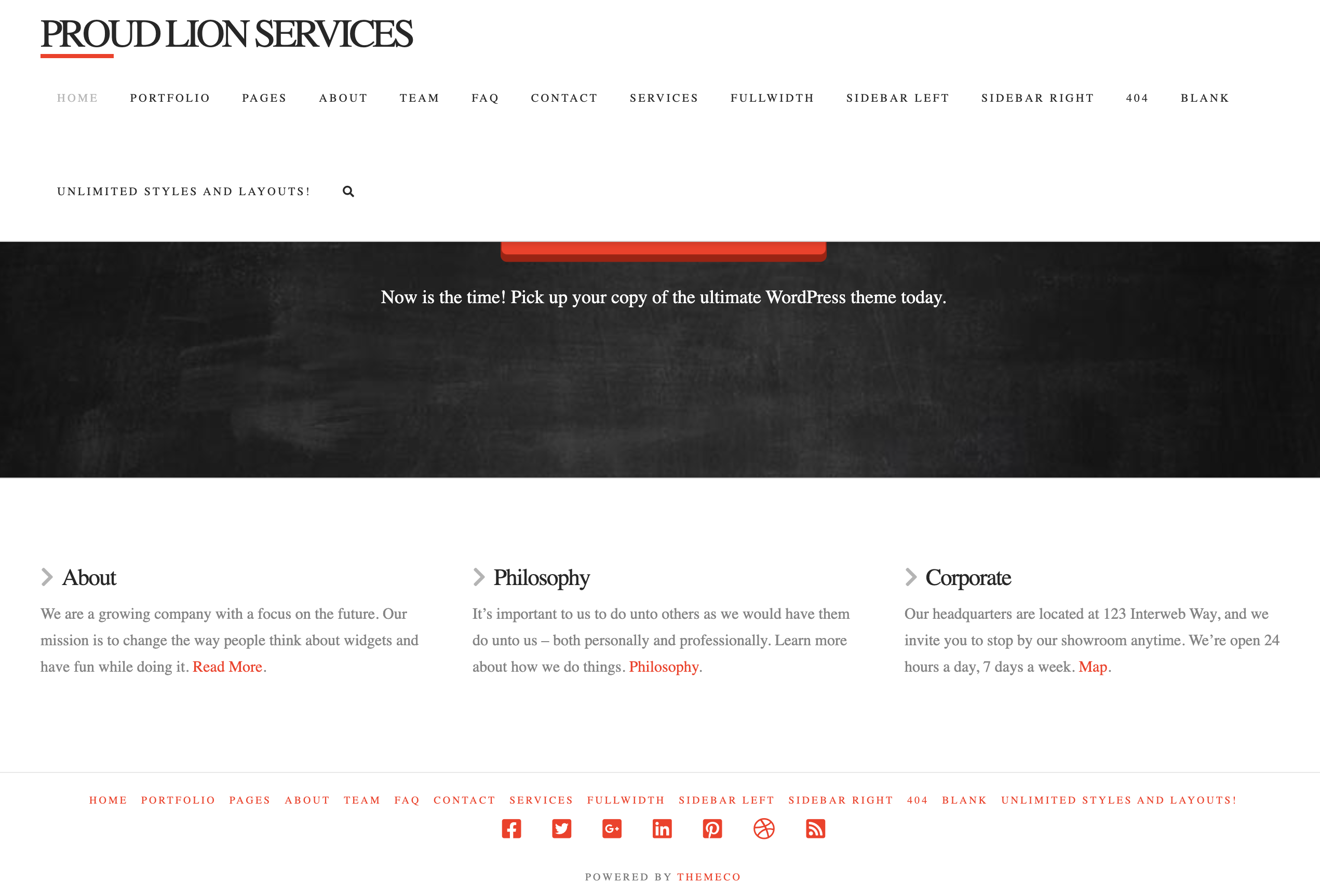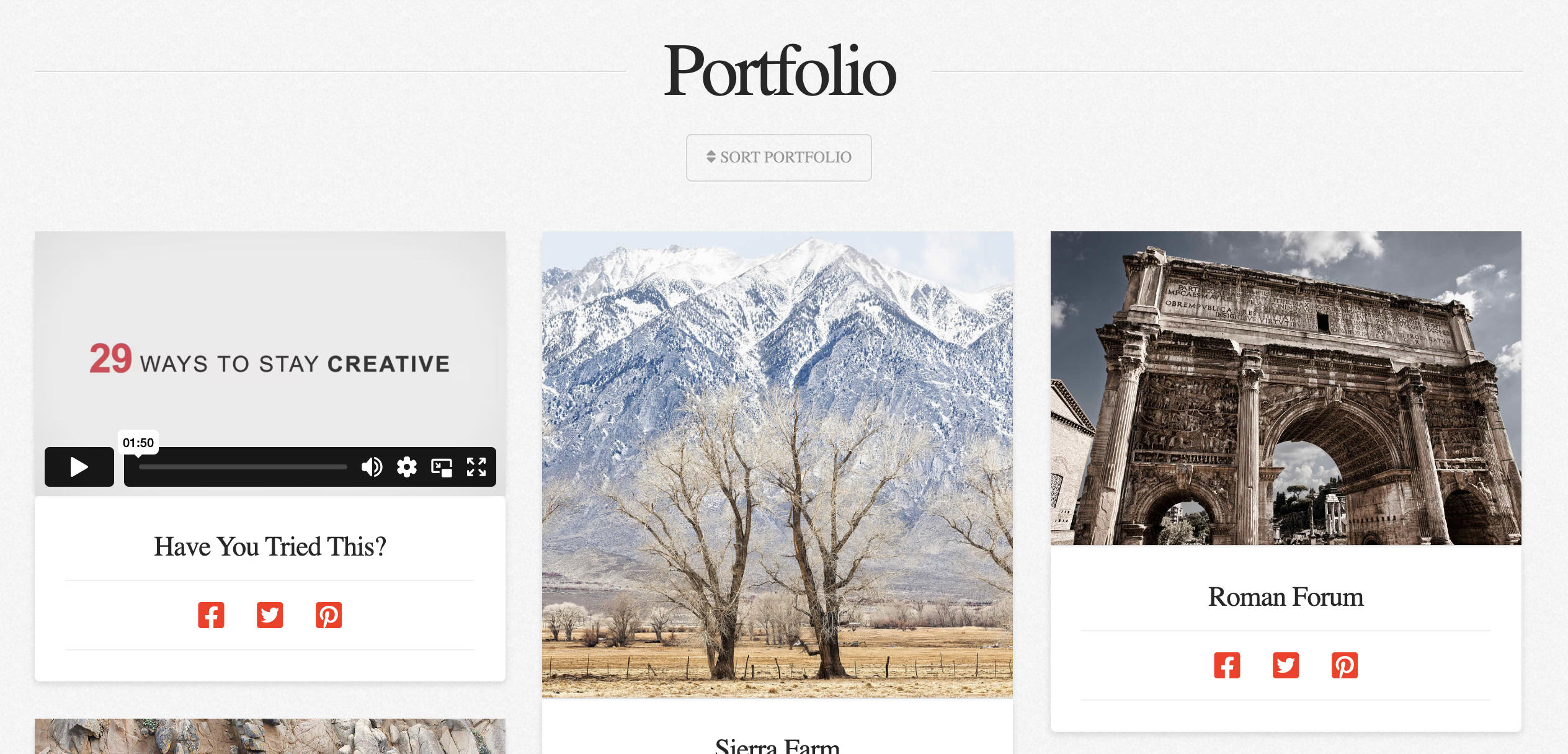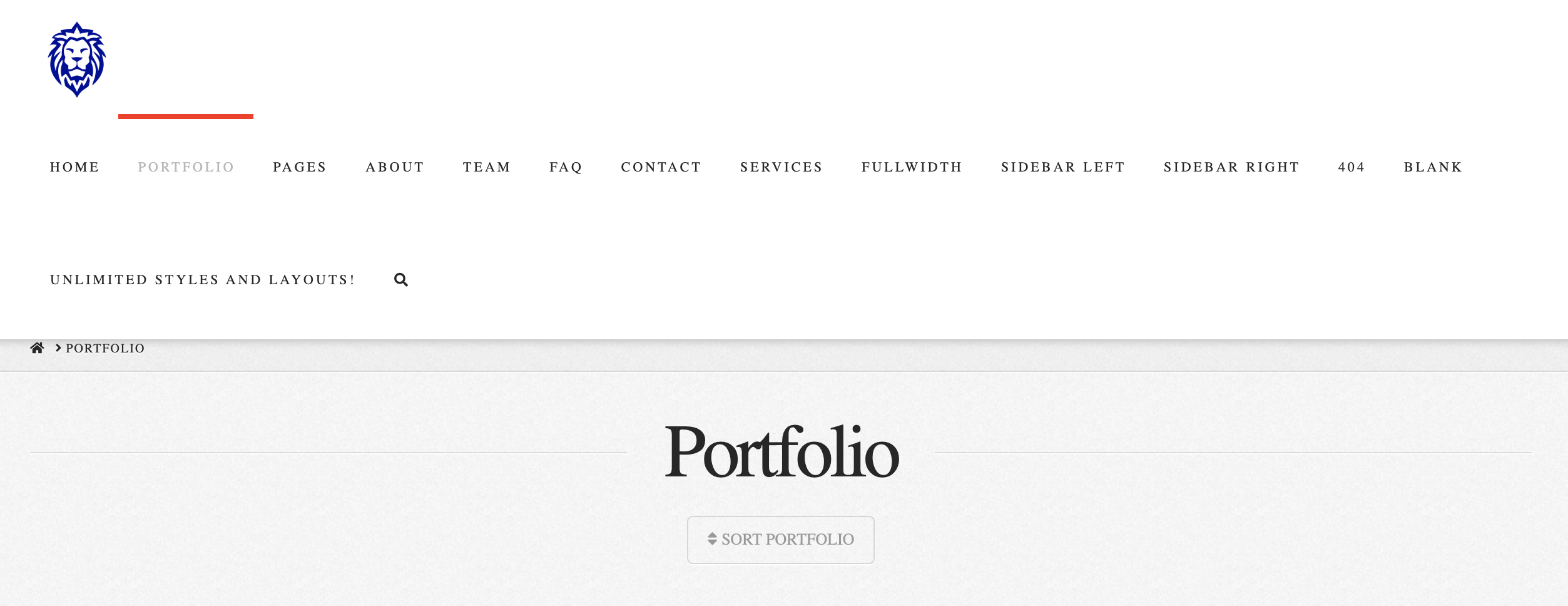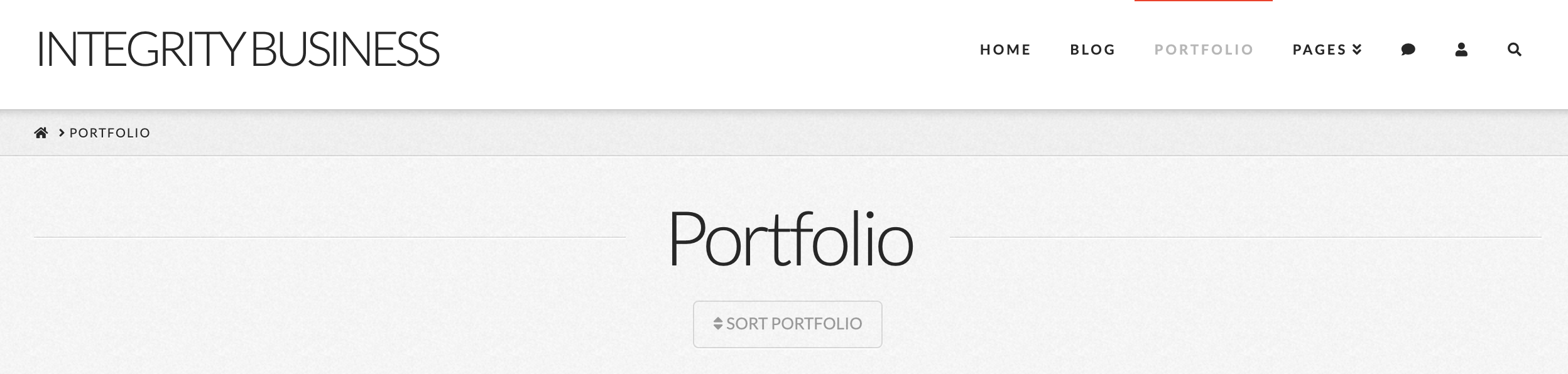Looking at your screenshot, I can see that it is NOT working correctly. The three fonts that the theme calls out are Helvetica (sans-serif), Helvetica (sans-serif), and Lato (sans-serif). On my site (see your screenshot), the menu is a SERIF font, the text underneath the “EXTENSIONS” header is a SERIF font, and there is more SERIF font throughout, notably the footer.
Where did the serif font come from, and why is it not called out in the font section of the Theme Options? It’s coming from somewhere else, and I don’t know where. I want it to look like the demo: https://demo.theme.co/integrity-business/
I’m just trying to get to step 0 (get the theme to where it looks like the demo so I can begin to modify it), but I can’t even get that far, and your screenshot proved that it’s not just me and it’s NOT a cache issue if the serif font is in your screenshot (whether you notice it or not).