I am having an issue where one icon is showing as empty box in Chrome. As far as I can tell it is setup the same as the others that work. I have purged all caches and still no go. It is for the Compact Disc icon. Site in secure link.
Thanks
Hi @wowflak,
I tried to add a compact disc icon in the builder and the icon is displaying fine. Have you added some customization on your site to add the icon?
If so, please try removing the custom code and try adding the icon using the Classic Icon element.
Let us know how it goes.
Hi,
I have added it in a Toolset layout. Here is the code, the other load fine:
<div class="artist-socials-div">
<a [wpv-conditional if="( $(wpcf-facebook) ne '' )"]href="[types field='facebook' output='raw'][/types]" target='_blank'>[icon type="facebook-square"]</a>[/wpv-conditional][wpv-conditional if="( $(wpcf-twitter) ne '' )"]<a href="[types field='twitter' output='raw'][/types]" target='_blank'>[icon type="twitter"]</a>[/wpv-conditional][wpv-conditional if="( $(wpcf-instagram) ne '' )"]<a href="[types field='instagram' output='raw'][/types]" target='_blank'>[icon type="instagram"]</a>[/wpv-conditional][wpv-conditional if="( $(wpcf-apple-music) ne '' )"]<a href="[types field='apple-music' output='raw'][/types]" target='_blank'>[icon type="apple"]</a>[/wpv-conditional][wpv-conditional if="( $(wpcf-spotify) ne '' )"]<a href="[types field='spotify' output='raw'][/types]" target='_blank'>[icon type="spotify"]</a>[/wpv-conditional][wpv-conditional if="( $(wpcf-youtube) ne '' )"]<a href="[types field='youtube' output='raw'][/types]" target='_blank'>[icon type="youtube"]</a>[/wpv-conditional][wpv-conditional if="( $(wpcf-discog) ne '' )"]<a href="[types field='discog' output='raw'][/types]" target='_blank'>[icon type="compact-disc"]</a>[/wpv-conditional][wpv-conditional if="( $(wpcf-wiki) ne '' )"]<a href="[types field='wiki' output='raw'][/types]" target='_blank'>[icon type="wikipedia-w"]</a>[/wpv-conditional][wpv-conditional if="( $(wpcf-website) ne '' )"]<a href="[types field='website' output='raw'][/types]" target='_blank'>[icon type="bullseye"]</a>[/wpv-conditional]</div>
Hi there,
Instead of using the [icon] shortcode, try using the [x-icon] shortcode instead like this:
[x_icon type="compact-disc"]
Hope this helps.
Thanks, still does not work. I cleared cache and tried in incognito. Any other options?
Hello @wowflak,
I have tested your code in my local testing server and the icon displays.

This could just be a caching issue. Cornerstone and WPEngine doesn’t really go along much. The Cornerstone builder takes place on the front end, in most cases WP Engine tries to cache its resources. This can cause stale data to be loaded. To resolve this, you’ll need to clear the site cache in WPEngine right after saving every changes you made in Cornerstone.
How to purge the site cache
You can use our interactive tutorial, “What should I do if I make changes and they don’t take effect?“, in the User Portal, or you can follow the instructions below.
Purging your site cache is very easy. You just need to know where the button is located:
- Long into /wp-admin/
- Click on WP Engine button located at the left top side.
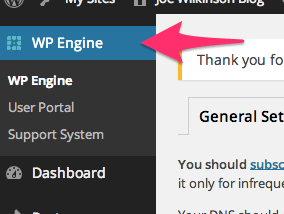
- Click “Purge all caches.”
 Finally, clear your browser cache and refresh your page. Once you refresh the page you should notice that the content has updated. If it is still not updating, you may want to consider contacting support by creating a support ticket.
Finally, clear your browser cache and refresh your page. Once you refresh the page you should notice that the content has updated. If it is still not updating, you may want to consider contacting support by creating a support ticket.
To know more about WPEngine caching system, please check it out here: https://wpengine.com/support/cache/
Okay, yeah I do that cache clear every time and it always works except for this icon.
Also this only happens in Chrome.
Hi @wowflak,
I still see an incorrect code for the disc icon. Perhaps you could provide an admin login credentials so we could check? And it still appears a custom content for me instead of shortcode.
Thanks!
Yes, login in note. Thanks!
Hi @wowflak,
It’s weird, but I changed it to something else, could you test it again if it’s correct?
Thanks!
Hi
It is working now, what did you do?
Thanks
Hello @wowflak,
Yes it is. @Rad has changed the code into this:
<a href="[types field='discog' output='raw'][/types]" target='_blank'><i class="x-icon" data-x-icon-o=""></i></a>
Best Regards.
This topic was automatically closed 10 days after the last reply. New replies are no longer allowed.