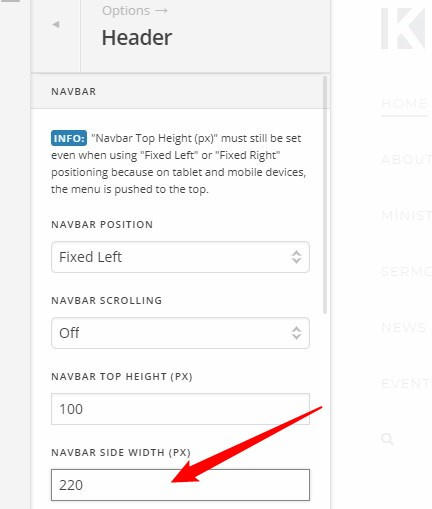Hey @Joyce82,
1. The “Layout Elements Inspector” you’re referring to is the element’s options. See https://theme.co/apex/forum/t/cornerstone-content-builder-inspector/124/1
It is not part of the Theme Options.
2. Please the structural codes provided by Paul. It’s this code:
.x-navbar {
width: 300px;
}
body.x-navbar-fixed-left-active {
padding-left: 300px;
}
The reason why I asked to removed that is the Navbar Side Width should do the resizing of the Fixed Left or Fixed Right header.
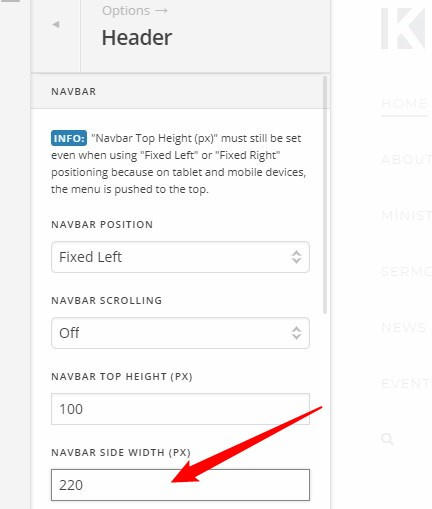
The reason Paul’s code breaks the layout in mobile is because you will also need custom media query which will make the system not only complex for you but it might also cause issues in the future.
If the option does not work, it’s almost always a third party factor causing it and that’s what we need to discover.
3. It’s possible that a third party plugin’s script is conflicting with the Theme Options so it can’t save. Please try testing for a plugin conflict. You can do this by deactivating all third party plugins, and seeing if the problem remains. If it’s fixed, you’ll know a plugin caused the problem, and you can narrow down which one by reactivating them one at a time.
Also contact your host to increase your allocated memory or do it yourself by adding this code in your wp-config.php.
define( 'WP_MEMORY_LIMIT', '256M' );
define( 'WP_MAX_MEMORY_LIMIT', '512M' );
If the third party plugin test and increasing the memory does not solve the issue, please open a separate thread for this and give us WordPress Admin and FTP access in a Secure Note.
4. Yes. We discontinued using the WordPress Customizer in X version 6. For more details, please see https://theme.co/apex/forum/t/note-about-theme-options-and-the-customizer/23746
Thanks