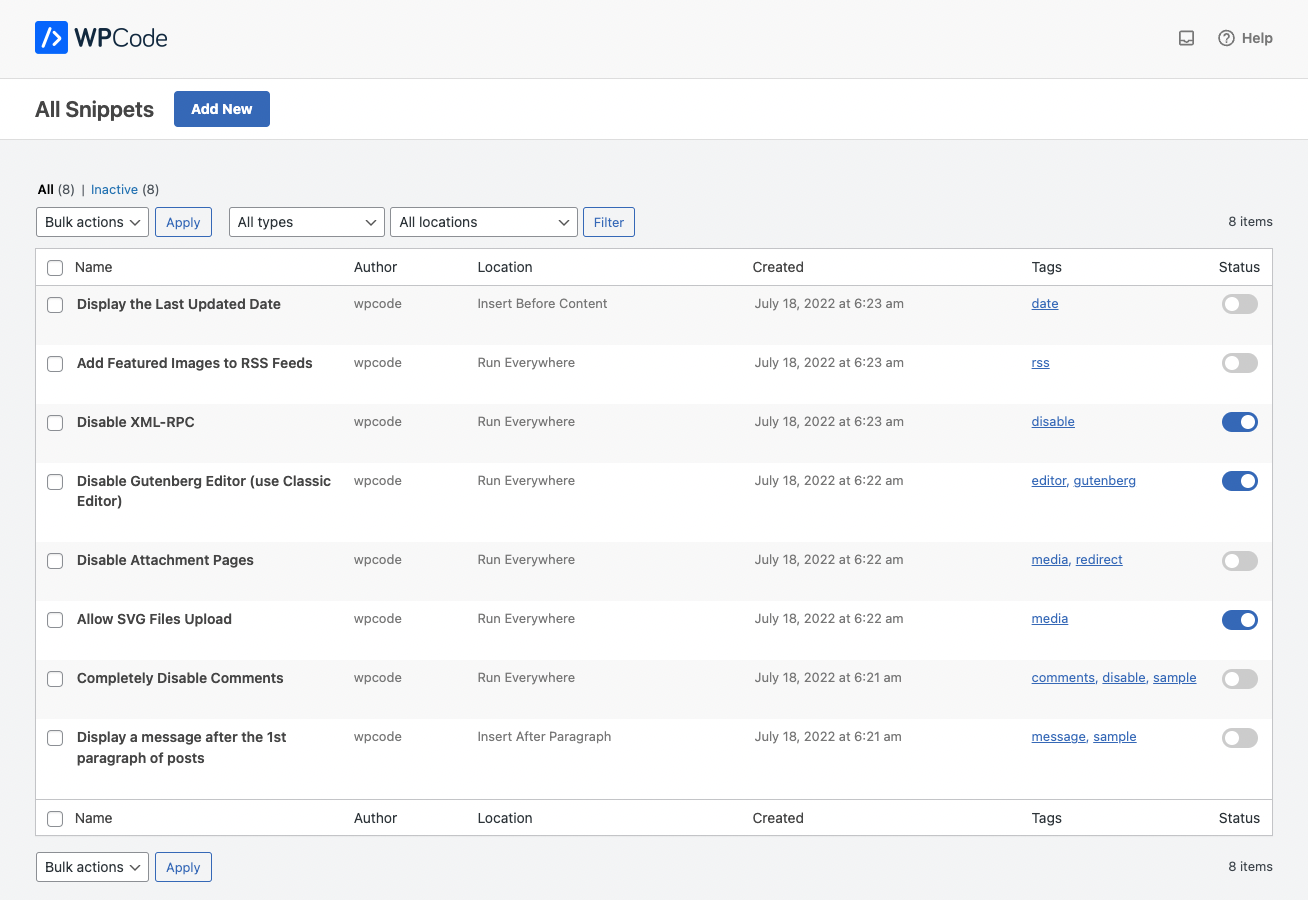Hi, I would like to add a Hubspot Live Chat to every page of my website. Hubspot have provided the following code:
<!-- Start of HubSpot Embed Code -->
<script type="text/javascript" id="hs-script-loader" async defer src="//js.hs-scripts.com/5840221.js"></script>
<!-- End of HubSpot Embed Code -->
Can you please advise where I need to place this code to make it work?
Thanks in advance.