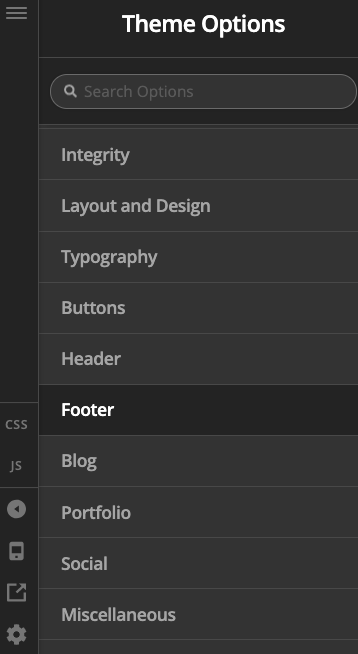Hi @Esperanz,
Looks like you have added this custom CSS as well and it prevents the page scrolling, please remove it.
html, body {
overflow: hidden !important;
height: 100% !important;
background: none;
}
- “Reduce the space between Product main image and short description.”, the problem here is it’s not centered, so even though it has enough width, it just looks like it has a lot of space. The two containers are actually aligned with enough space

The theme CSS for the image is overridden by another styling, which is why the image is like that

And I compared it to our demo and my own installation, the image and gallery code is different. Have you added a custom code or plugin that alters Woocommerce gallery feature? That’s what needs fixing to make it closer to the summary and not the space.
- “How can I move the ‘‘Copyright’’- line completely to the bottom of my site”, please add these CSS.
.wpml-ls-legacy-list-horizontal.wpml-ls-statics-footer {
margin-bottom: 0px !important;
}
.x-colophon.bottom {
padding-bottom: 0px;
}
Will result to this

Hope this helps.