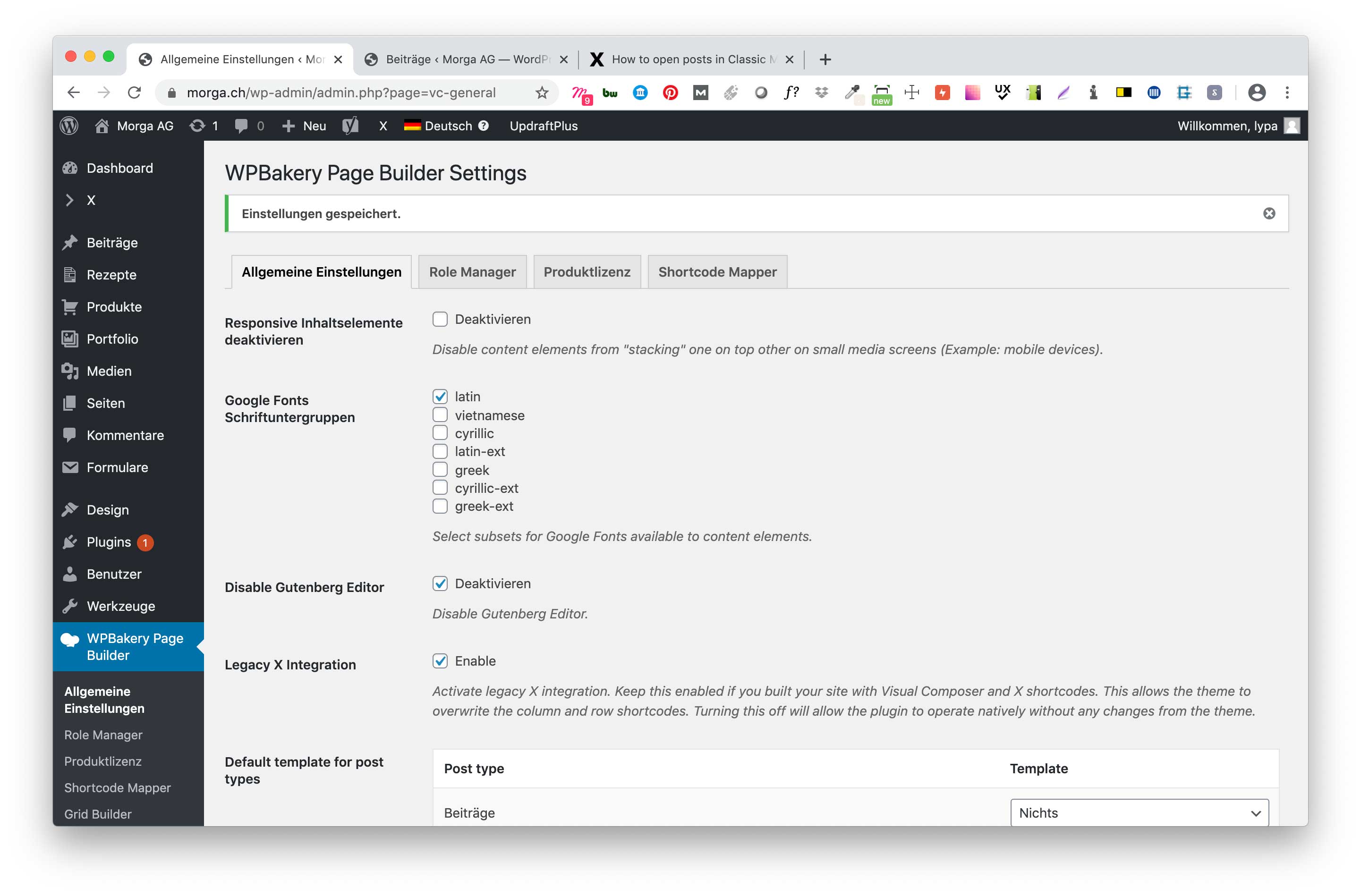Hi there,
we have noticed that, after the latest updates, our posts are always opened in WPBakery Page Builder by default.
The client is used to work in the Classic Editor Mode and would like to keep working that way and open posts in Classic Mode instead.
Is there a possibility to set that WP behavior back to “open and edit posts in classic mode” somewhere in the backend? Now we have to do it separately for every post (see screenshots):



EDIT: I checked “Disable Gutenberg Editor” in the WPBakery Settings. Might this be the solution? Or does it have consequences on the existing frontend design? Would be great if you could give me feedback on that.Thank you.
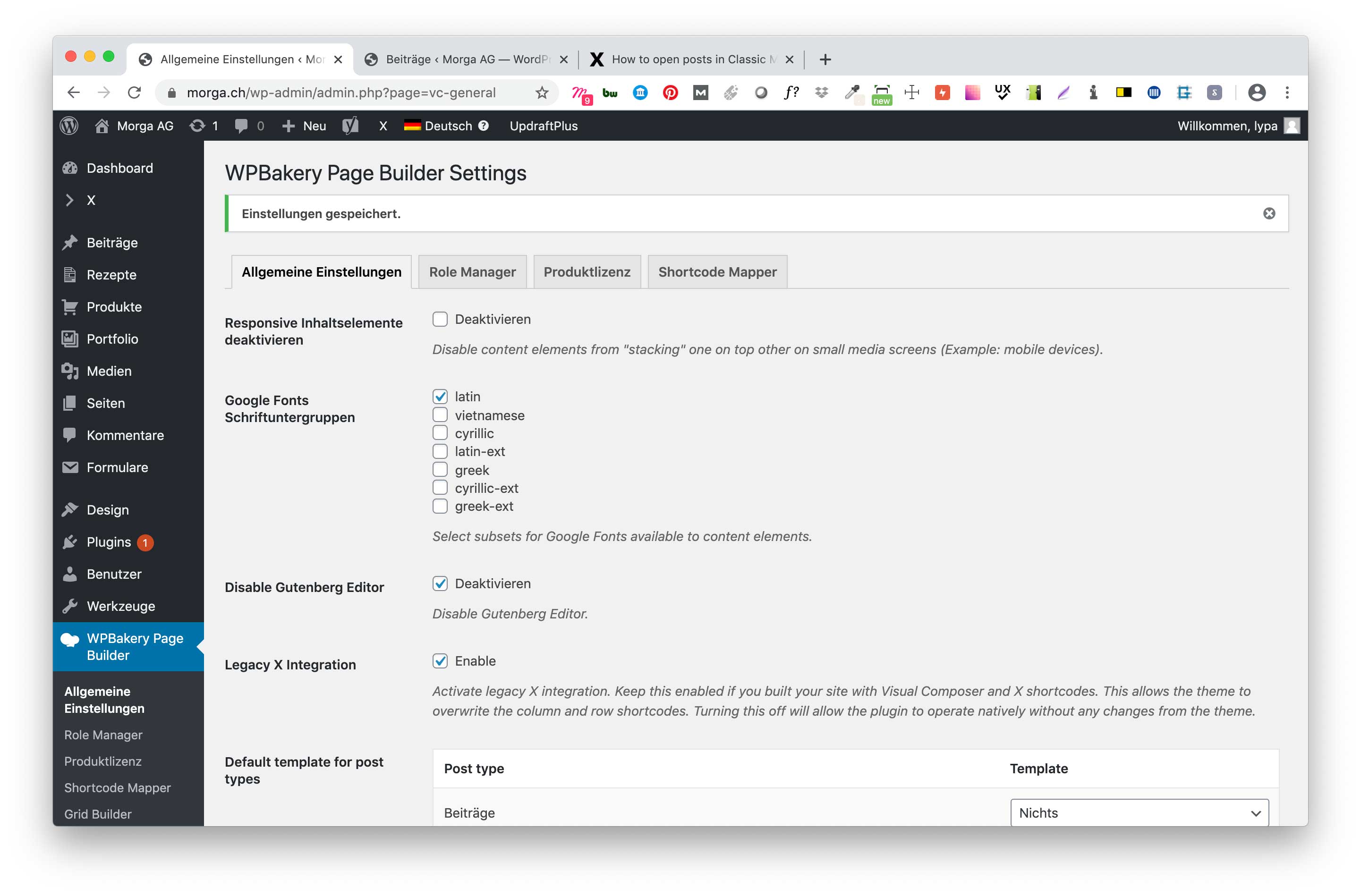
Kind Regards,
lypa