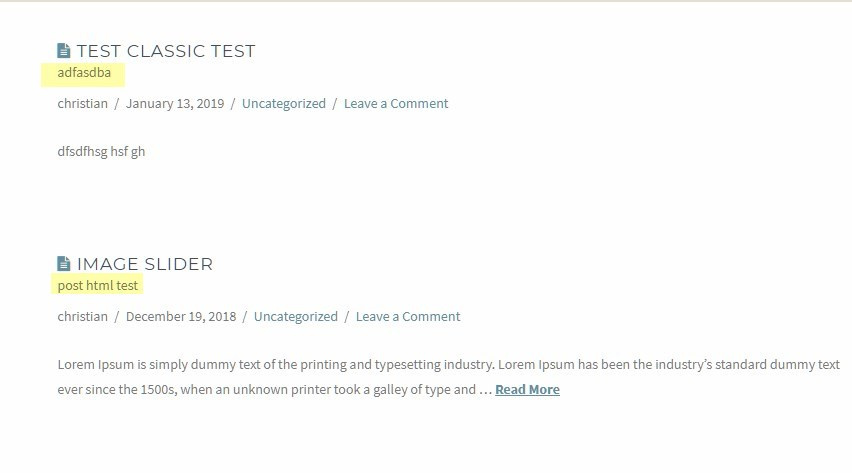Hey @freedomdesign,
First, we need to identify the template responsible for displaying the title both for single post and archive views and that is the _content-post-header.php. All stacks has that file so if you’re using Integrity, you can find that inside the theme’s framework/views/integrity folder.
I believe that you already know that this requires theme customization and you already have setup a child theme. If not, please see https://theme.co/apex/forum/t/customizations-best-practices/205
Once setup, copy _content-post-header.php from the parent theme to the same folder structure in your child theme like x-child/framework/views/integrity. You then need to insert the ACF field below the post titles like in the screenshot below.

For more details about ACF Pro development, please see the links below.
When followed correctly, it should work.
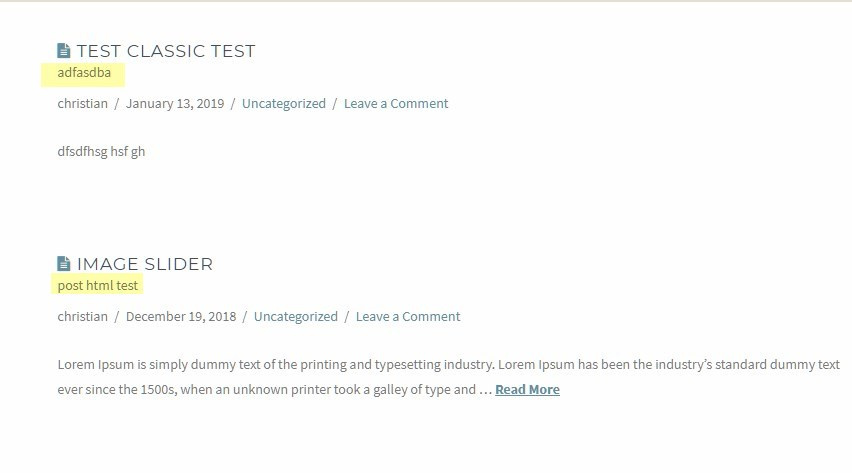

Hope that helps.