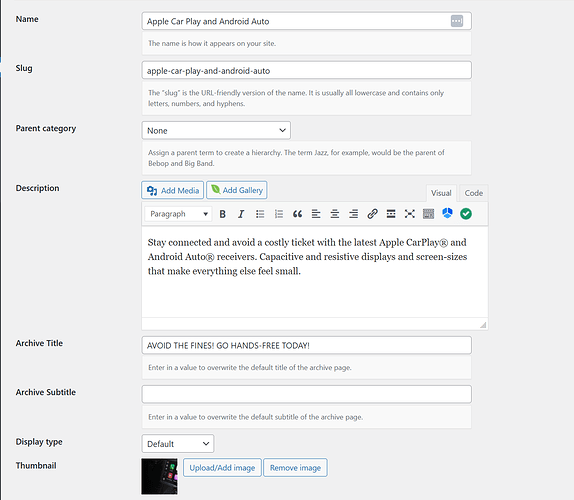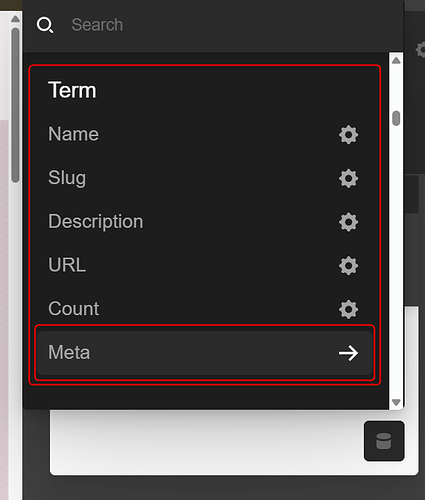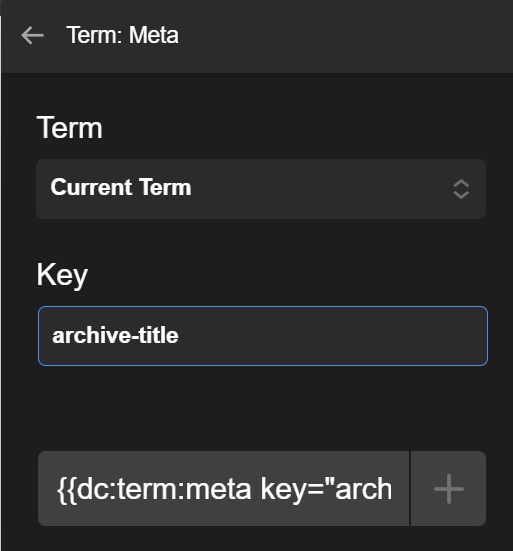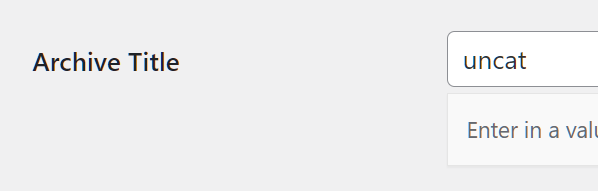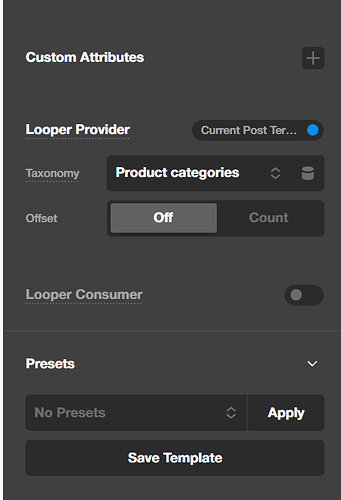Hey, I am working on the site where I like to add different title, descriptions and images for the archive page when the product category is selected .
I have added the archie title , discription and category image but not findong the dynaic process to connect it to the archive page .
Please let me know .
thanks