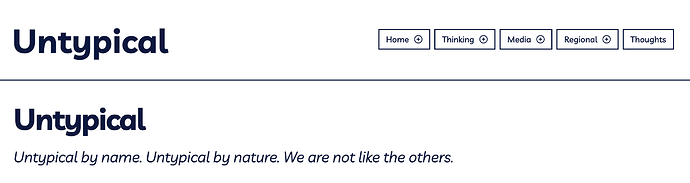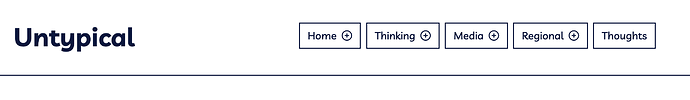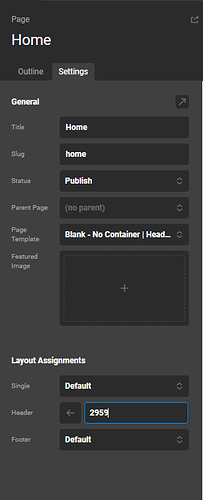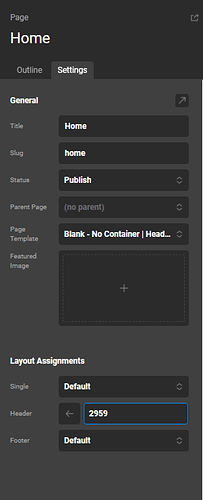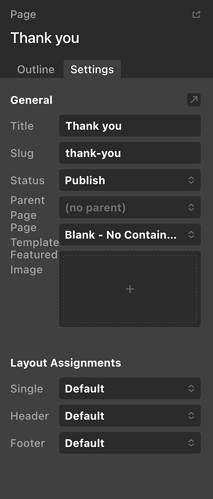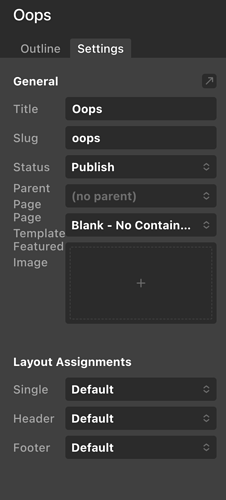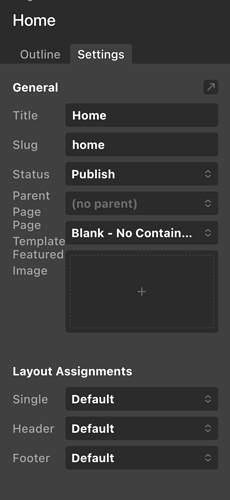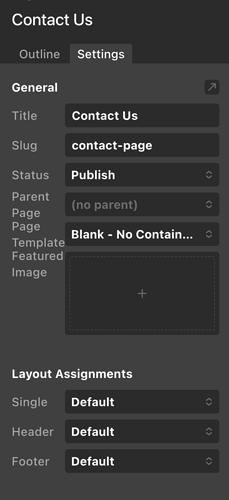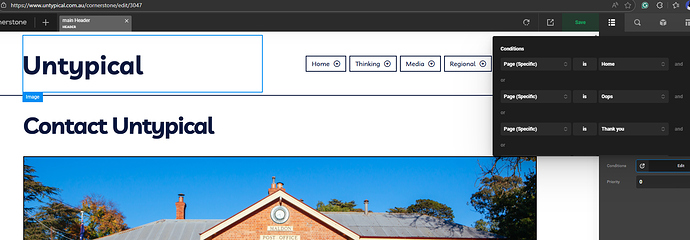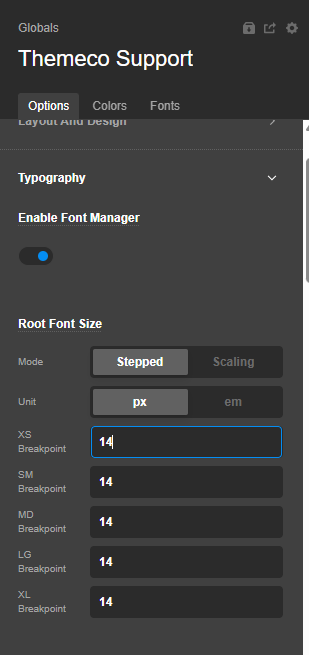Hello. I am redeveloping my web site at the moment and using the same header for some posts and some pages. When the header is used on a page, it looks like this:
When exactly the same header is used at the top of a post, it looks like this:
You can see that the title images is bigger and menu smaller when on the top of a page (first image) than it is on the top of a post (second image). The two photos are roughly of the same scale so the difference is noticeable. All posts are behaving the same as each other. All pages are behaving the same way as each other.
Any ideas?